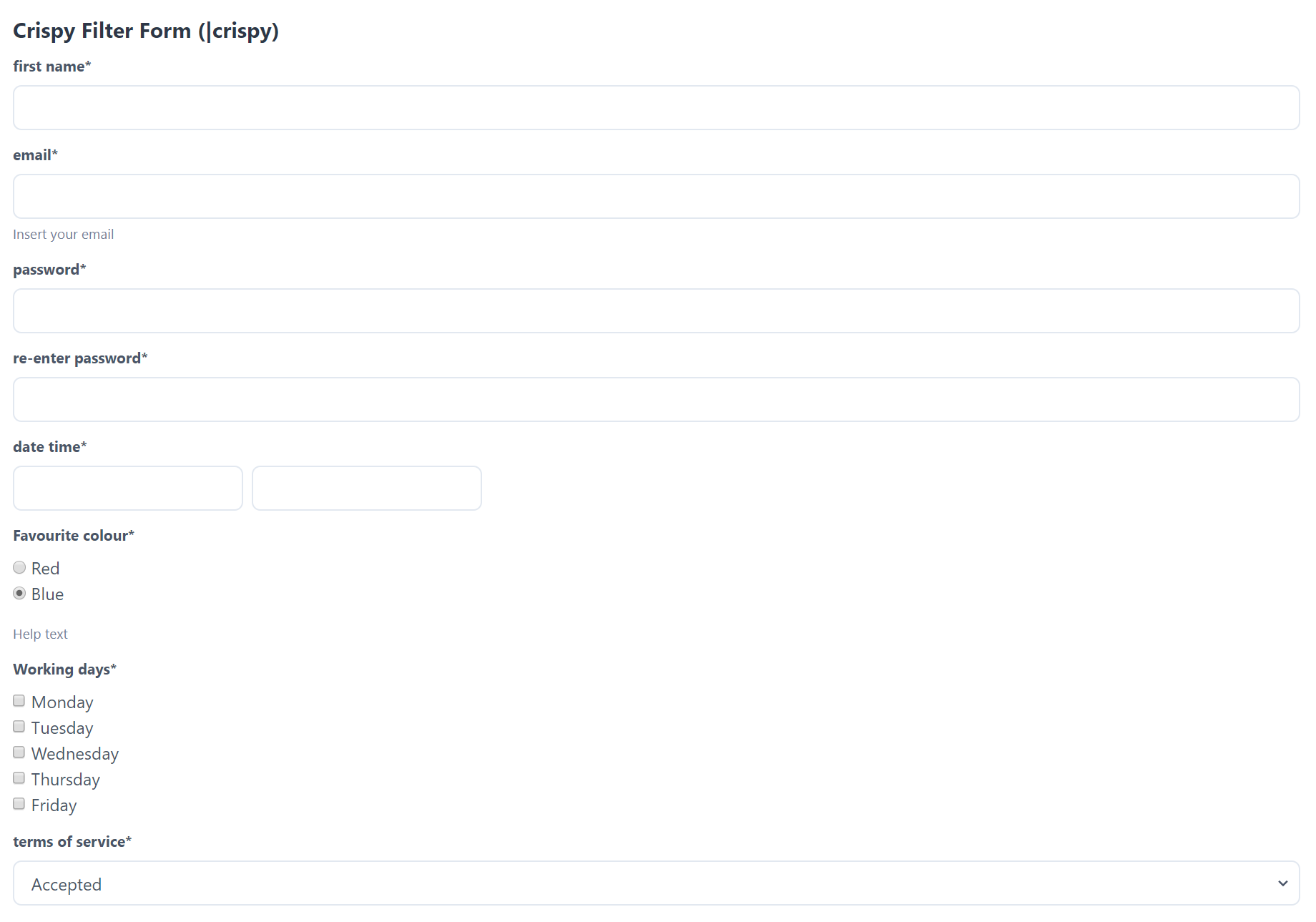A Tailwind CSS template pack for the wonderful django-crispy-forms.
WARNING
This project is still in its early stages of development. Any contributions to the package would be very welcomed.
Currently the template pack allows the use of the |crispy filter to style
your form. Here is an example image.
Install via pip.
pip install crispy-tailwind
You will need to update your project's settings file to add crispy_forms
and crispy_tailwind to your project's INSTALLED_APPS setting. Also set
tailwind as an allowed template pack and as the default template pack
for your project:
INSTALLED_APPS = (
...
"crispy_forms",
"crispy_tailwind",
...
)
CRISPY_ALLOWED_TEMPLATE_PACKS = "tailwind"
CRISPY_TEMPLATE_PACK = "tailwind"
This project is still in its early stages.
Current functionality allows the |crispy filter to be used to style your
form. In your template:
- Load the filter:
{% load tailwind_filters %} - Apply the crispy filter:
{{ form|crispy }}
We can also use the {% crispy %} tag to allow usage of crispy-forms'
FormHelper and Layout. In your template:
- Load the crispy tag:
{% load crispy_forms_tags %} - Add
FormHelperto your form and use crispy-forms to set-up your form - Use the crispy tag
{% crispy form %}in your template
The documentation for this project is available here: https://django-crispy-forms.github.io/crispy-tailwind/index.html
The template pack includes default styles for widgets included in Django
itself. Styling of widget instances can be done by using the widget.attrs
argument when creating the widget.
For example the following form will render
<input type="text" name="name" class="customtextwidget custom-css" required id="id_name">:
class CustomTextWidget(forms.TextInput):
pass
class CustomTextWidgetForm(forms.Form):
name = forms.CharField(
widget=CustomTextWidget(attrs={"class": "custom-css"})
)