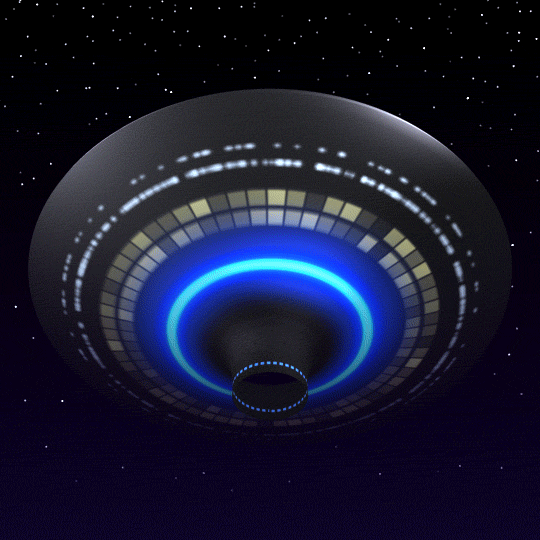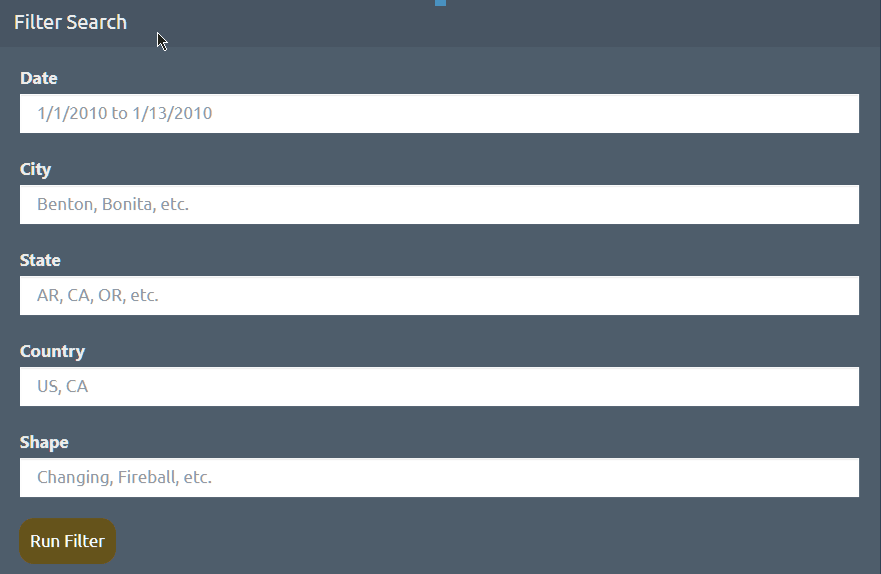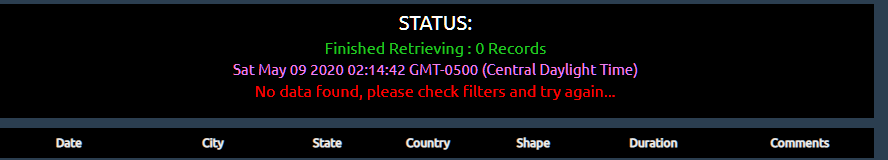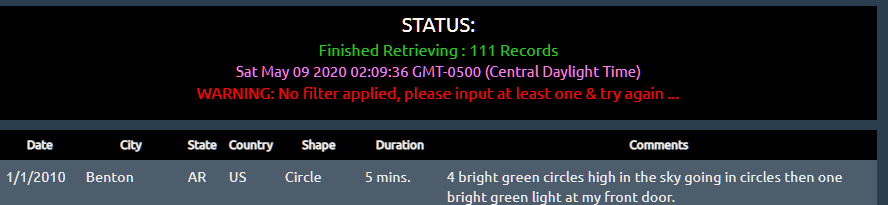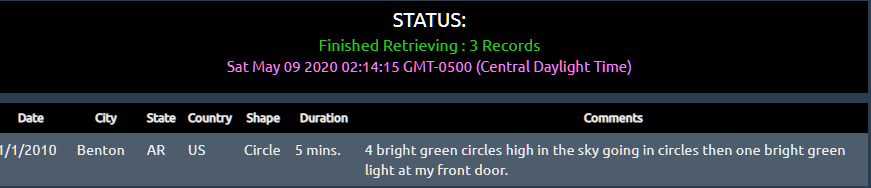::: Area 51: Home of Flying Saucers? Where else? :::
1. Background
Unidentified Flying Objects, or UFOs are one of the most controversial topics at all time. Folks that believe Aliens are real think UFOs are their spaceships. Yet, folks that don't believe said it could be just a weird bird or a secret military airplane, or simply just something up in the sky that is too far away to recognize (could be a burning asteroid trying to enter our planet Earth!).
Interestingly enough in this project, the dataset is a JavaScript array of 111 objects related to UFO sightings that folks reported at multiple locations. The goal is to build an interative web application to help users quickly query the data based on different input conditions and then return a data table. Size of this table (rows x columns) is changed dynamically based on the amount of retrieved data.
2. Tools/ Techniques/ Technologies
- Lauguages:
- HTML-5 | CSS-3 | JavaScript (ES-6) | Markdown
- Web Developement Libraries:
- D3.js (DOM) | Bootstrap-4
- Applications:
- Visual Studio Code | Live Server (by R. Dey) | Instant Markdown (by D. Bankier) | Google Chrome ver. 84x
- Operating Systems:
- Windows 10 Pro (ver. 1909) | MacOS Mojave
3. Website Deployment
There are two different "levels" built for this project:
-
Lev-1 consists of a simple "Date" filter input.
- Click here for UFO webpage level-1 demo.
-
Lev-2 consists of multiple filtering inputs, such as: "Date", "City", "State", "Country", "Shape" that allows user to further "tune-up" the query.
- Click here for UFO webpage level-2 demo.
- NOTE: There are two "sub-branches" for level-2 labeled: "2A", "2B". The difference is that 2B is an improved version with more efficient coding techniques/ workflow compare to 2A. Everything else remains the same.
- Both versions of this level 2 are purposely uploaded on GitHub to show fellow programmers that there are many ways to accomplish the same thing. However, one way could be more efficient than others.
4. Table of Contents
The main directory consists of 3 folders:
- UFO-level-1 :: contains apps and scripts of single filter (by 'Date').
- UFO-level-2.A :: contains apps and scripts of multiple filters.
- UFO-level-2.B :: improved version of JS, everything else is same as 2.A.
Both Level-1 and Level-2 parts consists of same folders & files, as the following:
- static
- css :: style sheet for formating homepage.
- images :: images shown on webpage and
README.md. - js ::
- JS array of 111 objects.
- JS codes to drive filters and make table from the filtered data.
- index.html :: homepage of this project.
5. General Workflow
Both levels consist of the same workflow:
- Fetch user input(s) from front-end homepage by using D3.js DOM.
- Pass query condition(s) to JS functions and processes.
- Filter out relevant data and build table, using same D3.js DOM.
NOTE: unlike level-1, level-2 JS is a bit more sophisticated.
- First, JS dynamically builds an object of user input filters.
- Then, this input object is passed into the second argument of
Array.filter(callback, contextObject)function everytime user submits new inputs. This will ensure data is retrieved effectively without the need of refreshing webpage. - The key of lev-2 success is the
contextObjectof this filter function. Click here for detailed explaination offilterandcallbackfunctions.
6. Summary
- DOM with D3.js introduces a whole new level of dynamic webpage, and thus enhances interactive capability.
- Thanks to these back-end drivers, data is filtered effectively based on user input(s). The summary table is then dynamically built and its size adapts to amount of returned data upon every new user query conditions.
- In Lev-2.A, by introducing the 2nd argument into the
Array.filter()function and usingthiskeyword, the website now unlocks unlimited filtering scenarios/ results for users. - In Lev-2.B, a more efficient loop is built to simultaneously loop through each user input and filter out data. The loop will end when there is no more condition found. In other word, data is filtered at each condition as soon as this condition is parsed. Lev-2.B is different from Lev-2.A in the way that all of lev-2.A filters were created first and then filter. Lev-2.B is more like a synchronous process where filter and retrieved data are built at the same time. Thus, eliminating the first loop where the filter object was built as in the case of lev-2.A.
7. Other features
Besides multi-filters, there are also other features to enhance UX/UI:
- "HINT" box appears when users hover mouse over the input box.
- Input data is not case-sensitive, accepts all lower and/or uppper cases.
- Either hit
Run Filterbutton or hitEnterkey, webpage filter function will run.
- Data Retrieval
STATUSBox to inform users:- If data was found, or not found, or needs user input.
- Show how many records match user's query conditions.
- What time the data was retrieved.
- When webpage first loaded, status box shows different message to prompt for input(s). Upon clicking filter button or hit enter key, the message text color and background will change.
8. How to use
-
All source codes and related data (JS array of UFO sightings) are stored in this repository.
-
git clone https://github.com/henryle-n/Chasing-Aliens.git -
During the development of this project, a VS Code extension package called Live Server (by R. Dey) was utilized. Click here to install this extension. This creates a mini-server on the local PC for rendering and testing the website.
-
Alternatively, a Python "mini-server" can be used as well for the same purpose.
- Navigate to the
index.htmlfolder, open GitBash or CMD or Windows Terminal here. python -m http.server 8000: this would run the mini-python server on port 8000. More detail on other features of this python server is here.
NOTE: don't use either of these mini-servers for production. They are meant for testing or during development only.
- Navigate to the