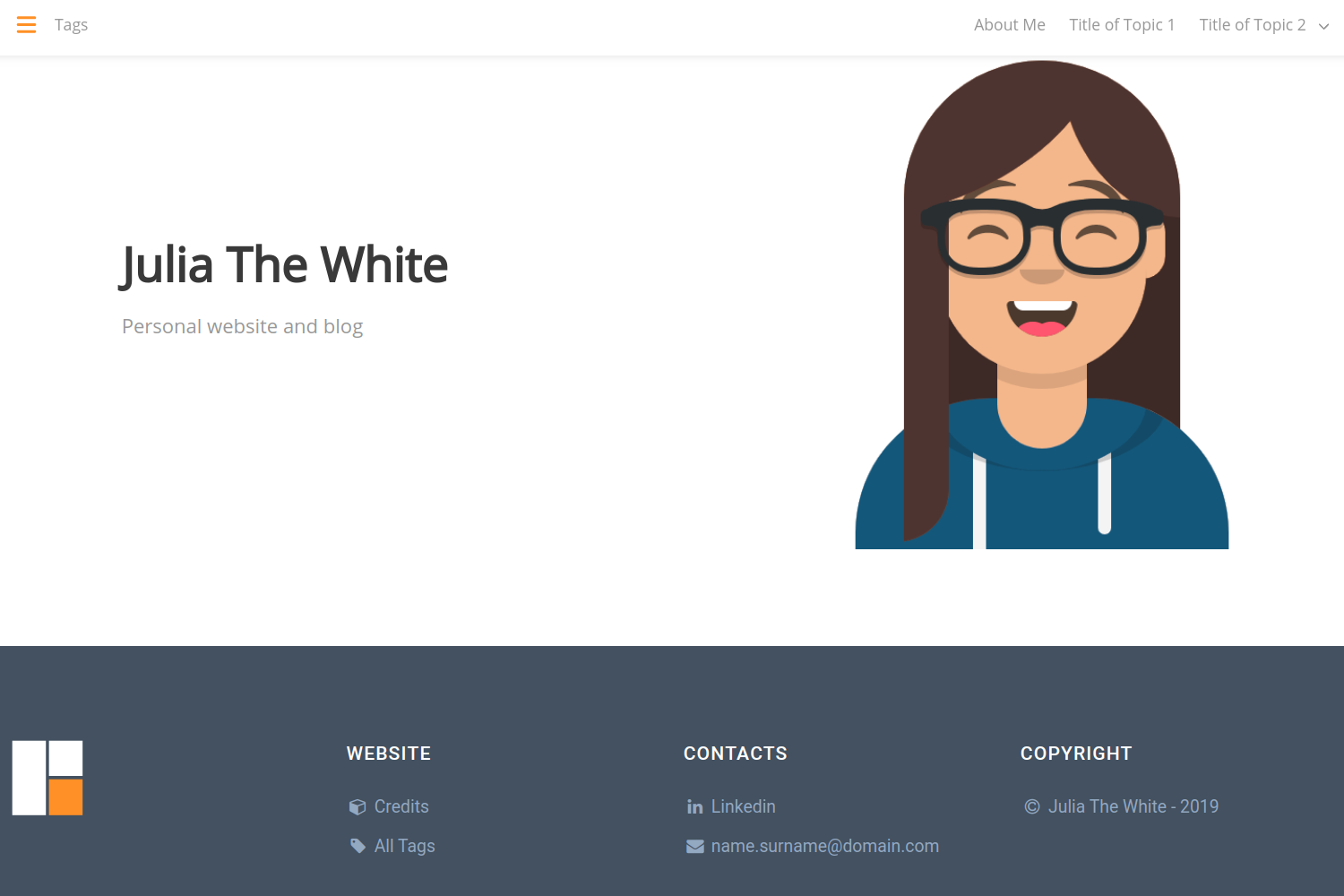ReFresh is a theme for the Hugo static site generator highly modified from the awesome Fresh theme (below you can find the list of changes to the original theme).
You can find a live demo of the original Fresh theme here or a demo of the Hugo ReFresh theme coming soon.
This theme is intended for personal website and blog. If you'd like to extend the theme to include other functionalities submit a pull request.
To create a new site using Hugo ReFresh:
# Create site and cd into it
hugo new site my-site && cd my-site
# Clone the ReFresh theme into the themes folder
git init
git submodule add https://github.com/PippoRJ/hugo-refresh.git themes/hugo-refresh
# Remove the default config
rm config.toml
# Fetch the example config
curl -O https://raw.githubusercontent.com/PippoRJ/hugo-refresh/master/exampleSite/config.yaml
# Run the site locally
hugo server -D
# Open the site in your browser
open http://localhost:1313There are different configuration options for Hugo ReFresh including options for: the navbar, the sidebar, the homepage, fonts, colours landing and images.
Read the comments in the config.yaml file to know more.
If you see error: failed to transform resource: TOCSS: failed to transform "style.sass" when attempting to run your hugo server, make sure you have the extended version of Hugo installed:
# On Ubuntu:
snap refresh hugo --channel=extended-
The ReFresh theme was transformed from single page template to multipage.
-
The left side menu now contains page tags along with theirs post counter.
-
The list and terms types of pages contain a list of the post summaries.
-
The images used to build the summares are resized to allow better usage of the bandwith.
-
The js and css files are minified (with a configurable option on the
config.yaml). -
The menu is built following the structure of the
contentfolder. Two levels are allowed at the moment. -
The
navbar-burgerused in the theme's menu is removed (it was displayed when the page was resized). -
The
.sassfiles are now processed withresources.ExecuteAsTemplateso that it is possible to use variables from theconfig.yaml. -
An option in the config.yaml was added to confifure the font-family for the navbar, sidebar and content of the page.
-
Bulma (the css framework the theme is based on) is now updated to version 0.7.5 because in the new version the class content has a separate style to allow modification that will impact only the contents of the posts.
-
highlight.js was added to better highlight the code sections of the posts. I chose the style monokai-sublime.
-
highlightjs-line-number.js was added to have the line number at the beginning of each line of code in a code sections of a post.
-
An option was added to show the date of the last modification in a post.
-
A shortcode was added to resize the images and save bandwidth in a post content.