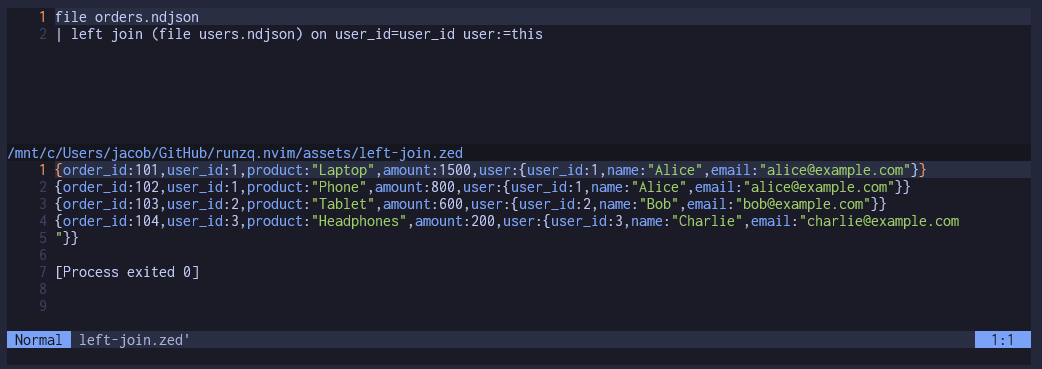This Neovim plugin allows users to easily run zq commands on .zed files directly from within the editor. It provides commands to execute zq queries in a terminal split or print out the zq command for copying purposes. The plugin is designed to be configurable and integrates smoothly with Neovim.
- Run
zqqueries on.zedfiles from within Neovim. - Print out the
zqcommand so it can be copied and executed manually. - Configurable path to the
zqbinary.
To install this plugin, use your preferred Neovim plugin manager. Here is an example using packer.nvim:
use {
'hens0n/runzq.nvim',
config = function()
require('runzq').setup {
zq_path = '/path/to/zq' -- Optional: specify the path to the `zq` binary if it's not in your system's PATH.
}
end
}To make it easier to run the RunZq command, you can set up a keymap for convenience. Here is an example of setting up the keymap to <leader>zq:
vim.api.nvim_set_keymap('n', '<leader>zq', ':RunZq<CR>', { noremap = true, silent = true })Add this keymap to your Neovim configuration file to quickly run the RunZq command with <leader>zq.
The plugin provides two commands:
:RunZq- Runs thezqcommand on the current.zedfile in a terminal split.:PrintZqCommand- Prints the constructedzqcommand for the current.zedfile so you can copy and run it manually.
- Neovim 0.5+
zqbinary installed on your system.
Open a .zed file in Neovim, then run the following command to execute the zq query:
:RunZqIf you just want to see the command that will be executed, use:
:PrintZqCommandYou can configure the plugin using the setup function. This allows you to specify the path to the zq binary if it is not available in your system's PATH:
require('runzq').setup {
zq_path = '/custom/path/to/zq' -- Optional
}This plugin is available under the MIT License.