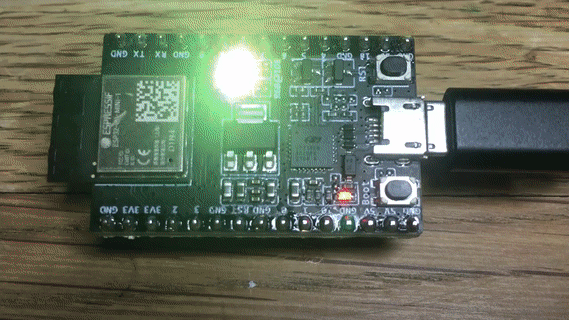A bare metal, single header make-based SDK for the ESP32/ESP32C3 chips.
Written from scratch using datasheets ( ESP32 C3
TRM,
ESP32
TRM).
It is completely independent from the ESP-IDF and does not use any ESP-IDF
tools or files. It implements its own flashing utility esputil
(see below),
written in C, with no dependencies on python or anything else, working on
Mac, Linux, and Windows.
A screenshot below demonstrates a examples/ws2812 RGB LED firmware flashed on a ESP32-C3-DevKitM-1 board. It takes < 2 seconds for a full firmware rebuild and flash:
Currently, "esp32c3" and "esp32" architectures are supported. MDK file structure is as follows:
- $(ARCH)/link.ld - a linker script file. ARCH is esp32 or esp32c3
- $(ARCH)/boot.c - a startup code
- $(ARCH)/mdk.h - a single header that implements MDK API
- $(ARCH)/build.mk - a helper Makefile for building projects
- Use Linux or MacOS. Install Docker
- Execute the following shell commands (or add them to your
~/.profile):
$ export MDK=/path/to/mdk # Points to MDK directory
$ export ARCH=esp32c3 # Valid choices: esp32 esp32c3
$ export PORT=/dev/ttyUSB0 # Serial port for flashingVerify setup by building and flashing a blinky example firmware. From repository root, execute:
$ make -C examples/blinky clean build flash monitorFirmware Makefile should look like this (see examples/blinky/Makefile):
SOURCES = main.c another_file.c
EXTRA_CFLAGS ?=
EXTRA_LINKFLAGS ?=
include $(MDK)/$(ARCH)/build.mk- Environment / Makefile variables:
ARCH- Architecture. Possible values: esp32c3, esp32TOOLCHAIN- Crosscompiler prefix. riscv64-unknown-elf or xtensa-esp32-elfPORT- Serial port for flashing. Default: /dev/ttyUSB0FLASH_PARAMS- Flash parameters, see below. Default: emptyFLASH_SPI- Flash SPI settings, see below. Default: emptyEXTRA_CFLAGS- Extra compiler flags. Default: emptyEXTRA_LINKFLAGS- Extra linker flags. Default: empty
- Makefile targets:
make clean- Clean up build artifactsmake build- Build firmware in a project directorymake flash- Flash firmware. Needs PORT variable setmake monitor- Run serial monitor. Needs PORT variable set
- Board defaults: - overridable by e.g.
EXTRA_CFLAGS="-DLED1=3"LED1- User LED pin. Default: 2BTN1- User button pin. Default: 9
Currently, a limited API is implemented. The plan is to implement WiFi/BLE primitives in order to integrate cesanta/mongoose networking library. Unfortunately radio registers are not documented by Espressif - please contact us if you have more information on that.
- GPIO
void gpio_output(int pin);- set pin mode to OUTPUTvoid gpio_input(int pin);- set pin mode to INPUTvoid gpio_write(int pin, bool value);- set pin to low (false) or highvoid gpio_toggle(int pin);- toggle pin valuebool gpio_read(int pin);- read pin value
- SPI
struct spi { int miso, mosi, clk, cs; };- an SPI descriptorbool spi_init(struct spi *spi);- initialise SPIvoid spi_begin(struct spi *spi, int cs);- start SPI transactionvoid spi_end(struct spi *spi, int cs);- end SPI transactionuin8_t spi_txn(struct spi *spi, uint8_t);- do SPI transaction: write one byte, read response
- UART
void uart_init(int no, int tx, int rx, int baud);- initialise UARTbool uart_read(int no, uint8_t *c);- read byte. Return true on successvoid uart_write(int no, uint8_t c);- write byte. Block if FIFO is full
- Misc
void wdt_disable(void);- disable watchdoguint64_t uptime_us(void);- return uptime in microsecondsvoid delay_us(unsigned long us);- block for "us" microsecondsvoid delay_ms(unsigned long ms);- block for "ms" millisecondsvoid spin(unsigned long count);- execute "count" no-op instructions
esputil is a command line tool for managing Espressif devices. It is a
replacement of esptool.py. esputil is written in C, its source code is in
tools/esputil.c. It works on Linux, UNIX and Windows. A
pre-compiled Windows executable
esputil.exe can be
downloaded from the tools folder. Below is a quick reference:
$ esputil -h
Defaults: BAUD=115200, PORT=/dev/ttyUSB0
Usage:
esputil [-v] [-b BAUD] [-p PORT] monitor
esputil [-v] [-b BAUD] [-p PORT] info
esputil [-v] [-b BAUD] [-p PORT] readmem ADDR SIZE
esputil [-v] [-b BAUD] [-p PORT] readflash ADDR SIZE
esputil [-v] [-b BAUD] [-p PORT] [-fp FLASH_PARAMS] [-fspi FLASH_SPI] flash OFFSET BINFILE ...
esputil [-v] mkbin FIRMWARE.ELF FIRMWARE.BIN
esputil mkhex ADDRESS1 BINFILE1 ADDRESS2 BINFILE2 ...
esputil [-tmp TMP_DIR] unhex HEXFILEExample: flash MDK-built ESP32C3 firmware:
$ esputil flash 0 firmware.binExample: flash ESP-IDF built firmware on ESP32-PICO-Kit board:
$ esputil -fspi 6,17,8,11,16 flash
0x1000 build/bootloader/bootloader.bin \
0x8000 build/partitions.bin \
0xe000 build/ota_data_initial.bin \
0x10000 build/firmware.binLinux, macOS:
$ make -C tools esputilWindows:
Choose one of the below compilers, and use the provided command from the mdk root folder. Check to make sure the path points to where you installed the compiler.
Clang: (From PowerShell)
& 'C:\Program Files\LLVM\bin\clang.exe' -v -o esputil.exe tools\esputil.cTCC: (From PowerShell)
& 'C:\Program Files\tcc\tcc.exe' -v -o esputil.exe tools\esputil.cMSVC: (From Developer Command Prompt)
cl tools\esputil.cFlashing ESP32 chips is done via UART. In order to do so, ESP32 should be rebooted in the flashing mode, by pulling IO0 low during boot. Then, a ROM bootloader uses SLIP framing for a simple serial protocol, which is described at https://docs.espressif.com/projects/esptool/en/latest/advanced-topics/serial-protocol.html.
Using that SLIP protocol, it is possible to write images to flash at any offset. That is what tools/esputil.c implements. The image should be of the following format:
- COMMON HEADER - 4 bytes, contains number of segments in the image and flash params
- ENTRY POINT ADDRESS - 4 bytes, the beginning of the image code
- EXTENDED HEADER - 16 bytes, contains chip ID and extra flash params
- One or more SEGMENTS, which are padded to 16 bytes
| COMMON HEADER | ENTRY | EXTENDED HEADER | SEGM1 | ... |
| 0xe9 N F1 F2 | X X X X | 0xee 0 0 0 C 0 V 0 0 0 0 0 0 0 0 1 | | ... |
0xe9 - Espressif image magic number. All images must start with 0xe9
N - a number of segments in the image
F1 - flash mode. 0: QIO, 1: QOUT, 2: DIO, 3: DOUT
F2 - flash size (high 4 bits) and flash frequency (low 4 bits):
size: 0: 1MB, 0x10: 2MB, 0x20: 4MB, 0x30: 8MB, 0x40: 16MB
freq: 0: 40m, 1: 26m, 2: 20m, 0xf: 80m
ENTRY - 4-byte entry point address in little endian
C - Chip ID. 0: ESP32, 5: ESP32C3
V - Chip revision
Segment format: | ADDR | SIZE | DATA |
ADDR - segment load address
SIZE - segment size, aligned to 4 bytes
DATA - segment data, padded with 0 to 16-byte boundary
Image header format includes two bytes, F1 and F2, which desribe
SPI flash parameters that ROM bootloader uses to load the rest of the firmware.
- Flash mode. F1 byte,
0: qio,1: qout,2: dio,3: dout - FLash size. High 4 bits of F2 byte,
- for ESP32:
0: 1m,1: 2m,2: 4m,3: 8m,4: 16m - for ESP8266:
0: 512k,1: 256k,2: 1m,3: 2m,4: 4m,8: 8m,9: 16m
- for ESP32:
- Flash frequency. Low 4 bits of F2 byte,
0: 40m,1: 26m,2: 20m,f: 80m
By default, esputil fetches flash params F1 and F2 from the existing
bootloader by reading first 4 bytes of the bootloader from flash. It is
possible to manually set flash params via the -fp 0xABC command line flag,
where A is flash mode, B is flash size, C is flash frequency. For example fp 0x220 sets flash to DIO, 4MB, 40MHz:
$ esputil -fp 0x220 flash 0 firmware.binSome boards fail to talk to flash: when you attempt to esputil flash them,
they'll time out with the flash_begin/erase failed, for example trying to
flash a bootloader on a ESP32-PICO-D4-Kit:
$ esputil flash 4096 build/bootloader/bootloader.bin
Error: can't read bootloader @ addr 0x1000
Erasing 24736 bytes @ 0x1000
flash_begin/erase failedThis is because ROM bootloader on such boards have wrong SPI pins settings.
Espressif's esptool.py alleviates that by uploading its own piece of
software into ESP32 RAM, which does the right thing. esputil uses ROM
bootloader, and in order to fix an issue, a -fspi FLASH_PARAMS parameter
can be set which manually sets flash SPI pins. The format of the
FLASH_PARAMS is five comma-separated integers for CLK,Q,D,HD,CS pins.
A previously failed ESP32-PICO-D4-Kit example can be fixed by passing a correct SPI pin settings:
$ esputil -fspi 6,17,8,11,16 flash 4096 build/bootloader/bootloader.bin
Written build/bootloader/bootloader.bin, 24736 bytes @ 0x1000By default, docker is used for builds. For ARCH=esp32, the espressif/idf
image is used. For ARCH=esp32c3, the mdashnet/riscv image is used,
which is built using the following Dockerfile:
FROM alpine:edge
RUN apk add --update build-base gcc-riscv-none-elf newlib-riscv-none-elf && rm -rf /var/cache/apk/*