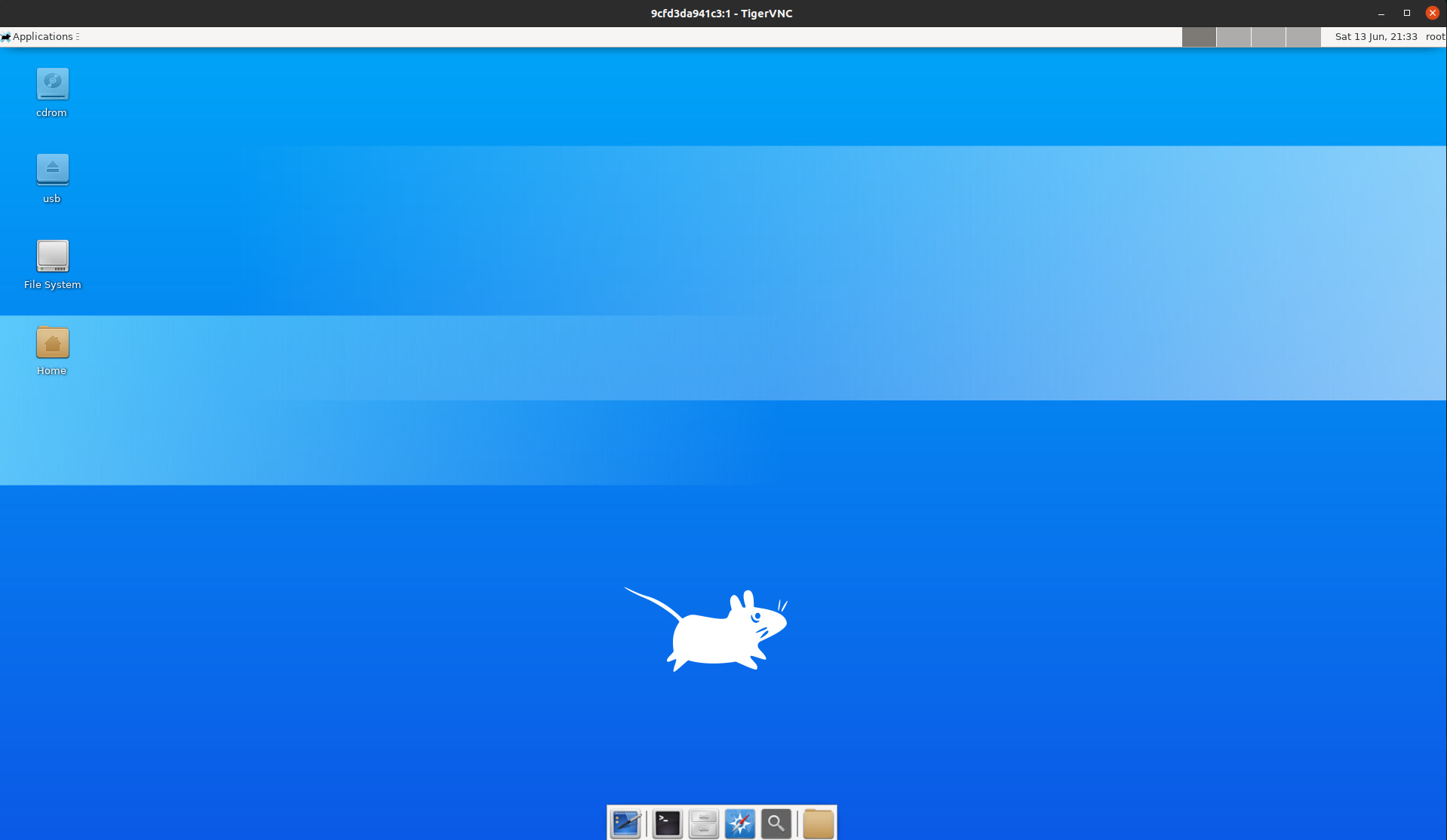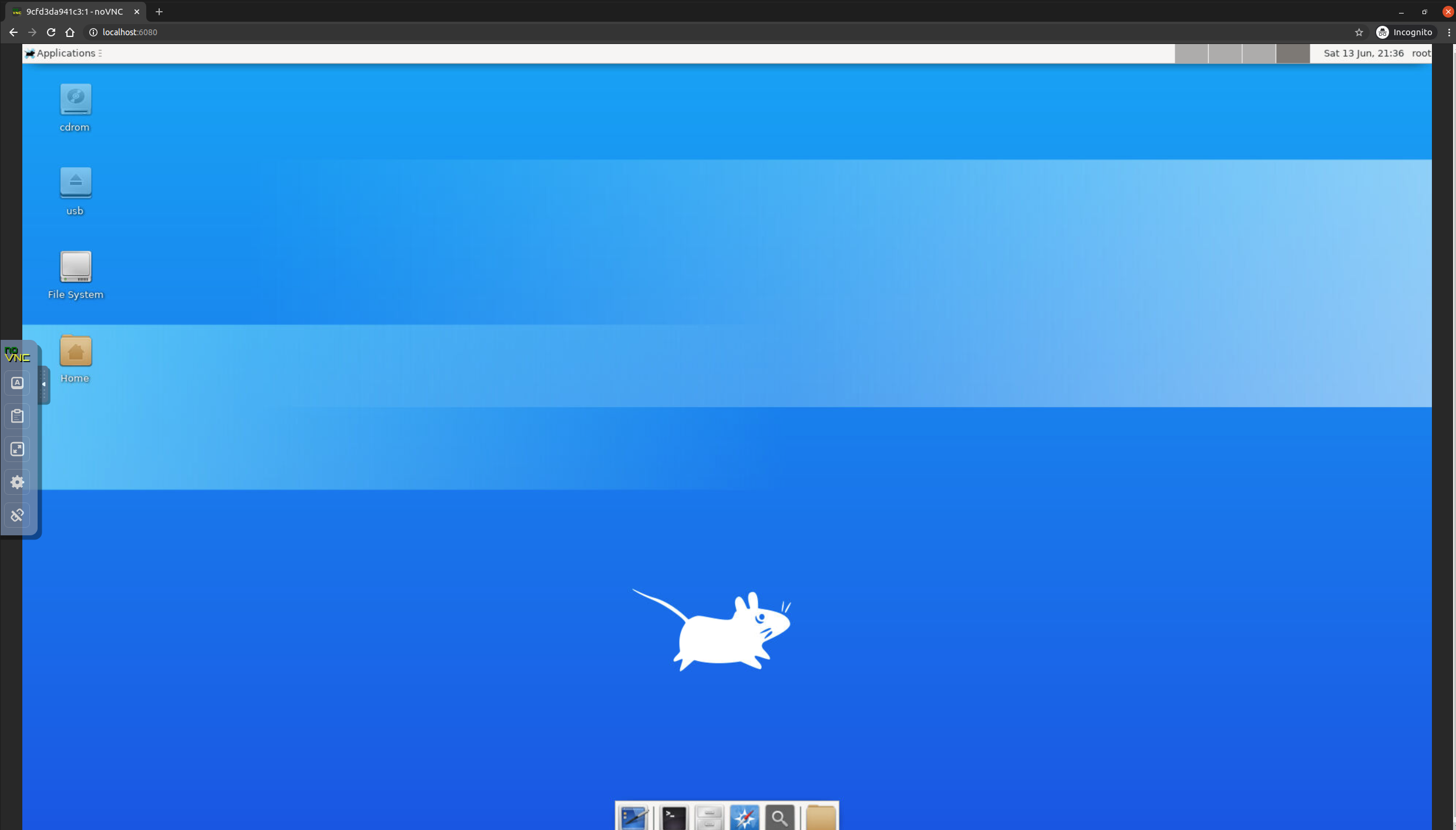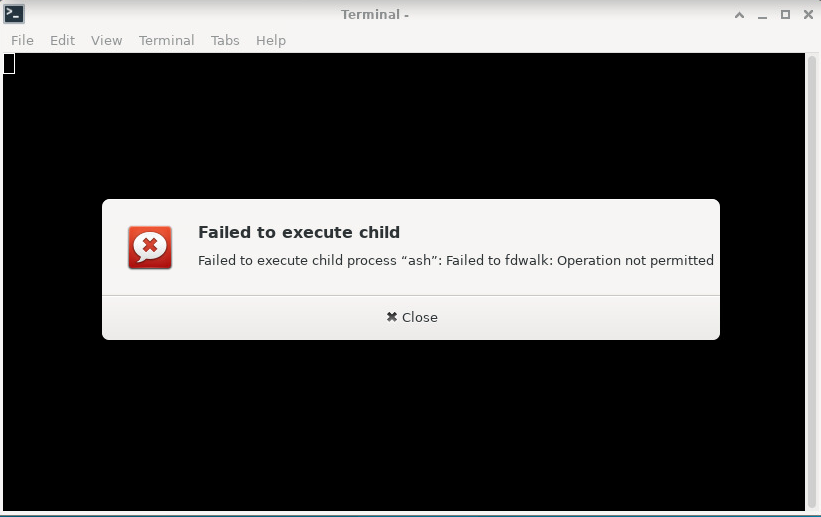Alpine docker image with Xfce4, x11vnc and noVNC
# pull latest image
docker run --rm \
-p 5900:5900 -p 6080:6080 \
--name alpine-xfce-vnc \
--hostname alpine \
edgelevel/alpine-xfce-vncMultiple versions are available with the following tags
base,base-x.y.z,x.y.zandlatestweb,web-x.y.z
Connect using TigerVNC client
# tigervnc-viewer
vncviewer localhost:5900Connect using noVNC via browser
# (mac|linux) novnc
[open|xdg-open] http://localhost:6080# alpine
docker run --rm --name alpine -it alpine:edge
# ubuntu
docker run --rm --name phusion phusion/baseimage:master-amd64
docker exec -it phusion bash
# build images
make docker-build
# run temporary container [base|web]
make docker-run tag=base
# access container
docker exec -it alpine-xfce-vnc bash
supervisorctl status
# cleanup
make docker-clean
# publish a new version on dockerhub
git tag vX.Y.Z
git push origin --tags
# manual: automated dockerhub builds are NOT working anymore
make docker-push docker-password=<PASSWORD>Plugin "Power Manager Plugin" unexpectedly left the panel, do you want to restart it?
The first time you access the container, expect the following error
As explained here, The plugin doesn't work in the container due to a lack of power in docker, so this is not a bug but a limitation of docker
Failed to execute child process "ash" Failed to fdwalk: Operation not permitted
As temporary solution run the container with --security-opt seccomp=unconfined
See