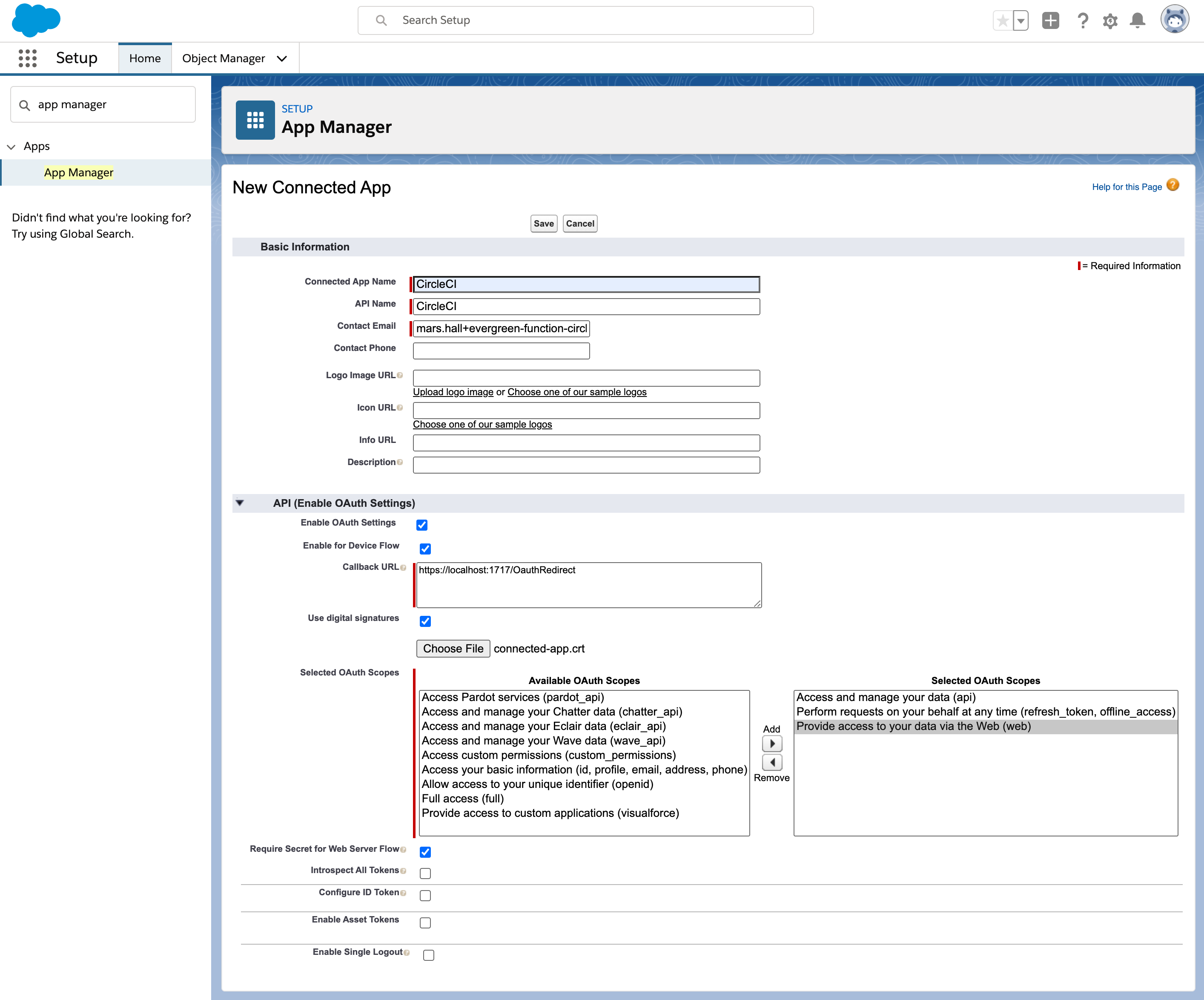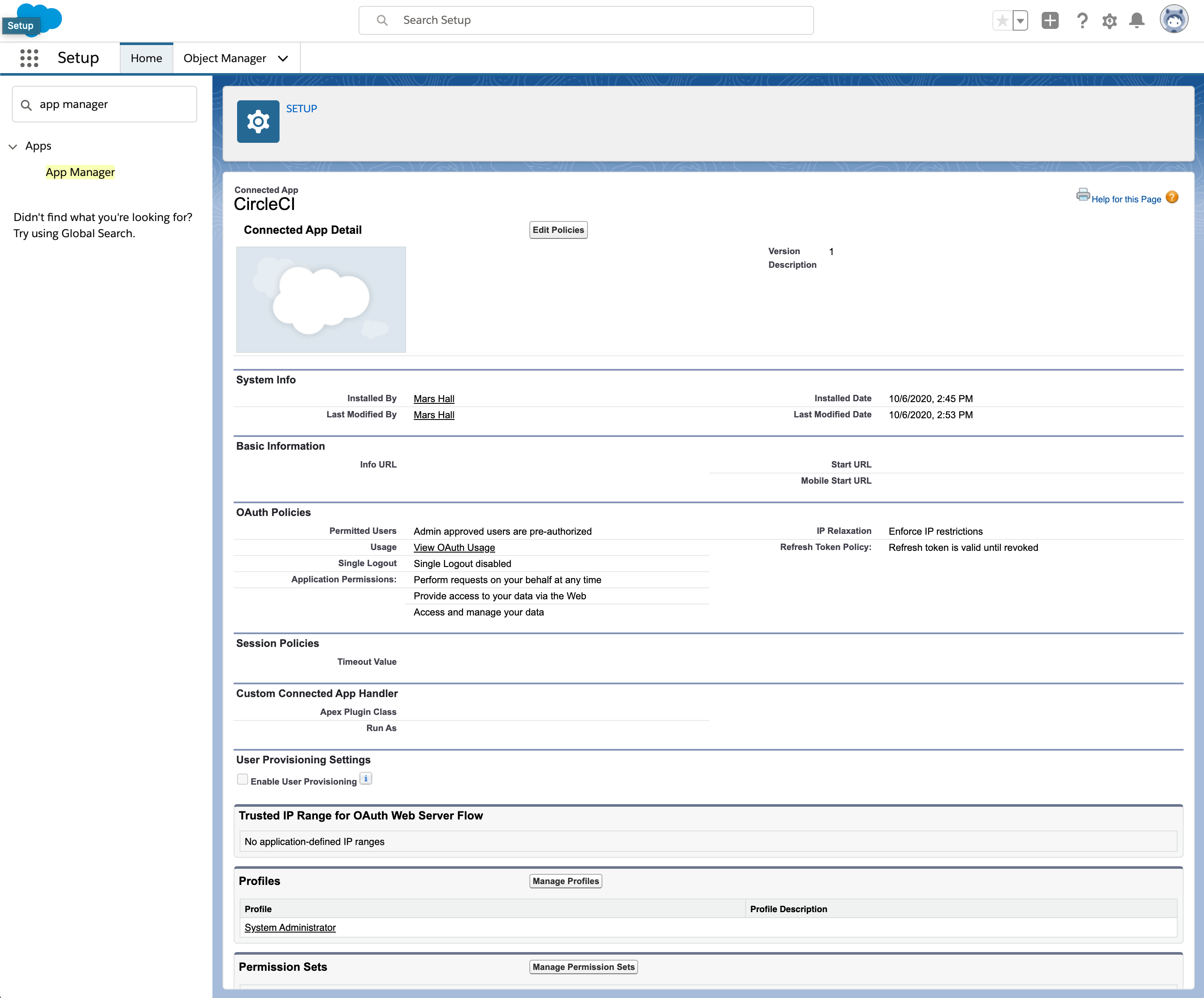Utilize CircleCI & GitHub to enable CI/CD with Salesforce Functions.
- a GitHub account
- a CircleCI account authenticated with the above GitHub account
- a Salesforce Dev Hub that
sfdxwill use for scratch orgs - an sfdx project
- created with
sfdx force:project:create - containing at least one Evergreen Function
- with working tests via
npm test(the default function includes a real unit test) - created with
sfdx evergreen:function:create(example default function)
- with working tests via
- pushed to a repo within the above GitHub account
- created with
💻 These instructions require a command shell such as bash or zsh on Linux or macOS, and may not be compatible with other operating systems.
- create a certificate (public/private key pair) for CircleCI auth with Salesforce Dev Hub
- create a "CircleCI" Connected App in your Salesforce DevHub
- add CircleCI config to your project
- create the CircleCI project for the GitHub repo
- start building 🏗
The certificate will be used for cryptographic verification of authentication requests from sfdx on CircleCI. When prompted, set the certificate's common name to “CircleCI”. Other fields will be visible in the Salesforce Connected App's details, but can be safely ignored.
In your command shell:
mkdir circleci-jwt-auth/ && cd circleci-jwt-auth/
export PASS="$(openssl rand -hex 20)"
openssl genrsa -aes256 \
-passout "pass:$PASS" \
-out connected-app.pass.key \
4096
openssl rsa -passin "pass:$PASS" \
-in connected-app.pass.key \
-out connected-app.key
rm connected-app.pass.key
# This next command will create the certificate identity;
# fill in sensible values, which will appear in the connected app in Salesforce;
# set the Common Name to "CircleCI".
openssl req -new \
-key connected-app.key \
-out connected-app.csr
openssl x509 -req -sha256 -days 365 \
-in connected-app.csr \
-signkey connected-app.key \
-out connected-app.crt
base64 connected-app.key > connected-app.key.base64🤐 The resulting .key & .key.base64 files contain secret data. Maybe you should save them to a secure note, such as in LastPass, but do not commit them to version control.
Create a Connected App in the Salesforce Dev Hub that provides authentication for external services based on the new certificate.
In Salesforce Setup → App Manager, create a New Connected App, with the following set:
- Name
CircleCI - Contact Email
- your own org's admin email
- Enable OAuth Settings check ✅
- Callback URL
https://localhost:1717/OauthRedirect- allows local
sfdxCLI to complete auth flow
- allows local
- User Digital Signatures check ✅
- select the file (created above)
circleci-jwt-auth/connected-app.crt.
- select the file (created above)
- Selected Oauth Scopes required by
sfdxCLI:- "Manage user data via APIs (api)"
- "Manage user data via Web browsers (web)"
- "Perform requests at any time (refresh_token, offline_access)"
- Save the new app
- 📝 Note the Consumer Key value of the Connected App for use later in CircleCI's
SFDX_CONSUMER_KEYenvironment variable.
- 📝 Note the Consumer Key value of the Connected App for use later in CircleCI's
Then, Manage the app:
- Edit Policies → Permitted Users select:
- "Admin approved users are pre-authorized"
- Save the app
Then, Manage Profiles:
- select: "System Administrator"
- Save the profile assignment
Copy .circleci/config.yml from this repo into your project, commit, & push to GitHub.
Visit your CircleCI Projects dashboard to enable this project.
When enabling it, choose use your own existing config.yml and start building immediately. The first build will fail, because we need to setup the Connected App certificate/JWT auth ❌
Configure the CircleCI project to edit its Environment Variables. Set the following JWT auth environment variables:
SFDX_CONSUMER_KEYto the Consumer Key display in Salesforce Setup for the Connected AppSFDX_JWT_KEYto the contents ofcircleci-jwt-auth/connected-app.key.base64- clipboard copy on macOS:
cat circleci-jwt-auth/connected-app.key.base64 | pbcopy
- clipboard copy on macOS:
SFDX_USERNAMEthe Salesforce username of a System Administrator (or whatever Profile you assigned to the Connected App).
To start building, either click re-run in CircleCI web UI, or push new commits to the GitHub repo.
Now, assuming your tests work, the CircleCI job should be successful ✅