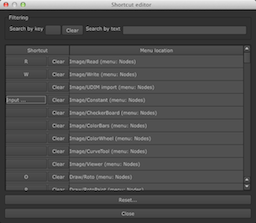shortcuteditor is a keyboard shortcut editor for
The Foundry's Nuke
It allows you to quickly bind keyboard shortcuts to existing menu items without writing Python code
Put shortcuteditor.py on PYTHONPATH or NUKE_PATH somewhere (probably
in ~/.nuke/)
mkdir -p ~/.nuke
cd ~/.nuke
curl -O https://raw.github.com/dbr/shortcuteditor-nuke/master/shortcuteditor.py
Then in ~/.nuke/menu.py add the following:
try:
import shortcuteditor
shortcuteditor.nuke_setup()
except Exception:
import traceback
traceback.print_exc()
Should work in Nuke 6.3v3 onwards (when the nuke.Menu.setShortcut method was added)
The shortcuts overrides are saved in ~/.nuke/shortcuteditor_settings.json
You can search for menu items either by name ("Search by text"), or by existing shortcut ("Search by key"), or both (rarely necessary)
There are a few shortcuts you cannot (easily) override in the viewer context, specifically things like the r/g/b and z/x/c shortcuts are hardwired (as of Nuke 7 - might change in the future)
If you are changing an existing shortcut, be sure to clear the old usage of the key (using the "Search by key")
- Handle conflicting shortcuts better (highlight the shortcut in red when it conflicts or something?)
- Ability to view/clear specific overrides, rather than global "Reset.."
v1.0- Initial version
v1.1- Fixed error in error handling when a shortcut is added for a menu item which disappers.
nuke_setupmethod works as expected when installed earlier in NUKE_PATH. Previously it might run before some menu items were added, so the shortcut was never set.