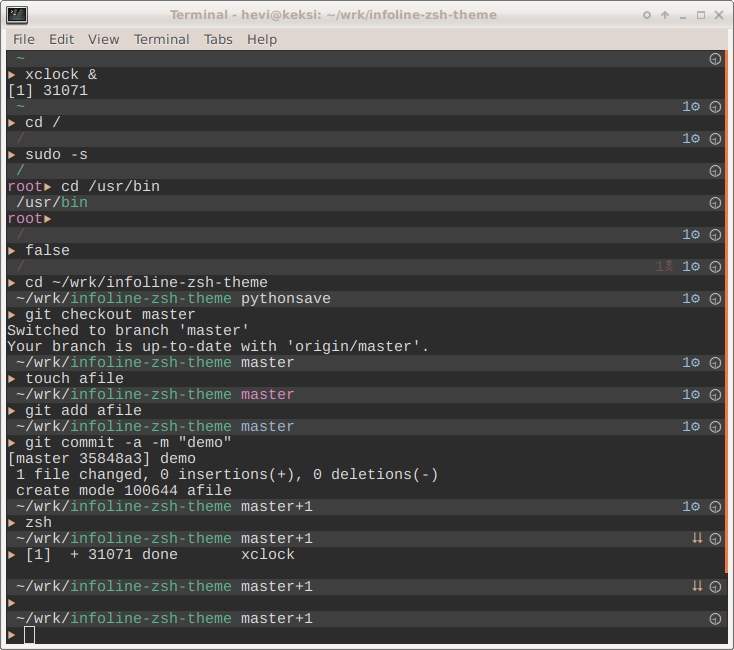- Line to separate program output and provide information
- Show host if in remote (ssh) computer
- Show Current Working directory
- Current dir part as green if can write, red if not
- Show git status if exists (and others via zsh vcs_info)
- Branch name with color: purple for untracked files, yellow for unstaged files and blue for staged files
- Repo N⭱ ahead or N⭳ behind.
- Merge ⭾ etc action state (via vcs_info)
- Program return code if error
- N⚙ Number of spawned jobs from shell
- ⮇ Shell level indicator
- Disk usage alert if over 80% yellow or 90% red capacity and show on $HOME capacity
- ▶ Start arrow with color and name if not login user
Limitations
- Uses 8-colors, works best with Solarized or Dark Pastels color-schemes.
- Git clone
> cd ~/src # or wherever you like to collect local git repositories
> git clone https://github.com/hevi9/infoline-zsh-theme.git- Edit .zshrc
source $HOME/src/infoline-zsh-theme/infoline.zsh-theme.. or use your's favorite zsh package manager.
No configuration yet. Good to go as it is. Configurations will be added by need basis.
- This prompt theme had python implementation, but it was too slow: 120ms to 350ms for prompt use. User experience was sluggish and slowness interfere completion with slow redraw of prompt. If interested about python implementation see pythonsave branch.