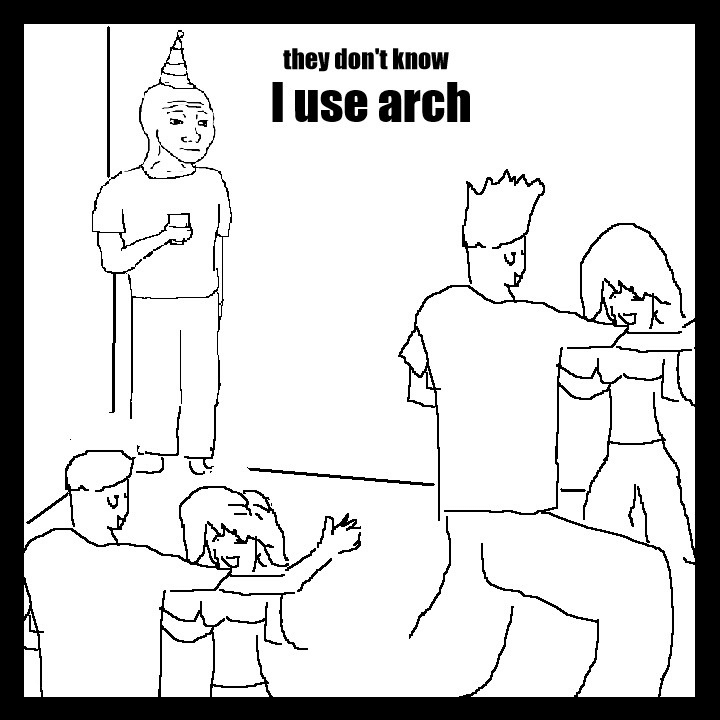Archlinux Installer and Configuration
No, it is not 'archaic'. Yes, it is 'archiac', for the sake of the abbreviation.
I've done a fair amount of Archlinux installations and re-installations to not want to keep doing it everytime I want to setup my system. Figured I'd put it all together in one place and automate parts of it, while also backing up some of my configuration files.
This repository contains some automation scripts, dotfiles, configuration files, and some hacks.
- Begin with a bootable drive with the latest Archlinux ISO. Once the ISO
is downloaded from the downloads page,
create a bootable USB drive using an application like
Rufus on Windows, or with
ddon linux / MacOS:dd if=/path/to/archlinux/iso of=/path/to/usb/dev status=progress - Reboot into the live Archlinux environment
- Create and mount partitions as needed. The root partition
/needs to be mounted on/mnt, while the EFI partition needs to be at/mnt/boot. If a seperate home partition is needed, mount it at/mnt/home. Refer the Archlinux installation guide as needed. - Execute the pre-install script using
curl, which will proceed with the next steps, setup this repository in the mounted partition, configure the installation, unmount and finally reboot. In this process, the script will prompt for details such as the system name, primary user name and passwords that need to be configured.bash -c "$(curl -fsSL https://raw.github.com/hexbioc/archiac/main/scripts/preinstall.sh)" - On reboot, unplug the USB drive and if everything goes well,
GRUBshould be on-screen, followed by display manager greeter prompting for login. - At this point, login with the user created during the installation, which will then continue the setup.
Stuff I intend to implement / add / fix, when time permits, in no particular order:
- Add GTK theming
- Theme the notification popup
Verify audio hotplug for type-C as well as 3.5mm portworksAdd display configuration before login in lightdmdone- Configure Qtile for multi-display setups