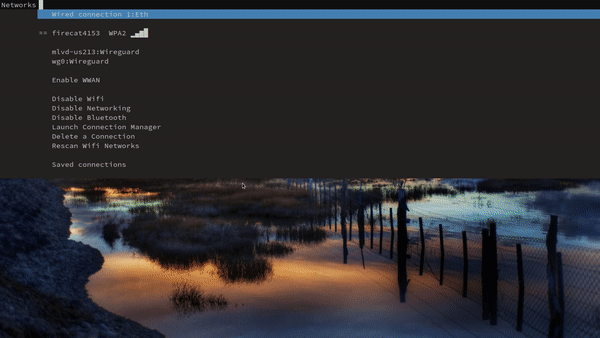Manage NetworkManager connections with dmenu, Rofi, Bemenu, Wofi or fuzzel instead of nm-applet
NOTE
PR #124 changes
rofi_highlighttohighlightinconfig.ini.
- Connect to existing NetworkManager wifi or wired connections
- Connect to new wifi connections. Requests passphrase if required
- Connect to existing VPN, Wireguard, GSM/WWAN and Bluetooth connections
- Enable/Disable wifi, WWAN, bluetooth and networking
- Launch nm-connection-editor GUI
- Support for multiple wifi adapters
- Optional Pinentry support for secure passphrase entry
- Delete existing connections
- Rescan wifi networks
- Uses notify-send for notifications if available
-
Copy script somewhere into $PATH OR
- Archlinux: AUR package OR
- Gentoo: Woomy Overlay
- Nix: Nix Packages
- Python 3.7+
- NetworkManager
- Dmenu (X), Rofi (X or XWayland), Wofi (Wayland) or Bemenu (X or Wayland)
- Python gobject (PyGObject, python-gobject, etc.)
- (Debian/Ubuntu based distros) libnm0 (libnm-util-dev on older distributions) and gir1.2-nm-1.0 (you have to explicitly install the latter on Debian Sid)
- (optional) The network-manager-applet package (in order to launch the GUI connection editor, if desired. The nm-applet does not need to be started.)
- (optional) Pinentry. Make sure to set which flavor of pinentry command to use in the config file.
- (optional) ModemManager for WWAN support.
- (optional) notify-send for notifications (connected, disconnected, etc.)
- (optional) bluez package for bluetooth control
- To customize behavior, copy config.ini.example to ~/.config/networkmanager-dmenu/config.ini and edit.
- All theming is done through the respective menu programs. Set
dmenu_commandwith the desired options, including things like-ifor case insensitivity. See config.ini.example for examples. - If using dmenu for passphrase entry (pinentry not set), dmenu options in the
[dmenu_passphrase]section of config.ini will set the normal foreground and background colors to be the same to obscure the passphrase. The Suckless password patch-Poption is supported if that patch is installed. Rofi, Wofi and Bemenu will use their respective flags for passphrase entry. - Set default terminal (xterm, urxvtc, etc.) command in config.ini if desired.
- Saved connections can be listed if desired. Set
list_saved = Trueunder[dmenu]in config.ini. If set toFalse, saved connections are still accessible under a "Saved connections" sub-menu. - If desired, copy the networkmanager_dmenu.desktop to /usr/share/applications or ~/.local/share/applications.
- If you want to run the script as $USER instead of ROOT
- Set PolicyKit permissions. The script is usable for connecting to pre-existing connections without setting these, but you won't be able to enable/disable networking or add new connections.
- For bluetooth control, there are two options:
-
If bluez is installed and the bluetooth service is running, no further action is needed.
-
If not, the user needs to have access to
/dev/rfkill. On some distros (e.g. Archlinux),/dev/rfkillbelongs to a group such asrfkill. In this case, ensure $USER belongs to that group. For other distros (e.g. Fedora), you can use udev to ensure/dev/rfkillbelongs to a group. For example, create/etc/udev/rules.d/10-rfkill.rules:KERNEL=="rfkill", GROUP="wheel", MODE="0664"and then ensure $USER belongs to the
wheelgroup.
-
| Section | Key | Default | Notes |
|---|---|---|---|
[dmenu] |
compact |
False |
|
dmenu_command |
dmenu |
Command can include arguments | |
list_saved |
False |
||
pinentry |
None | ||
active_chars |
== | Prefix of active connection | |
highlight |
False |
Only applicable to rofi / wofi | |
highlight_fg |
None | Only applicable to wofi | |
highlight_bg |
None | Only applicable to wofi | |
highlight_bold |
True |
Only applicable to wofi | |
wifi_chars |
None | String of 4 unicode characters | |
wifi_icons |
None | String of icon characters | |
format |
(depends on compact) |
Python-style format string | |
[pinentry] |
description |
Get network password |
|
prompt |
Password: |
||
[dmenu_passphrase] |
obscure |
False |
|
obscure_color |
#222222 |
Only applicable to dmenu | |
[editor] |
gui_if_available |
True |
|
gui |
nm-connection-editor |
||
terminal |
xterm |
||
[nmdm] |
rescan_delay |
5 |
Adjust delay in re-opening nmdm following rescan |
networkmanager_dmenu [-h] <menu args>
- Run script or bind to keystroke combination
- If desired, menu options can be passed on the command line instead of or in addition to the config file. These will override options in the config file.