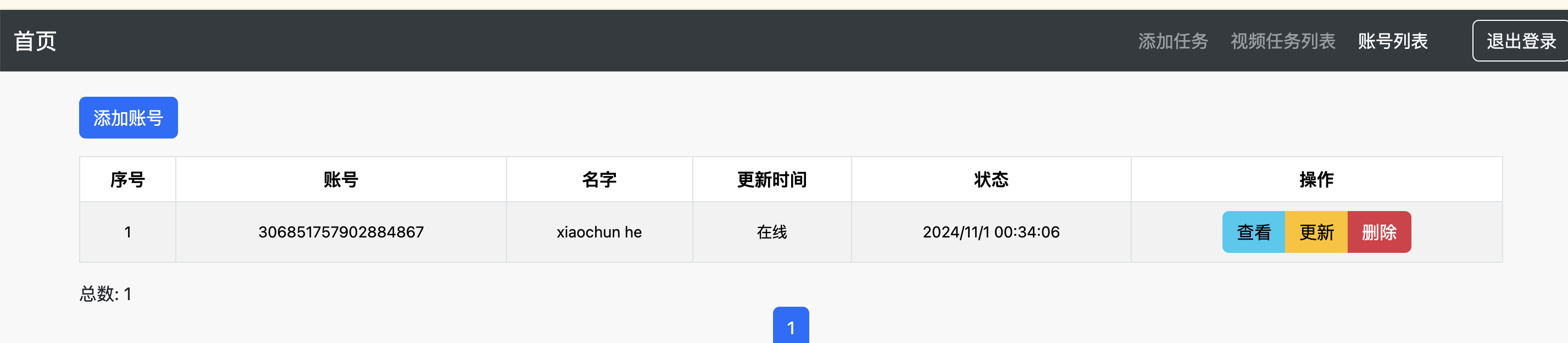This project is a conch video generation API proxy, designed to provide the following features:
- Automatic Queueing: Intelligently manage task queues to ensure tasks are executed in order.
- Multi-account Management: Support unified management of multiple accounts, making it easy for users to switch and operate.
- Task Management: Provide functions for task creation, monitoring, and management.
- Automatic Task Submission: Automate the task submission process to reduce manual intervention.
- Kling Account Hosting: Support for managing Kling accounts, including task creation and management.
Additionally, this project supports interface integration, making it easy to integrate with other systems.
Currently, this service is open for free use. You can experience it directly through the following URL:
http://hailuo.st-ai.top/public
No registration or login is required, and you can use all features directly.
For detailed API documentation, please visit:
If you have any questions or suggestions, please contact us through the following ways:
Thank you for your use and support!
To build a multi-platform Docker image, use the following command:
docker buildx build --platform linux/amd64,linux/arm64 -t hexiaochun/hailuo_api_proxy:latest --push .To build a Docker image, run the following command in the root directory of the project:
docker build -t hailuo_api_proxy .To run the Docker container, use:
docker run -d -p 8130:8000 hailuo_api_proxyAPI address: http://127.0.0.1:8130/docs
Web address: http://127.0.0.1:8130/public
admin address: http://127.0.0.1:8130/admin
Account: admin
Password: hailuo888!!!
docker run -d -p 8130:8000 hexiaochun/hailuo_api_proxy:latest该项目是一个 hailuo 视频生成 API 代理,旨在提供以下功能:
- 自动排队:智能管理任务队列,确保任务按顺序执行。
- 多账户管理:支持多个账户的统一管理,方便用户切换和操作。
- 任务管理:提供任务创建、监控和管理功能。
- 自动任务提交:自动化任务提交过程,减少人工干预。
- Kling 账户托管:支持管理 Kling 账户,包括任务创建和管理。
此外,该项目支持接口集成,便于与其他系统集成。
目前,该服务免费开放使用。您可以通过以下 URL 直接体验:
http://hailuo.st-ai.top/public
无需注册或登录,您可以直接使用所有功能。
有关详细的 API 文档,请访问:
如果您有任何问题或建议,请通过以下方式联系我们:
感谢您的使用和支持!
要构建多平台 Docker 镜像,请使用以下命令:
docker buildx build --platform linux/amd64,linux/arm64 -t hexiaochun/hailuo_api_proxy:latest --push .要构建 Docker 镜像,请在项目根目录运行以下命令:
docker build -t hailuo_api_proxy .要运行 Docker 容器,请使用:
docker run -d -p 8130:8000 hailuo_api_proxyAPI 地址: http://127.0.0.1:8130/docs
Web 地址: http://127.0.0.1:8130/public
管理地址: http://127.0.0.1:8130/admin
账号: admin
密码: hailuo888!!!
docker run -d -p 8130:8000 hexiaochun/hailuo_api_proxy:latest