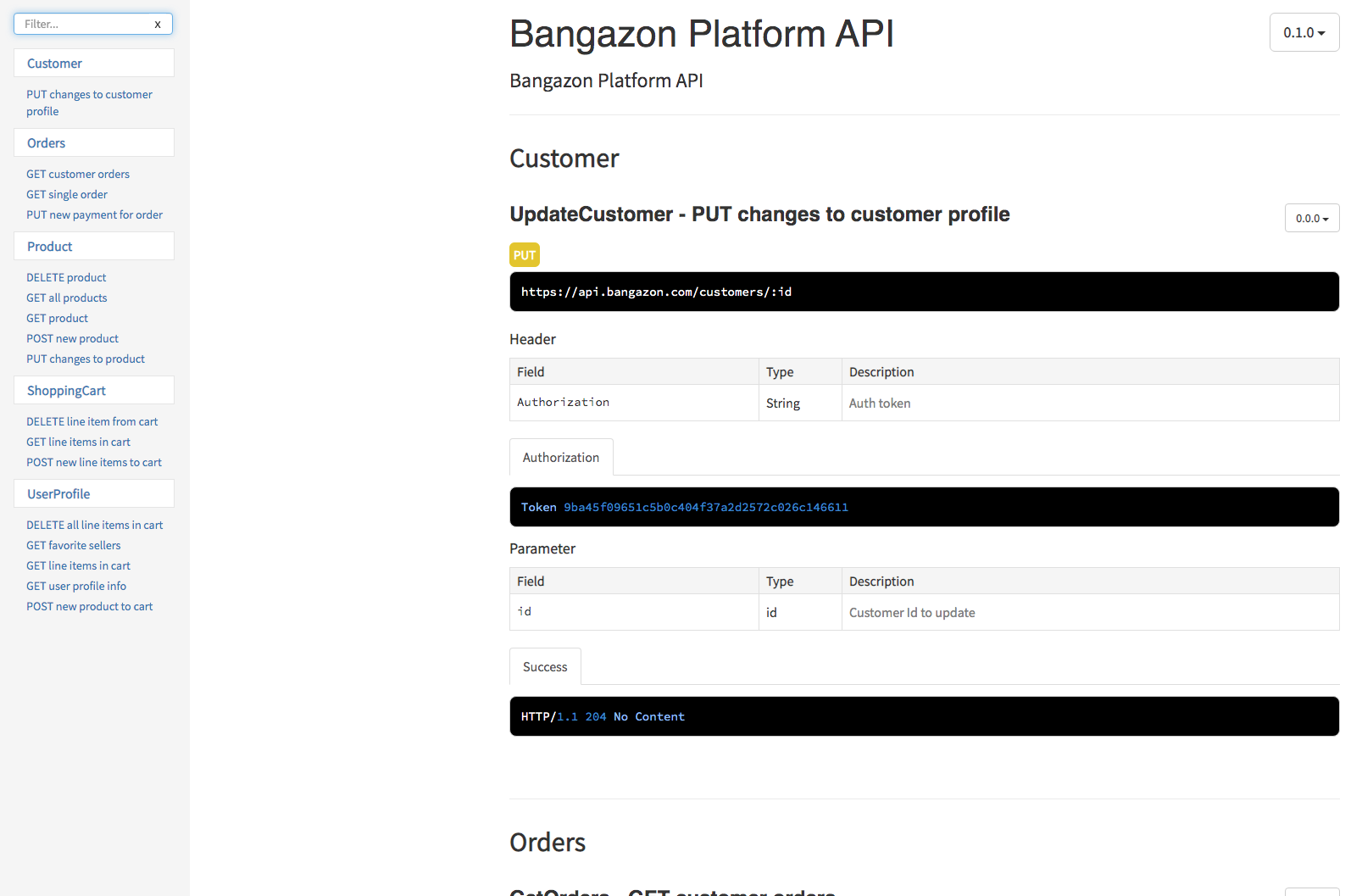brew install libtiff libjpeg webp little-cms2sudo apt-get install libtiff5-dev libjpeg8-dev libopenjp2-7-dev zlib1g-dev \
libfreetype6-dev liblcms2-dev libwebp-dev tcl8.6-dev tk8.6-dev python3-tk \
libharfbuzz-dev libfribidi-dev libxcb1-devnpm install apidoc -g- Clone this repository and change to the directory in the terminal.
- Run
pipenv shell - Run
pipenv install - Type this exact thing into the terminal to run the migrations and seed the database:
./seed_data.sh
Now that your database is set up all you have to do is run the command:
python manage.py runserverOpen the Bangazon database diagram in the browser to view the tables and relationships for your database. Note that the tables names and field names are written in Pascal case, and not in snake case. Your database has everything in snake case, so while the field names are different, the resources and relationships are identical to the ERD.
- Open Postman
- Click Import from the navbar
- Choose the Link option
- Paste in this URL:
https://www.getpostman.com/collections/c29b98258d312bf240b7 - Your should be prompted to import Bangazon Python API.
- Click the Import button to complete the process.
To test it out, expand the Profile sub-collection, double-click on Login and send the request. You should get a response back that looks like this.
{
"valid": true,
"token": "9ba45f09651c5b0c404f37a2d2572c026c146690",
"id": 5
}To view browser-based documentation for the project, follow these steps.
- Run
./renderdocs.sh cd docs- Then start a simple web server like
http-serverorserve. - In your web browser, go to the URL provided by your web server.