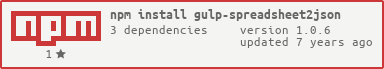Export Excel (XLSX/XLS/ODS) with headers to json (only first spreadsheet in file).
I found a small bug with OpenOffice
ODTfiles. If table has many columns,XLSX.jsdoesn't read all columns, but same table inXLSformat work stabil!
First, install gulp-spreadsheet2json as a development dependency:
npm install --save-dev gulp-spreadsheet2jsonThen, add it to your gulpfile.js:
(function() {
'use strict';
var gulp = require('gulp'),
rename = require("gulp-rename"),
xls2json = require('gulp-spreadsheet2json');
var spreadsheets = [
'config/**.xlsx',
'config/**.xls',
'config/**.ods'
];
gulp.task('parse:spreadsheet', function() {
gulp.src(spreadsheets)
.pipe(xls2json({
headRow: 1,
valueRowStart: 2,
trace: false
}))
.pipe(rename(function(path) {
path.extname = ".json";
}))
.pipe(gulp.dest('build'));
});
gulp.task('default', ['parse:spreadsheet']);
}());Input
| color_name | R | G | B |
|---|---|---|---|
| illuminant | 255 | 255 | 255 |
| dark skin | 107 | 83 | 70 |
| light skin | 182 | 147 | 128 |
Output
[
{
"color_name": "illuminant",
"R": 255.00000000002,
"G": 254.999999999984,
"B": 254.999999999997
},
{
"color_name": "dark skin",
"R": 106.732127788008,
"G": 82.6909148074604,
"B": 70.141586954399
},
{
"color_name": "light skin",
"R": 182.148358411673,
"G": 147.240481111174,
"B": 128.262943740921
}
]
| Name | Type | Default | Description |
|---|---|---|---|
| headRow | number |
1 |
The row number of head. (Start from 1) |
| valueRowStart | number |
2 |
The start row number of values. (Start from 1) |
| startColumn | number |
A |
The start column Char of values. (Start from A) |
| trace | Boolean |
false |
Whether to log each file path while convert success. |
- add option for workbook.Sheets index
- add limit for rows
MIT