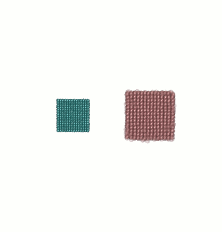Free Molecular Dynamics (FMD) is a library for performing classical molecular dynamics (MD) simulations on different kinds of computers, from laptops to computer clusters. Its core part, which particularly executes all computationally expensive operations, is written in C for efficiency. Another part of FMD, written in Python and named PyFMD, adds features which are essential for many, if not most, simulations. PyFMD also provides Python programmers with an object-oriented interface for interacting with the core part of FMD within Python programs.
FMD is a growing project. At the moment, its features and capabilities include:
- can be run on personal computers, workstations, clusters and supercomputers
- uses MPI for distributed-memory message-passing parallelism
- uses OpenMP for shared-memory parallelism
- can create different structures of atoms (provided by PyFMD)
- can be used in C and Python programs
- can save atomic coordinates in XYZ, VTF and CSV formats
- supports EAM, Morse, and Lennard-Jones potentials
- provides Berendsen thermostat
- provides microcanonical NVE ensemble
- can save checkpoints for continuing a simulation
While all features of the core can be accessed via PyFMD, currently the core cannot directly use features which are added by PyFMD. So, for example, if you would like to work with a Body-Centered Cubic (bcc) structure in a C program, you have to create and save it with a small Python code which uses PyFMD, and then load the saved structure in your C program from your storage device.
The core part of FMD depends on
- MPI (e.g. OpenMPI or MPICH)
- GNU Scientific Library
To install the core on Linux or hopefully any other Unix-like environment, open the terminal/CLI and change the current directory to src. Then simply enter the following command:
make install
The core can aslo be uninstalled by
make uninstall
Requirements:
- dependencies: numpy, ase, periodictable
- for MD simulations, the core part of FMD must be installed.
How to install PyFMD:
python setup.py install # dependencies may be installed automaticallyHow to use:
import pyfmdThe example C and Python programs in the examples directory show how to use FMD in practice. They could be seen as a good starting point for getting acquainted with FMD. The program files include the instructions needed for compiling and/or running the examples and contain good amount of comments to show what the purpose of each line is.
Documentation file(s) will gradually be developed in the doc directory.
We welcome questions and comments! If you would like to ask any question related to this project, see the file AUTHORS for contact information.