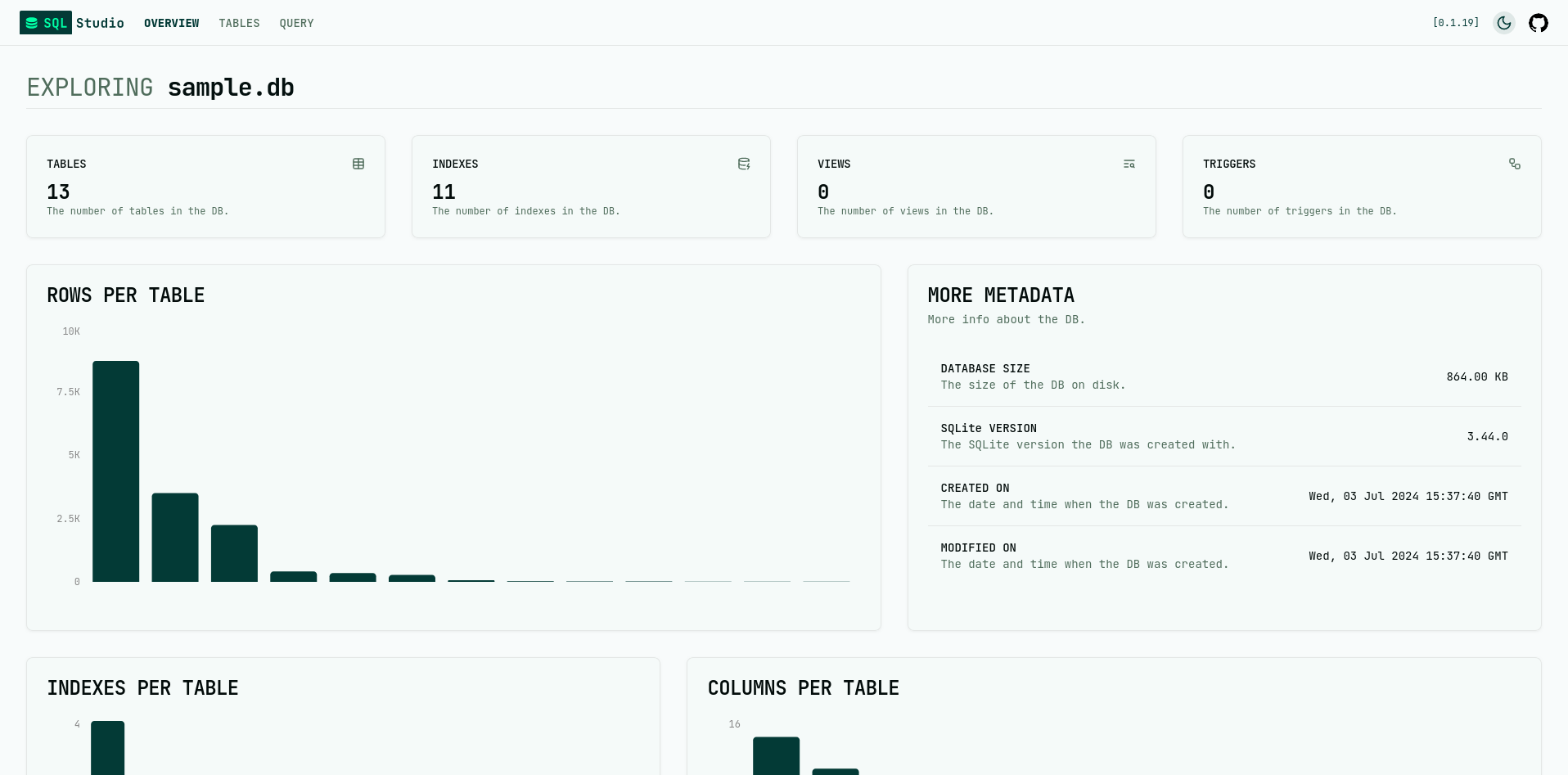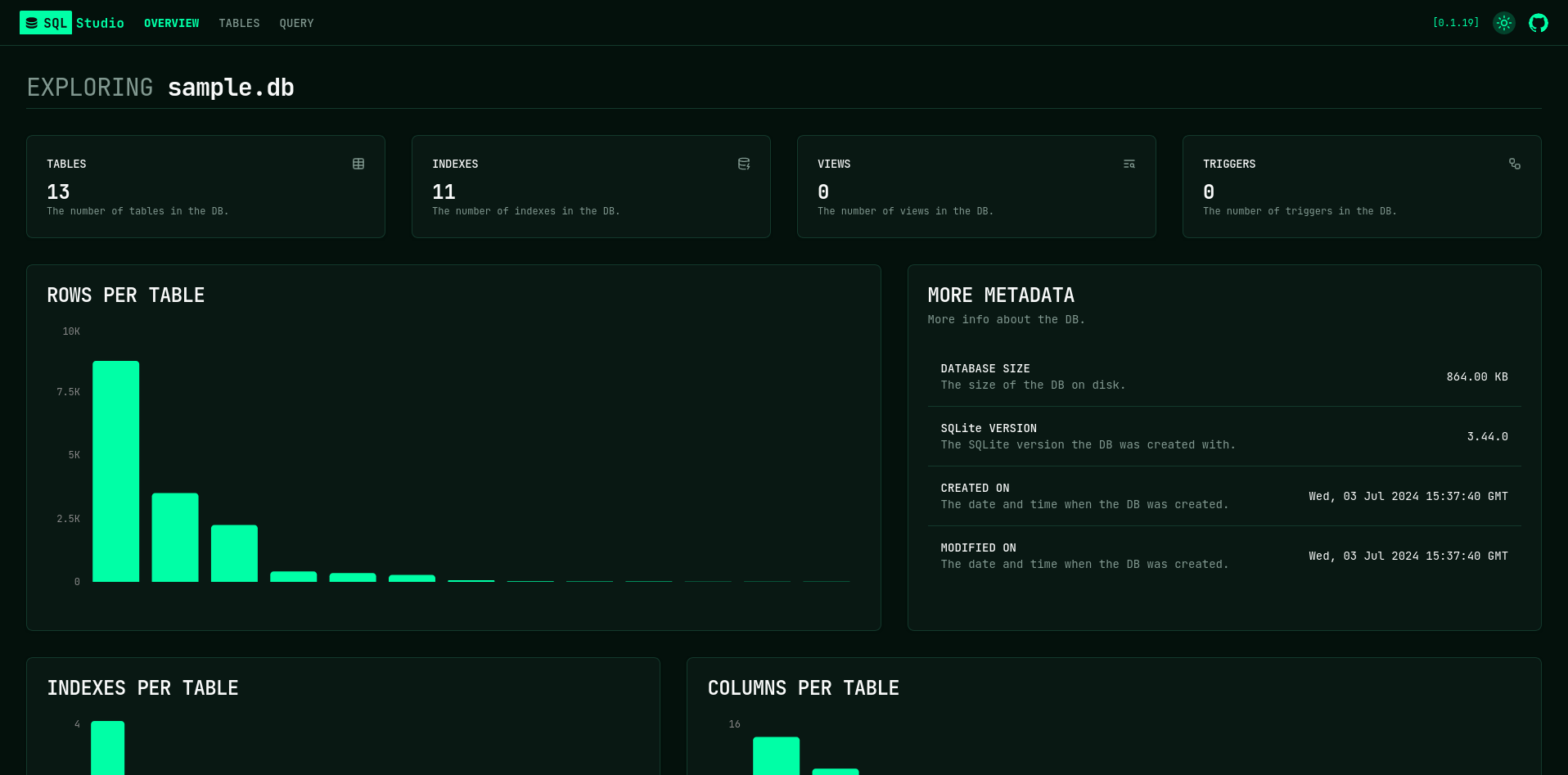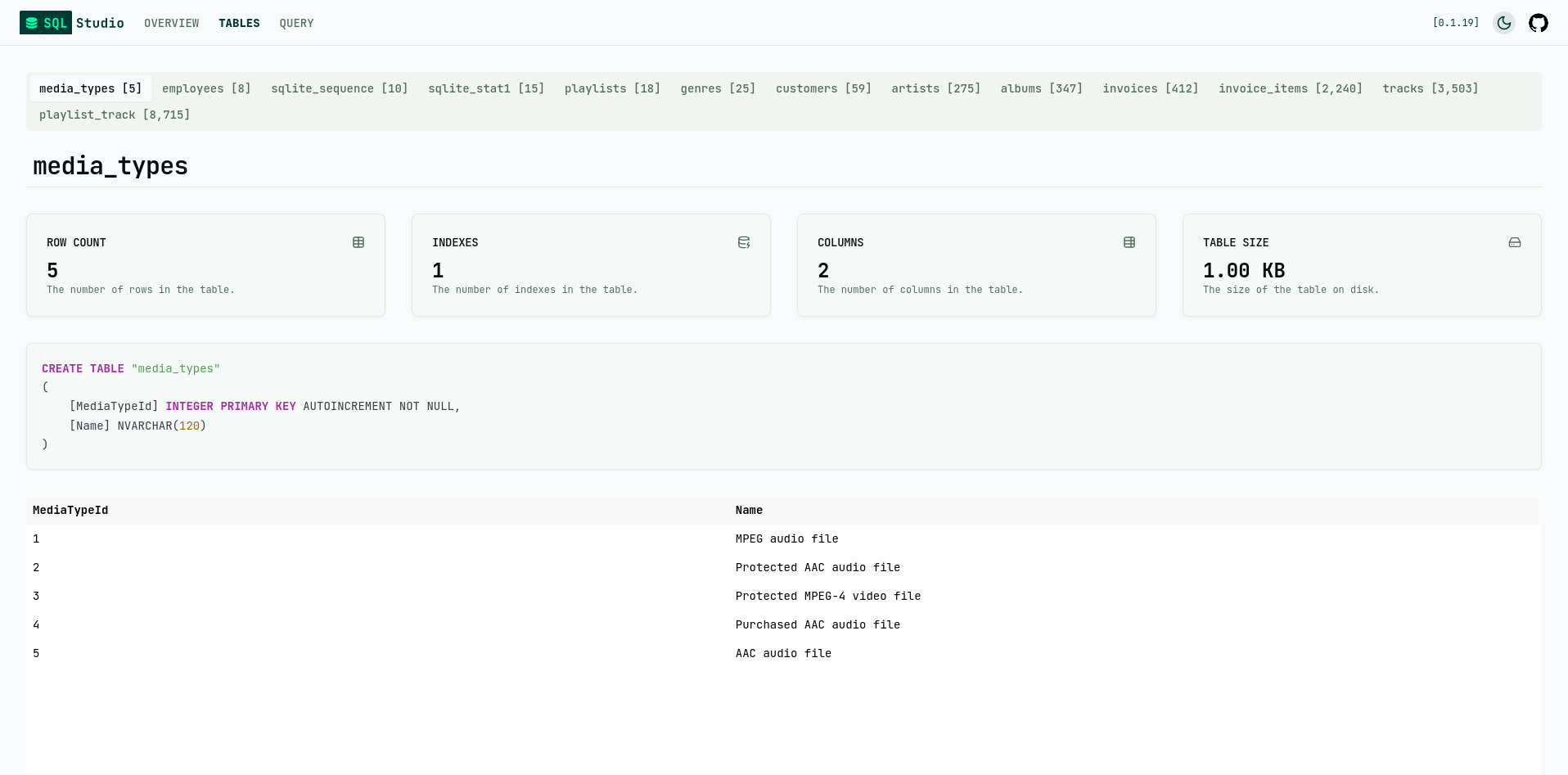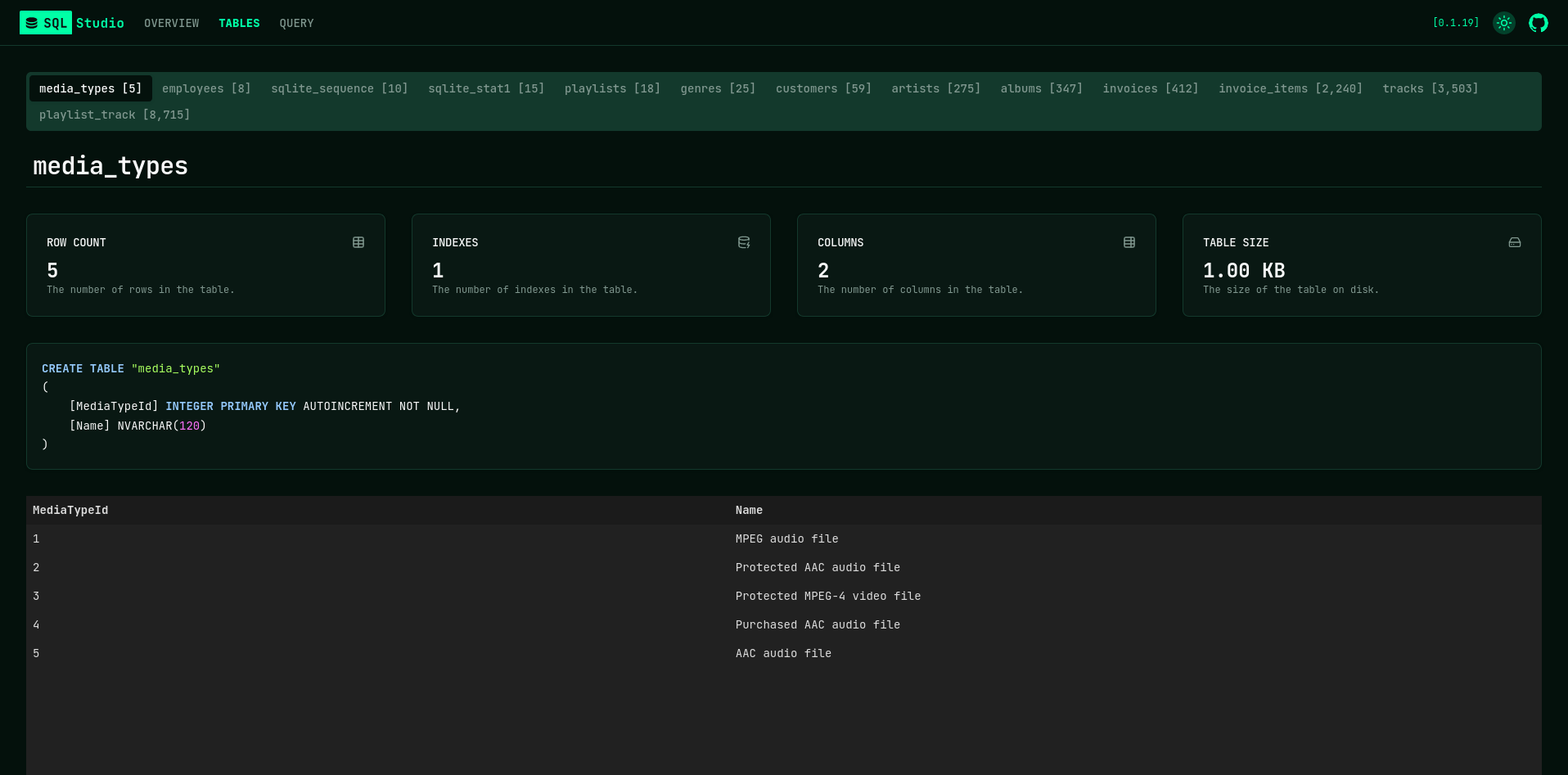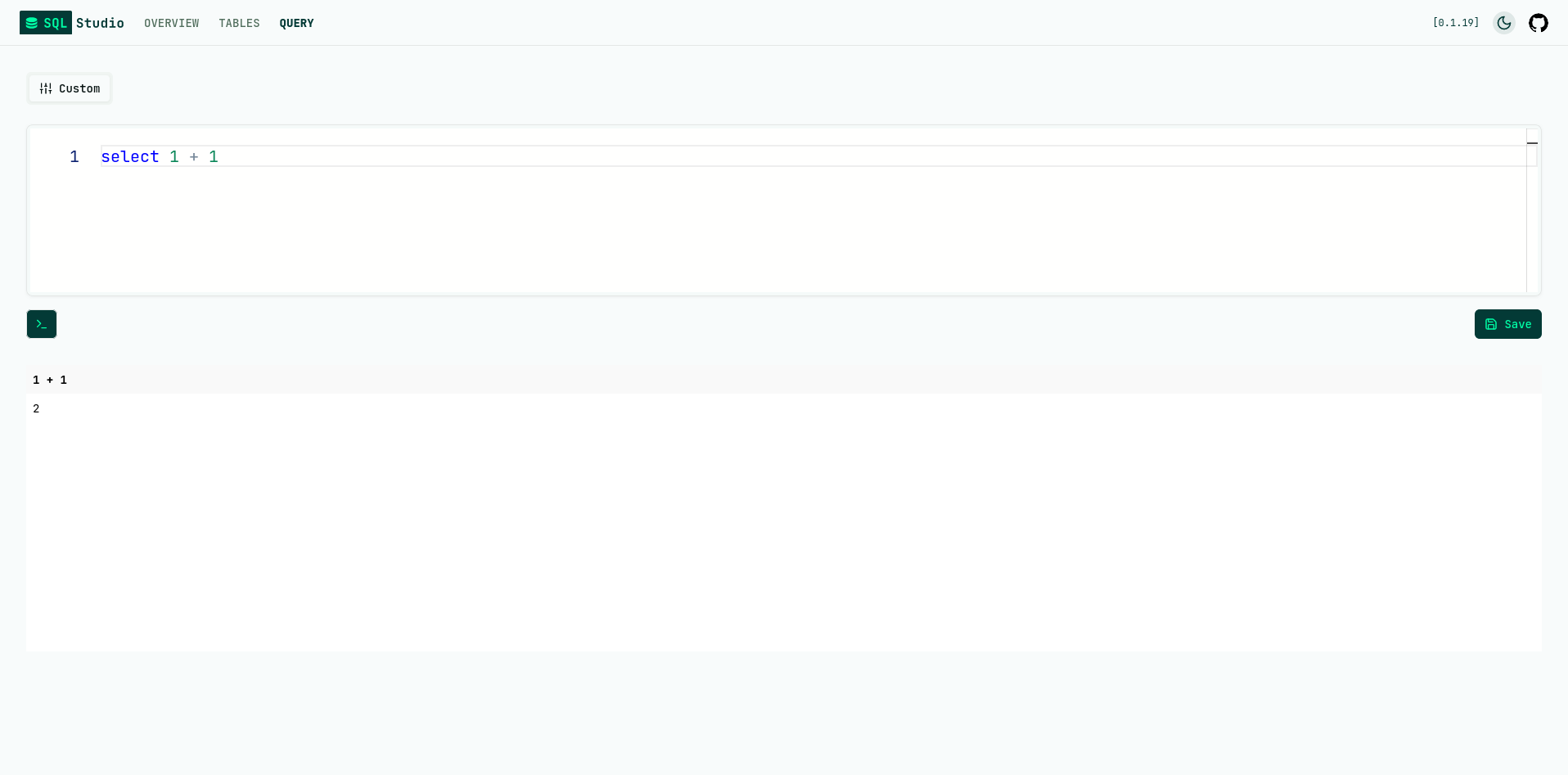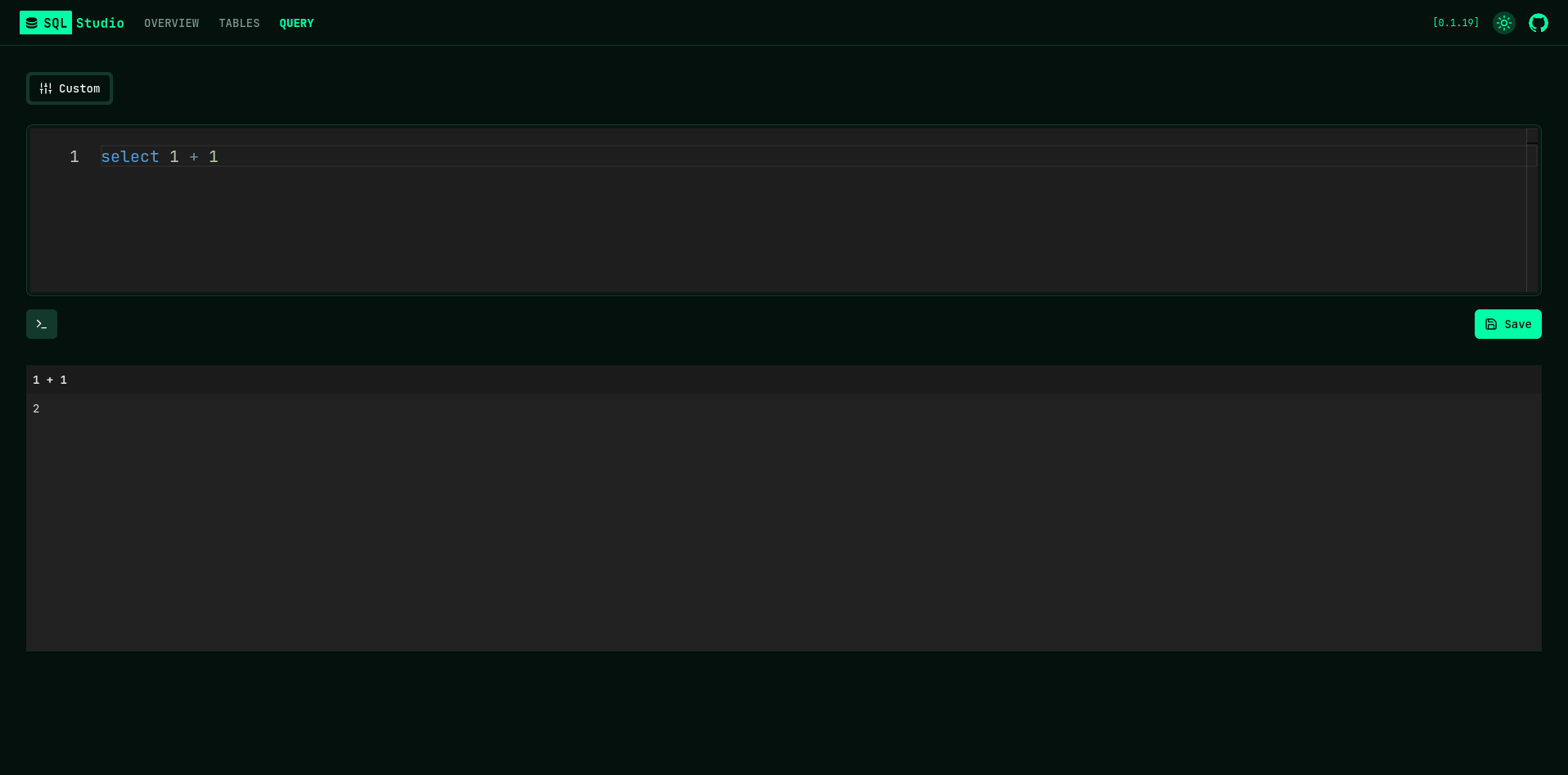Single binary, single command SQL database explorer. SQL studio supports SQLite, libSQL, PostgreSQL, MySQL and DuckDB.
sql-studio sqlite [sqlite_db]sql-studio libsql [url] [auth_token]sql-studio postgres [url]sql-studio mysql [url]sql-studio duckdb [duckdb_file]sql-studio clickhouse [URL] [USER] [PASSWORD] [DATABASE]- Overview page with common metadata.
- Tables page with each table's metadata, including the disk size being used by each table.
- Infinite scroll rows view.
- A custom query page that gives you more access to your db.
More features available on the releases page.
curl --proto '=https' --tlsv1.2 -LsSf https://github.com/frectonz/sql-studio/releases/download/0.1.21/sql-studio-installer.sh | shpowershell -c "irm https://github.com/frectonz/sql-studio/releases/download/0.1.21/sql-studio-installer.ps1 | iex"sql-studio-updatenix shell github:frectonz/sql-studioBefore executing cargo run you need to build the UI because the rust app statically embedded the UI files in the binary.
git clone git@github.com:frectonz/sql-studio.git
cd sql-studio
nix develop # if you use nix
cd ui
npm install
npm run build
cd ..
cargo run