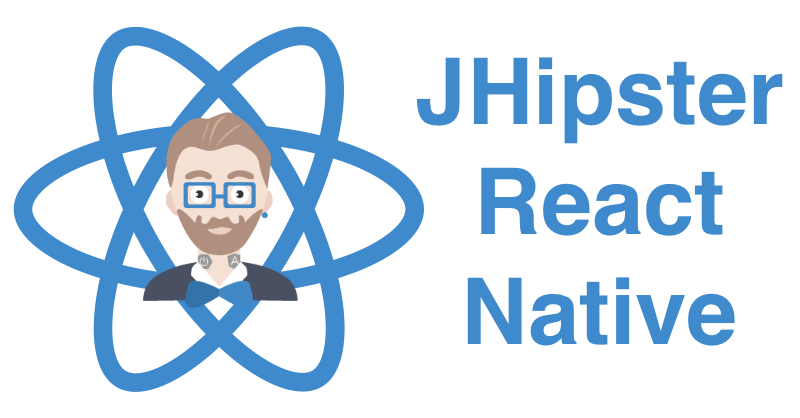Generated by JHipster React Native v4.2.0
JHipster React Native is designed to be used with a JHipster backend.
To start the Expo packager, run:
npm startTo run on iOS, after the Expo packager starts:
- Press
i - To choose the emulator, press
Shift+i
To run on Android, after the Expo packager starts:
- Press
a - To choose the emulator, press
Shift+a
To run on Web, after the Expo packager starts:
- Press
w
You can find out more about the Expo CLI and other Expo Features in the Expo documentation.
To generate entities:
jhipster entity <name>Or to import JDL:
jhipster jdl <file.jdl>See the example end-to-end test in e2e/home-screen.spec.js.
To run the e2e tests:
npm run test:e2e- When running your JHipster backend locally for Android, make sure to run
adb reverse tcp:8080 tcp:8080so the app can communicate with your backend. - When running your JHipster backend on Web, make sure to enable CORS in your backend's
src/main/resources/config/application-*.ymlfiles.