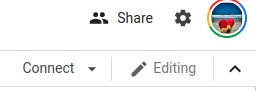ISMIR 2020 Tutorial for Metric Learning in MIR
The easiest way to follow along with the coding session of the tutorial is to use Google Colab's notebook server. This will require a Google account, but you will not need to install any software on your own machine.
For the first coding demo, follow this link: http://bit.ly/ml4mir-demo-1
For the second coding demo, follow this link: http://bit.ly/ml4mir-demo-2
To use the code, you will need to click the "Connect" button:
After clicking this button and waiting a few seconds, you should have an active notebook instance. You may observe a warning message because the notebook was developed by us (and not Google) -- that's normal. As long as you trust us to write reasonable code, feel free to accept the warning and continue. 😁
You can then work through the notebook by executing each cell with the "play" button or by hitting Shift+Enter.
If you'd prefer to run the code on your own machine, take the following steps.
- Clone this repository.
- Install miniconda.
- Create a conda environment from the environment specification provided by
metriclearningmir.ymlin this repository. This is done by executing the following command:
conda env create -f metriclearningmir.yml
- Activate the environment:
conda activate metriclearningmir
- You should now be able to run the
Metric Learning Demo.ipynborDeep Metric Learning Demo.ipynbnotebook in Jupyter:
jupyter notebook "Metric Learning Demo.ipynb"
or
jupyter notebook "Deep Metric Learning Demo.ipynb"
You may be prompted to change the environment for the notebook when it loads: if so, select metriclearningmir and you should be all set.
If you prefer to not use conda environments, and already have a working Python (3.6+) installation, you can instead perform the following steps:
- Clone this repository.
- Run the command
pip install -r requirements.txt(from inside the repository directory).
You can then run
jupyter notebook "Metric Learning Demo.ipynb"
or
jupyter notebook "Deep Metric Learning Demo.ipynb"
just as in the directions above for conda.
Happy hacking!