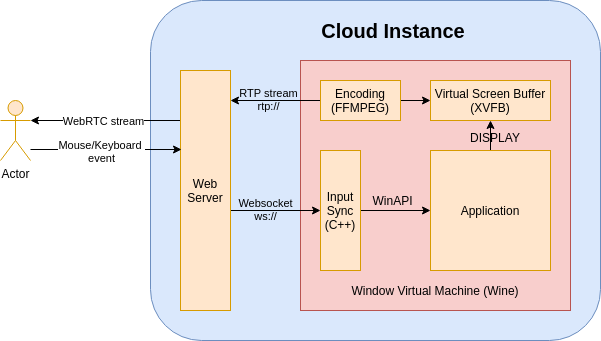(IN DEVELOPMENT, if you find any issues + requests + technical design question/contribution, please help raise it)
Bring offline app to cloud, run directly on browser.
CloudMorph is a concise technical stack to run your own cloud gaming/ cloud application service. It follows the idea of Cloud Gaming: application are spawned on remote server, screen and input are streamed back and forth between clients and server.
Unlike CloudRetro, which is a Cloud Gaming service on Retro Game hosted by myself, CloudMorph generalizes the system to bring any offline Window application to Cloud. The Deployment of system is aimed to be easier with more concise techstack and codebase. Users can either spawn up a cloud service by themself or optionally attach your hosting to our infrastructure. My goal is to create a distributed cloud application system when someone can contribute their offline application on the platform and other people can consume it.
| Screenshot | Screenshot |
|---|---|
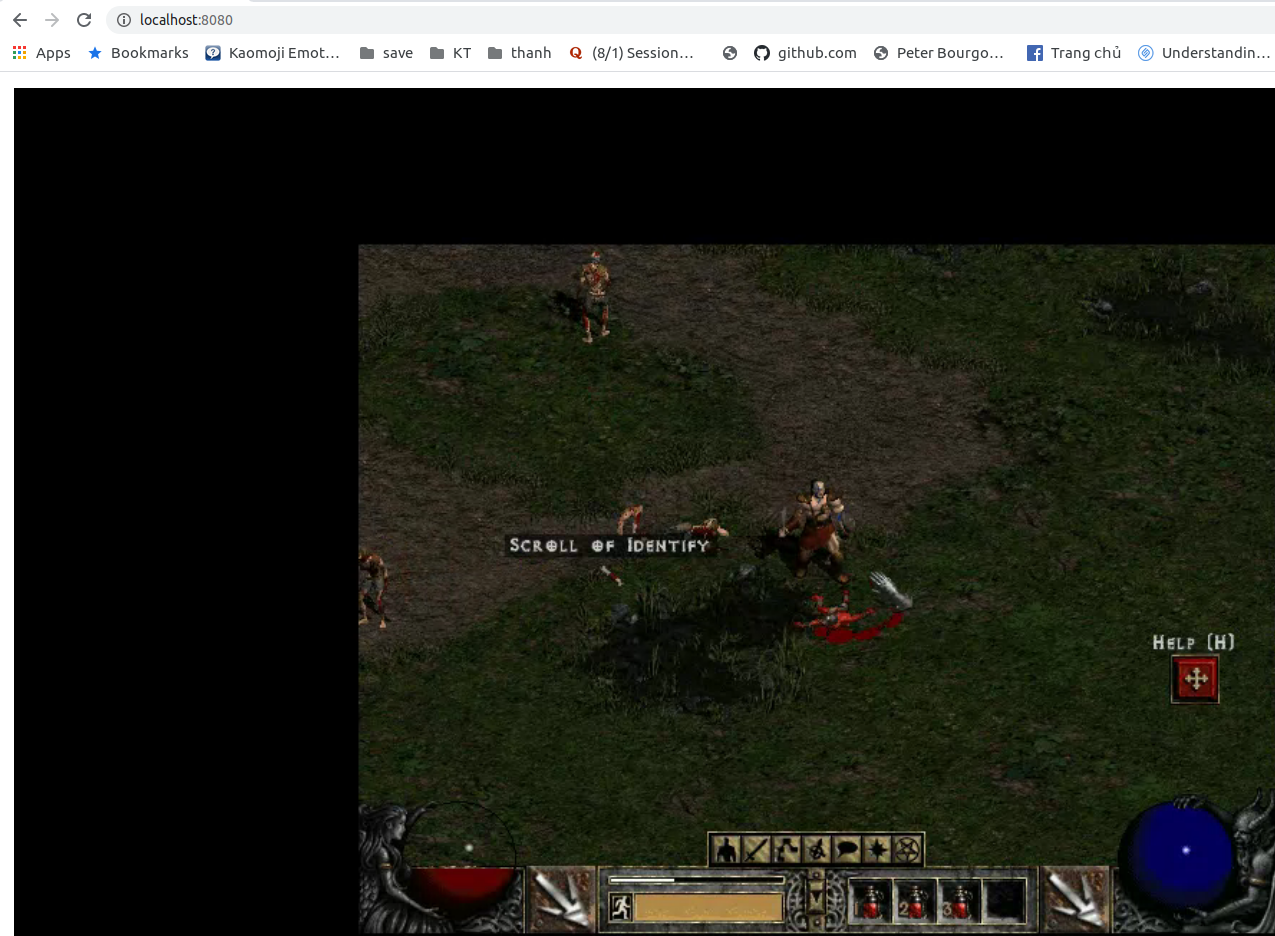 Diablo II Diablo II |
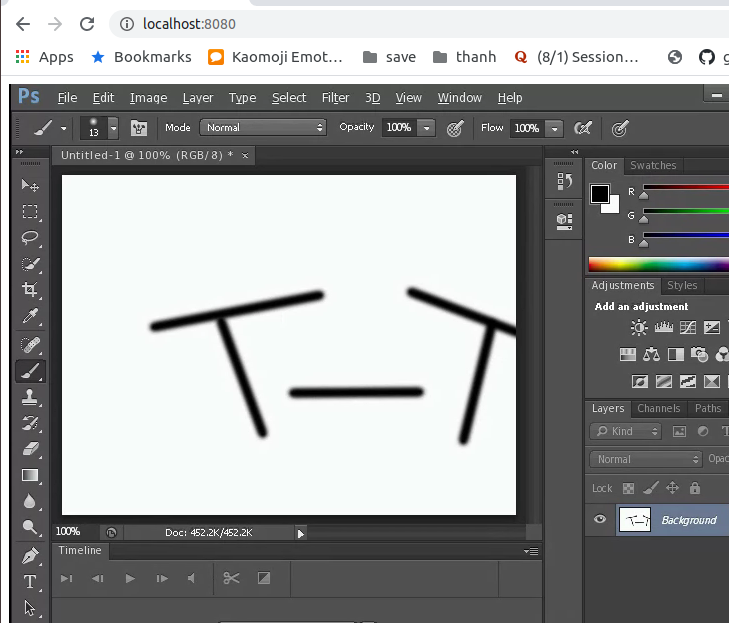 Photoshop Photoshop |
Cloud Diablo (Running on lowest machine type + Singapore server) *To be updated with demo of cloud application!
After acquiring a Linux server from any cloud provider, you can ssh to it and do the following steps:
- Clone the repo:
https://github.com/giongto35/cloud-morph.git - Run setup script:
./setup.sh - Put your exe file (can be a game) in
./winvm/games/ - Configure setup script:
config.yamlEx:path: /games/Diablo(/winvm/games is mounted to /games in docker)appFile: DiabloII.exe(name of the exe file name)windowTitle: Diablo(substring of window title just to help the script to locate application process)
- Start the service
./server - Open the host in browser with 8080. You can later route it with DNS
xxx.xxx.xxx.xxx:8080
The service is based on Golang, C++ and Linux X11 utility tools (Xvfb, ffmpeg).
You can setup all dependencies with setup.sh. After that you can run the go server with
go run server.go
Access to your local at
localhost:8080
Note: the wine application is run in Docker. You can run it without docker by changing run-wine.sh to run-wine-nodocker.sh in server.go for easier debuging
- When Webserver is started, Wine Application is spawned inside a container at the same time. However, in the future, Wine Application needs
- Input captured from Client is sent to Virtual Machine over Websocket
- A C++ script (synckey.exe) will listen to the event and simulates Window event to Wine Application by WinAPI.
- Application screen is captured in a Virtual Display Frame Buffer. Which is piped to FFMPEG.
- FFMPEG will produced the screen stream to a VPX RTP stream.
- In short, Input is websocket event. Output is RTP stream.
- Webserver interacts with Virtual Machine using these Input and Output format.
- First, I consider writing the whole system in Window. However, Window lacks programming utilities and it is more comfortable to me to develop on Linux.
- Wine is a Window Virtual Machine. Its performance is proven in Steam PlayOnLinux.
- Headless server is server without display. When you acquire any cloud instances from AWS, Digital Ocean, GCloud..., it is headless because there are no monitor attached to it.
- Being able to run on Headless server is a goal. We can improvision new application instances, and scale gaming sessions properly.
- XVFB is a Virtual Frame Buffer. As mentioned above, there is no monitor attached to server, so XVFB is a virtual buffers that can capture image frames going to DISPLAY.
- Even though Wine application and server stays in the same machine, they are theoritically ran on different OS. Internal Process Communication is more challenging and not recommended. Network communication using Websocket over some defined ports can help in this case.
- FFMPEG is used for grabbing XVFB Display (builtin functionality) and convert it to VPX video stream. It can be subtituted with GStreamer or any custom encoding solution.
- C++ is chosen because it has good support for WindowAPI.
- Golang is not really a crucial part in this design. It helps spawn Webserver conveniently. With Pion library in Go, WebRTC streaming becomes really handy.
- I need help to get review on Architecture + performance optimization
- Fully Dockerize webserver, so it's easier to setup.
- Build Pipeline, lower down number of steps to deployment.
- Multiplex application sessions. Currently, one server can spawn only one application and all users access the same session. (Collaborative gameplay)
- Decentralized service with discovery + load balancing + latency awareness layer.
- Standardize component interaction. Currently packets are in comma-separated form.
- Packaging frontend as a component.