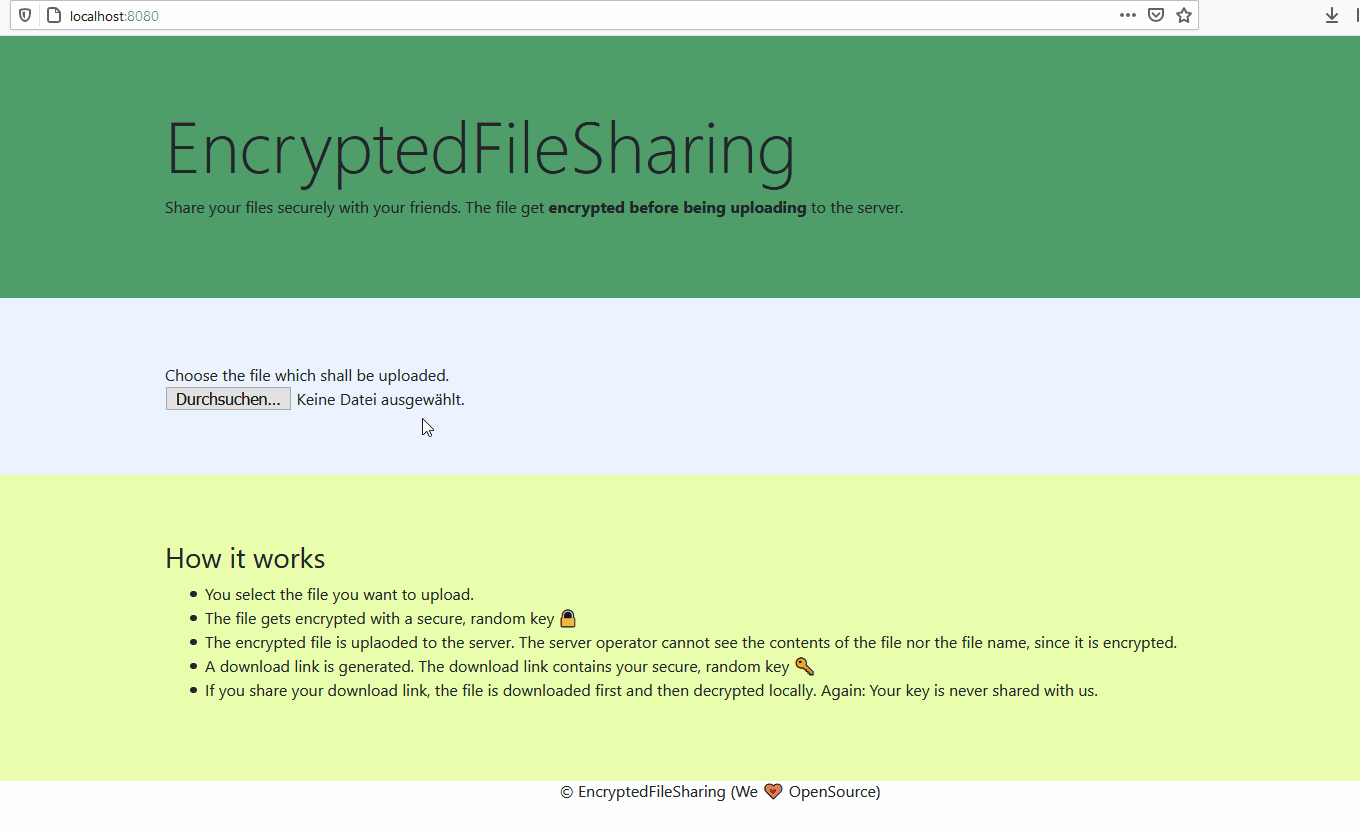EncryptedFileSharing
EncryptedFileSharing is a minimal file sharing service which allows users to share files which are encrypted before being uploaded. As a result, even the server operator cannot see the unencrypted content. EncryptedFileSharing uses mainly Go and Javascript.
EncryptedFileSharing is...
- secure 🔒 - in the background AES-256 is being used to encrypt files. AES-256 is a military-grade encryption and is being used to encrypt the most sensible data in the US government. I am not saying that it is unbreakable - but I think it is very secure after all.
- flat - you do not need a SQL-Server in the background or an AWS-Account. In fact, you don't even need to install a webserver, since one is already shipped with EncryptedFileSharing itself (although we recommend it).
- minimal - there is no admin interface, automatic file deletion or even a file limitation. EncryptedFileSharing shall be up and running within a very short amount of time. The administration overhead should be minimal.
- open for contributions ⛑ - there are many things which can be improved right now. There is no progressbar when uploading, encrypting or decrypting files, nor a very nice user experience. If you want to help -- feel free to contribute.
- built on the shoulders of giants - this project uses Crypto-JS, is hugely inspired by send and upload.vaa.red. Furtheremore, huge thanks to topaco on stackoverflow and of course Bootstrap.
What are typical use cases?
- share private files with others without having to use any external tools for en- and decryption, e.g. credentials
- share files among devices without worrying that external parties can have a look into them, e.g. your payroll
- encrypt on the go. EncryptedFileSharing works on your mobile phones, too.
How to get started?
Most simple case - Go already installed
In the most simple case you already have go installed:
- Clone this repository (
git clone https://github.com/hija/EncryptedFileSharing.git) - Go into the backend directory and run efs-server.go (
cd EncryptedFileSharing/backend && go run efs-server.go) - Head over to http://localhost:8080/ and try it out :) (I recommend using a small file, e.g. a text file, first)
Full tutorial for Amazon AWS:
- Create a new EC2 instance (t2.micro is fine) with Amazon Linux 2 and add you ip for all tcp incoming connections in the security group
- Run the following commands on the server:
sudo yum install golang git -y
git clone https://github.com/hija/EncryptedFileSharing.git
go get -u github.com/Terry-Mao/goconf
cd EncryptedFileSharing/backend && go run efs-server.go
- Go to http://[YOUR-AWS-IP]:8080/ and try it out :)
Using nginx as frontend server
(TODO)