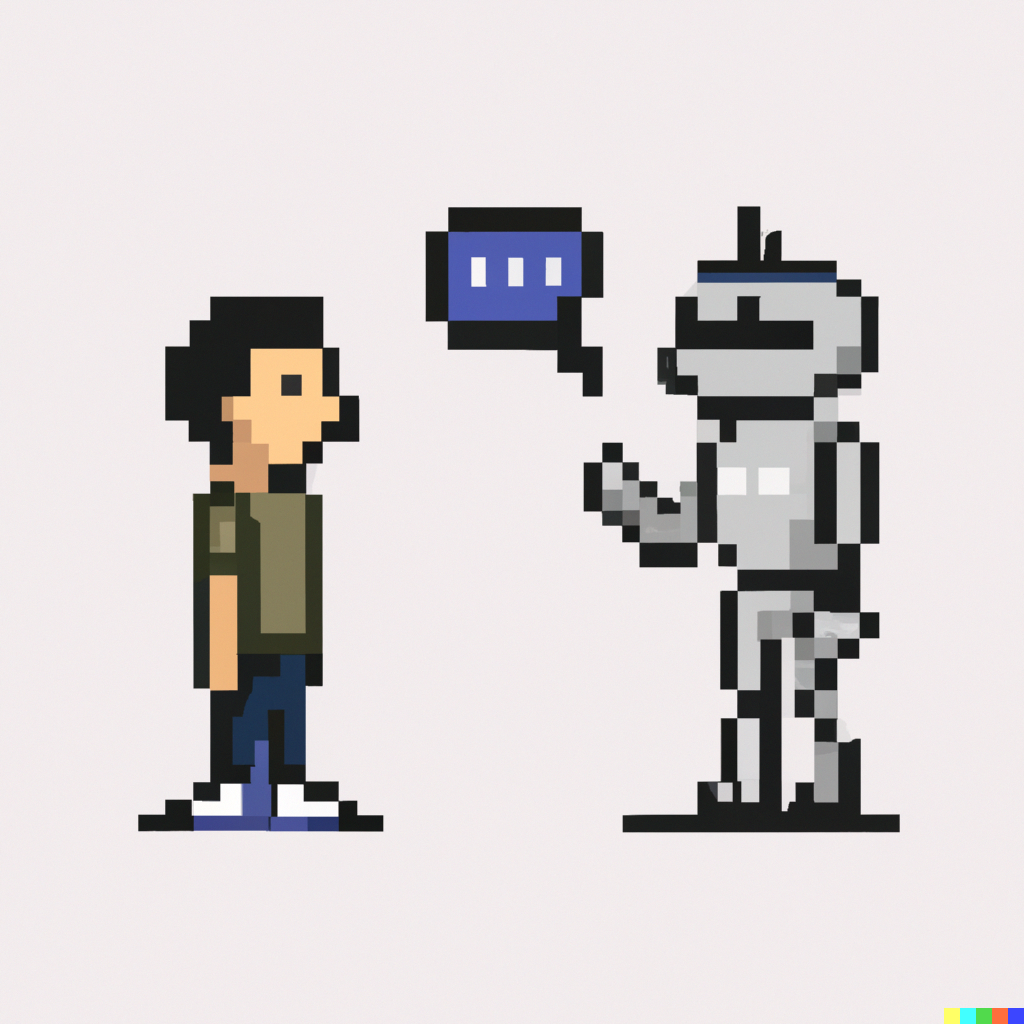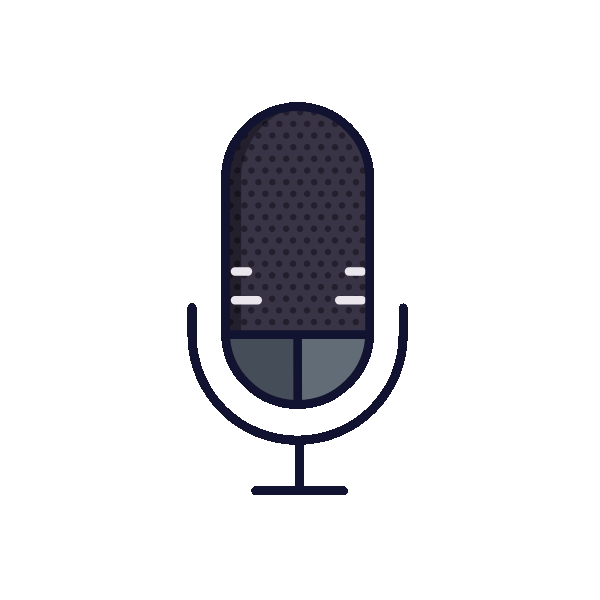The project involved recording 4-second monophonic audio clips in wav format, containing questions. These audio clips were then transcribed into text using AssemblyAI's API. The next step was to utilize OpenAI's API, which had a GPT-3 backend (Davinci variant), to generate answers. The length of the answers was capped at 100 tokens to ensure conciseness and clarity. The objective was to utilize cutting-edge technology to efficiently transcribe audio into text and generate concise answers to questions.
├── LICENSE
├── Makefile <- Makefile with commands like `make environment` or `make requirements`
├── README.md <- The top-level README for developers using this project
├── test_environment.py <- Script to test virtual environment
├── readme-assets <- Contains images to be used in README.md
├── data
│ └── audio-recording <- Contains audio recordings of user's questions
│
├── reports <- Generated analysis as HTML, PDF, LaTeX, etc.
│ └── figures <- Generated graphics and figures to be used in reporting
│
├── requirements.txt <- The requirements file for reproducing the analysis environment
│
└── src <- Source code for use in this project
├── __init__.py <- Makes src a Python module
│
├── audio-processing <- Scripts to get basic audio data and visualizations
│ ├── audio_processing_basics.py
│ └── plot_audio.py
│
├── record_mic.py <- Script to record 4-second audio clips (containing questions)
├── speech_to_text.py <- Script to convert speech to text with AssemblyAI API
├── openai_response.py <- Script to feed transcribed question to OpenAI API to get response
├── main.py <- Driver program
└── api_secrets.py <- Used to store API keys for OpenAI and AssemblyAI
Before you begin, ensure you have met the following requirements:
- You have a
Linux/Mac/Windowsmachine. - You have installed a
pythondistribution.condais preferred. - You have installed
pip. - You have installed
make.
- Clone the repo
git clone https://github.com/himalayasharma/siri-clone.git - Traverse into project directory.
- Create virtual environment.
make create_environment
- Activate virtual environment.
- Download and install all required packages.
make requirements
- Start application.
make app
Contributions are what make the open source community such an amazing place to learn, inspire, and create. Any contributions you make are greatly appreciated. If you have a suggestion that would make this better, please fork the repo and create a pull request. Don't forget to give the project a star! Thanks again!
- Fork this repository.
- Create a branch:
git checkout -b <branch_name>. - Make your changes and commit them:
git commit -m '<commit_message>' - Push to the original branch:
git push origin <project_name>/<location> - Create the pull request.
Alternatively see the GitHub documentation on creating a pull request.
Distributed under the MIT License. See LICENSE.txt for more information.