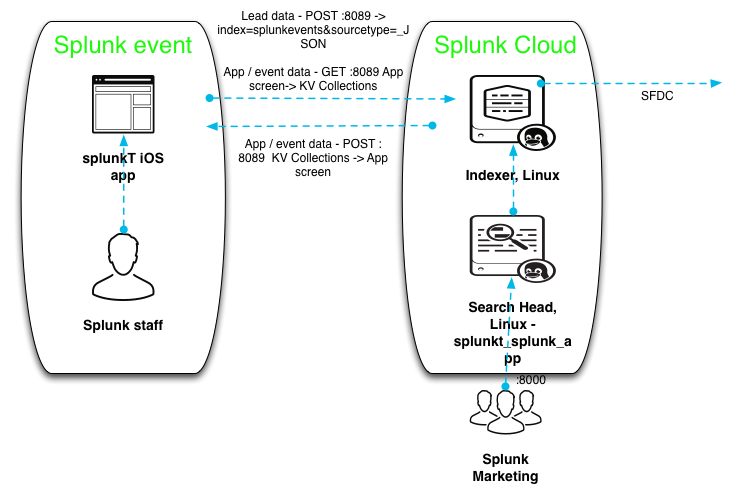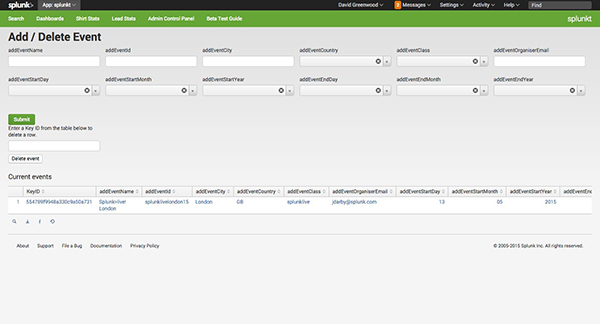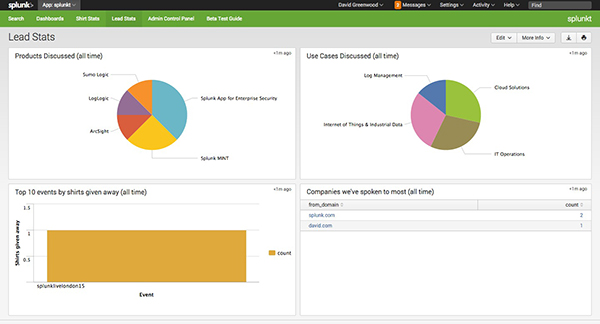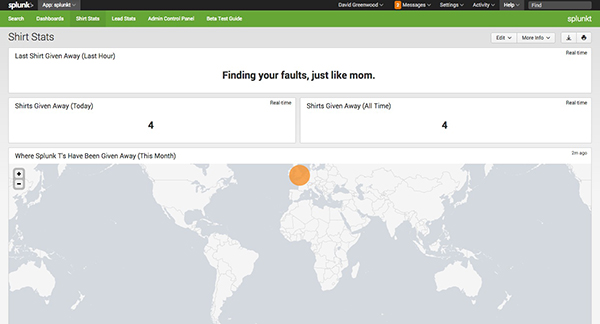You can download the latest version of the mobile app for your device.
Find out more about this project here.
- data visualisation layer to track event metrics (i.e tshirts sizes / slogans given away, use-cases discussed, competition, and more...)
- admin control panel allowing users to add or amend the variables that populate the app (events, tshirt slogans, tshirt sizes, use cases, competition, & roducts)
Note, SFDC integration is not currently configured.
This app contains one index. Data arrives in index as a JSON document on port 8089.
- [splunkevents] - This stores lead data collected from mobile app data by Splunk event staff.
This app contains five KV Collections all used to set variables for Splunkt iOS app.
Data entered into KV Collections on "Admin Control Panel" in GUI by Splunk marketing staff.
Data queried by Splunkt iOS app on port 8098.
- [eventcollection] - stores event data: _key, addEventName, addEventId, addEventCity, addEventCountry, addEventClass, addEventOrganiserEmail, addEventStartDay, addEventStartMonth, addEventStartYear, addEventEndDay, addEventEndMonth, addEventEndYear
- [shirtslogancollection] - stores shirt slogan data: _key, addShirtSlogan
- [shirtsizecollection] - stores shirt size data: _key, addShirtSize
- [usecasecollection] - stores use case data: _key, addUseCase
- [competitioncollection] - stores competition data: _key, addCompetition
Admin control panel
The admin control panel gives the ability for user to add or delete:
- Events
- Shirt Slogans
- Shirt Sizes
- Use Cases
- Competitors
Lead stats
Visualises information about leads we've spoken to.
Shirt stats
Visualises information about shirts we've given away.