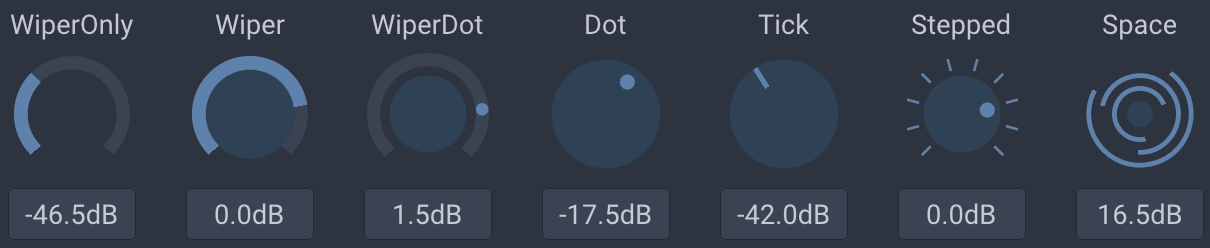This is a port/adaptation of imgui-rs-knobs, for C++ with slightly changed API.
Add imgui-knobs.cpp and imgui-knobs.h to your project and include imgui-knobs.h in some source file, then:
static float value = 0;
if (ImGuiKnobs::WiperKnob("Volume", &value, -6.0f, 6.0f, "%.1fdB")) {
// value was changed
}Available knob variants are: TickKnob, DotKnob, WiperKnob, WiperOnlyKnob, WiperDotKnob, SteppedKnob, SpaceKnob. They differ only in their visual appearance.
You can specify a size given as the width of the knob (will be scaled according to ImGui's FontGlobalScale). Default (0) will use 4x line height.
// Draw a knob that is 80px wide
ImGuiKnobs::WiperKnob("Volume", &value, -6.0f, 6.0f, "%.1fdB", 80);There are flags to hide the title, hide the input and to show the current value in a tooltip when the knob is hovered.
ImGuiKnobs::WiperKnob("No title", &value, -6.0f, 6.0f, "%.1fdB", 0, ImGuiKnobFlags_NoTitle);
ImGuiKnobs::DotKnob("Pitch", &value, 0, 2, "%.1f", 0, ImGuiKnobFlags_NoInput | ImGuiKnobFlags_NoTitle | ImGuiKnobFlags_ValueTooltip);