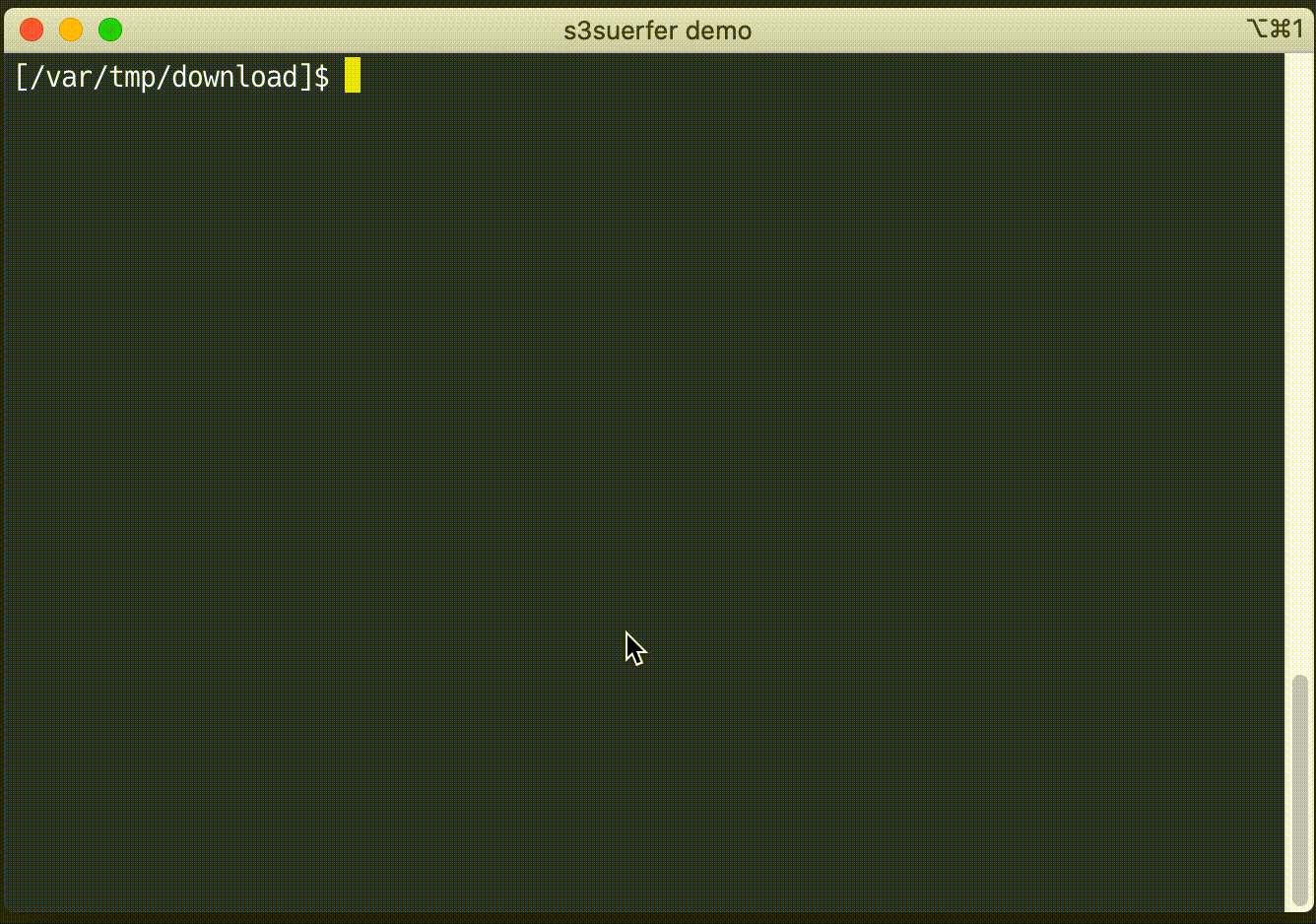s3surfer is CLI tool for browsing S3 bucket and download objects interactively.
It's just a single binary file, no external dependencies. Just download the appropriate version of executable from latest release for your OS.
| Option | Description |
|---|---|
-b STRING |
S3 bucket name (optional) |
--endpoint-url STRING |
Endpoint URL to request |
-d STRING |
Write debug log into file |
--version |
Print version information and exit |
-h |
Show help messages |
| Key | Description |
|---|---|
↓, j |
Select next item |
↑, k |
Select previous item |
Enter, l |
Move into directory |
u, h |
Move parent directory |
d |
Download the selected file or directory into the current working directory |
q |
Quit |
| Variable | Description |
|---|---|
AWS_PROFILE |
Use a specific profile from your credential file. |
Using default profile, specify bucket name.
$ s3surfer -b my-bucket
Using my-profile profile, choose bucket in s3surfer.
$ env AWS_PROFILE='my-profile' s3surfer
- Set ambiguous characters to single-width in your terminal setting.
- If the total download size is greater than 80% of the available size of the destination partition, the download will not start.
- "Overwrite protection" protect the data in the same file name.