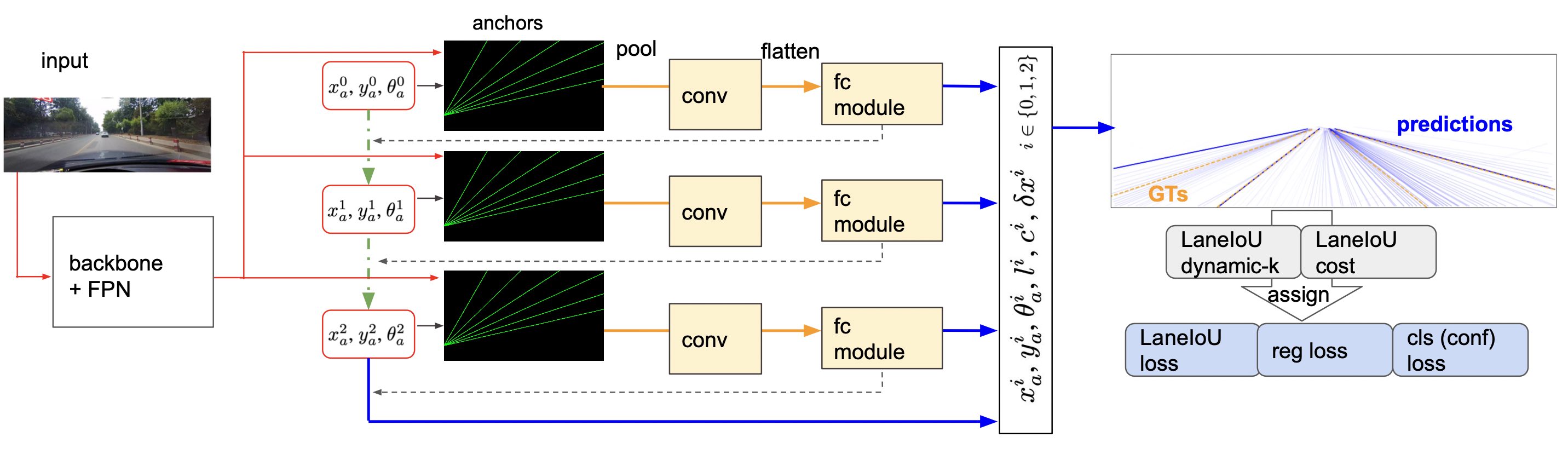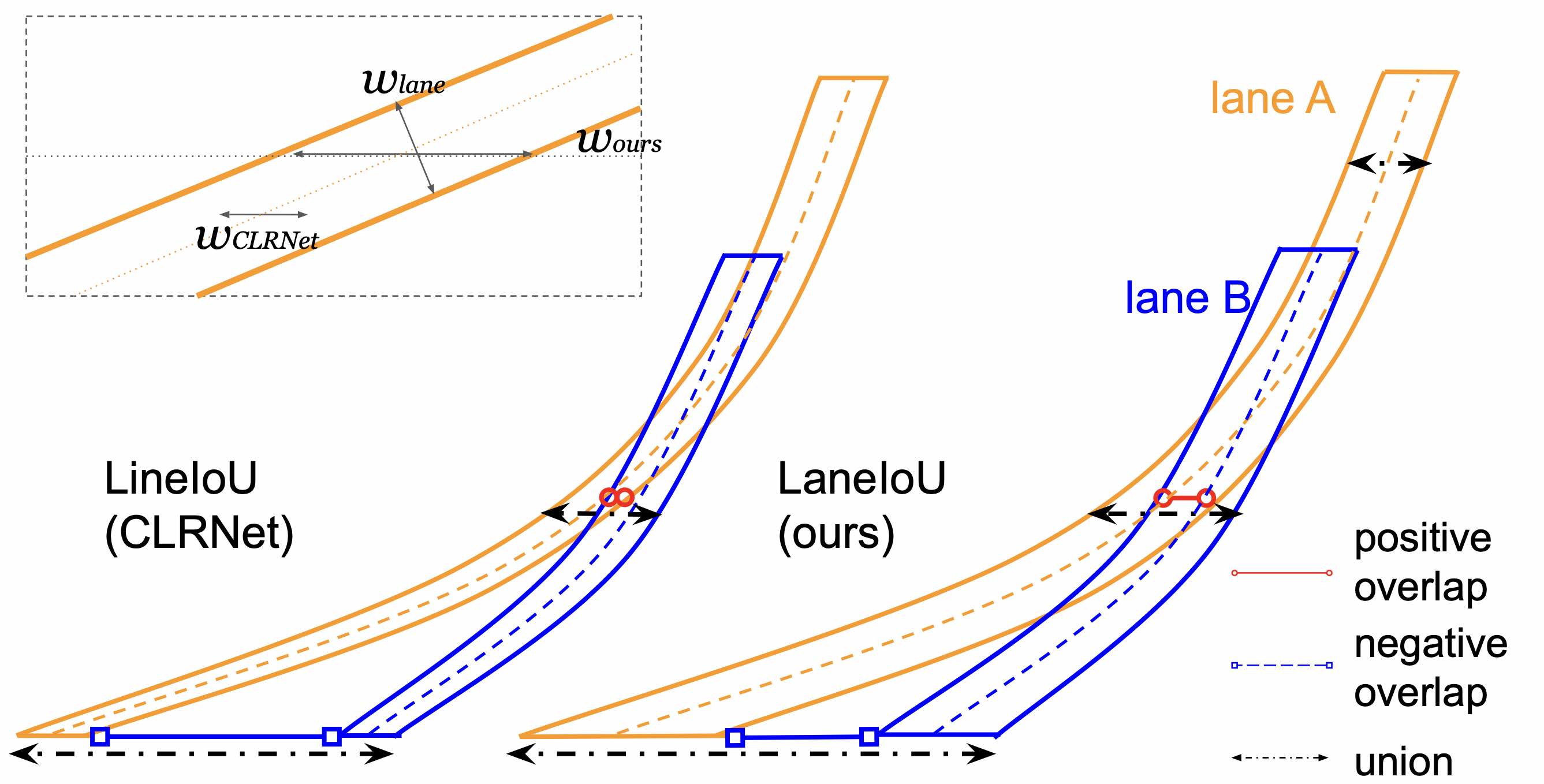The official implementation of our paper "CLRerNet: Improving Confidence of Lane Detection with LaneIoU", by Hiroto Honda and Yusuke Uchida.
- Code for training is available ! (Dec. 1, 2023)
- Our CLRerNet paper has been accepted to WACV2024 ! (Oct. 25, 2023)
- LaneIoU loss and cost are published. (PR#17, Oct.22, 2023)
CLRerNet features LaneIoU for the target assignment cost and loss functions aiming at the improved quality of confidence scores.
LaneIoU takes the local lane angles into consideration to better correlate with the segmentation-based IoU metric.
CLRerNet achieves the state-of-the-art performance on CULane benchmark significantly surpassing the baseline.
| Model | Backbone | F1 score | GFLOPs |
|---|---|---|---|
| CLRNet | DLA34 | 80.47 | 18.4 |
| CLRerNet | DLA34 | 81.12±0.04 * | 18.4 |
| CLRerNet⋆ | DLA34 | 81.43±0.14 * | 18.4 |
* F1 score stats of five models reported in our paper. The release models' scores are 81.11 (CLRerNet) and 81.55 (CLRerNet⋆, EMA model) respectively.
Docker environment is recommended for installation:
docker-compose build --build-arg UID="`id -u`" dev
docker-compose run --rm devSee Installation Tips for more details.
Run the following command to detect the lanes from the image and visualize them:
python demo/image_demo.py demo/demo.jpg configs/clrernet/culane/clrernet_culane_dla34_ema.py clrernet_culane_dla34_ema.pth --out-file=result.pngRun the following command to evaluate the model on CULane dataset:
python tools/test.py configs/clrernet/culane/clrernet_culane_dla34_ema.py clrernet_culane_dla34_ema.pthFor dataset preparation, please refer to Dataset Preparation.
Filtering out redundant frames during training helps the model avoid overfitting to them. We provide a simple calculator that outputs an npz file containing frame difference values.
python tools/calculate_frame_diff.py [culane_root_path]Also you can find the npz file [here].
Make sure that the frame difference npz file is prepared as dataset/culane/list/train_diffs.npz.
Run the following command to train a model on CULane dataset:
python tools/train.py configs/clrernet/culane/clrernet_culane_dla34.pyCalculate fps by inference iteration.
python tools/speed_test.py configs/clrernet/culane/clrernet_culane_dla34.py clrernet_culane_dla34.pth --filename demo/demo.jpg --n_iter_warmup 1000 --n_iter_test 10000@article{honda2023clrernet,
title={CLRerNet: Improving Confidence of Lane Detection with LaneIoU},
author={Hiroto Honda and Yusuke Uchida},
journal={arXiv preprint arXiv:2305.08366},
year={2023},
}