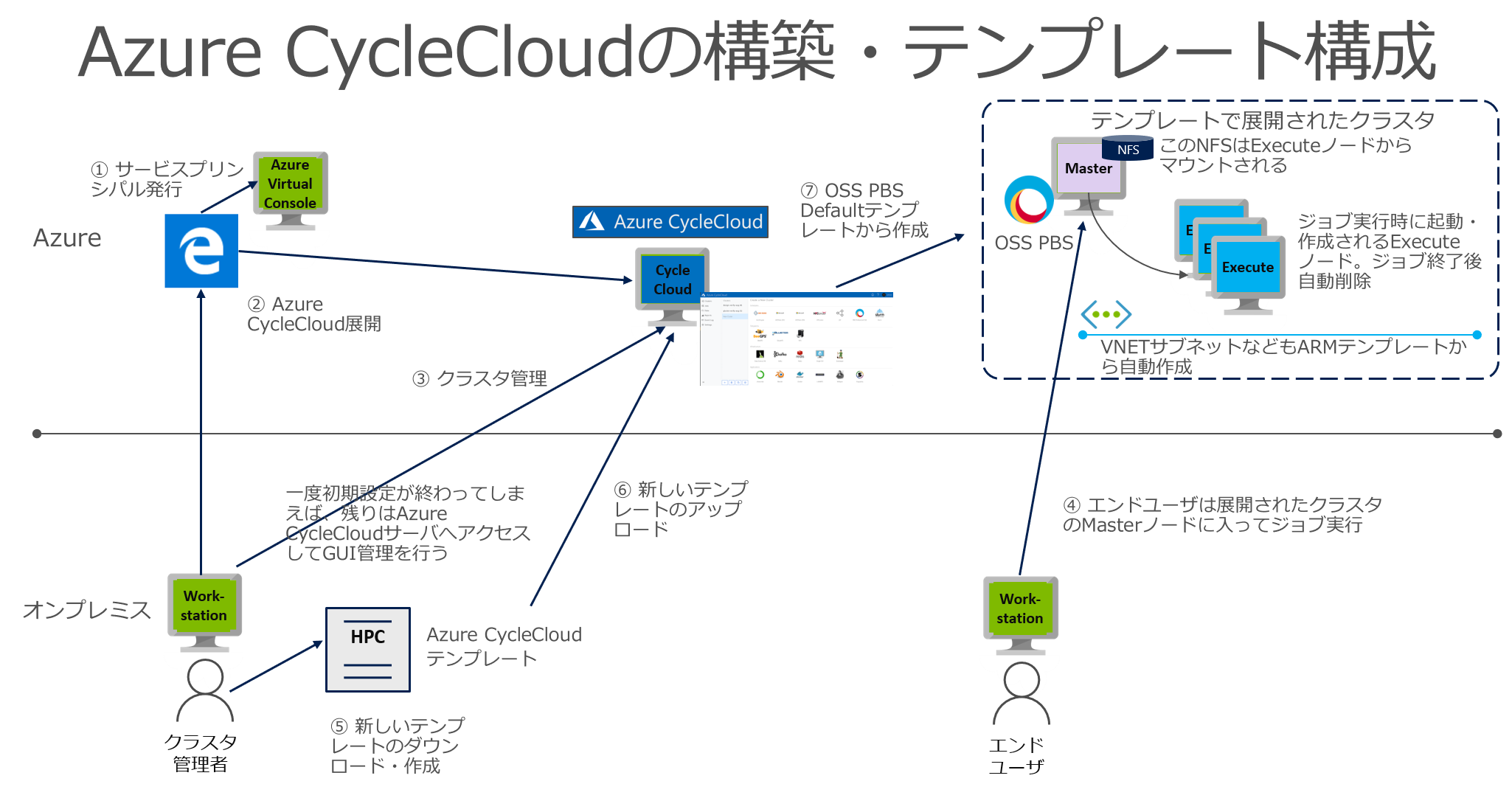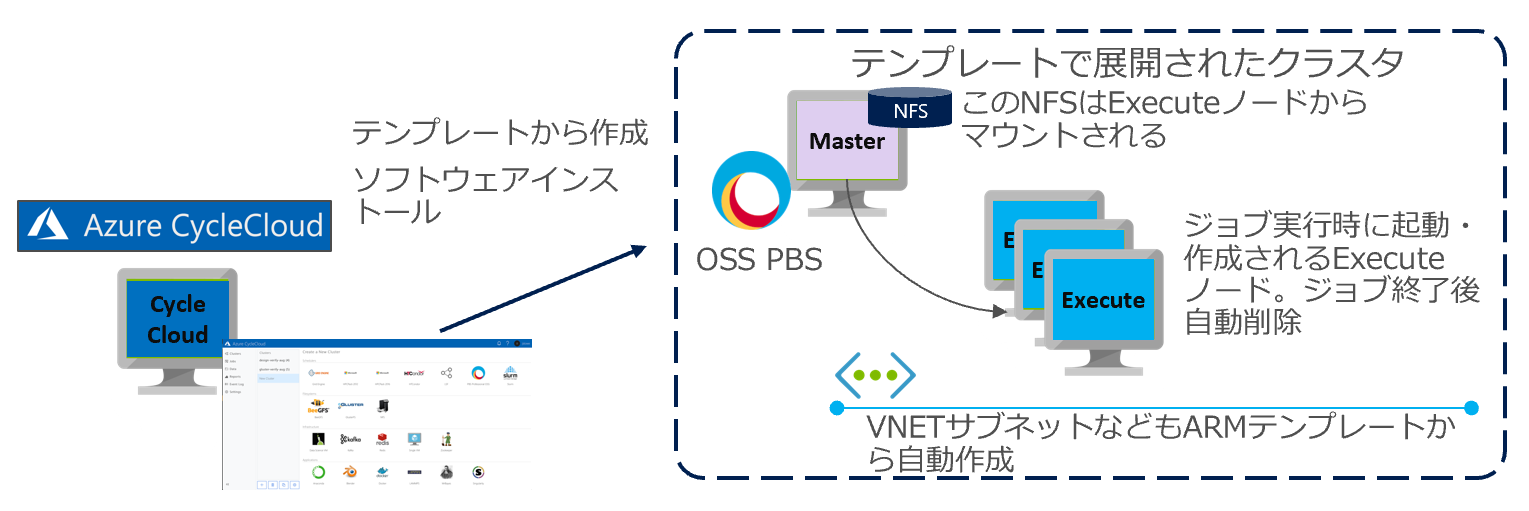- Prepaire for your ADVC bilnary.
- Install CycleCloud CLI
- tar zxvf cyclecloud-ADVC.tar.gz
- cd cyclecloud-ADVC
- put your ADVC binanry /blob directory.
- Rewrite "Files" attribute for your binariy in "project.ini" file.
- run "cyclecloud project upload azure-storage" for uploading template to CycleCloud
- "cyclecloud import_template -f templates/pbs_extended_nfs_advc.txt" for register this template to your CycleCloud
- Check License Server setting
- Upload and Modify PBS script file
- qsub ~/advcrun.sh (sample as below)
#!/bin/bash
#PBS -j oe
#PBS -l select=2:ncpus=44
NP=88
## Platform MPI
#MPI_ROOT="/shared/home/azureuser/apps/Solver-2018-R1_3/platform_mpi/bin"
#export MPI_HASIC_UDAPL=ofa-v2-ib0
#export MPI_IB_PKEY="0x8008"
#disable source comamnd in advc-solver.conf
sed -i -e "s/^source/#source/g" ${HOME}/apps/Solver-2019R1_0r19/etc/advc-solver.conf
#Geneeal settings
export ADVC_DIR="/shared/home/azureuser/apps/Solver-2019R1_0r19/bin"
export ALDE_LICENSE_FILE=27000@
# MPI settings
export MPI_ROOT="/opt/intel/impi/2018.4.274"
export I_MPI_ROOT=$MPI_ROOT
export I_MPI_DEBUG=9
export I_MPI_FABRICS=shm:ofa # for 2019, use I_MPI_FABRICS=shm:ofi
# H16r
#export I_MPI_FABRICS=shm:dapl
#export I_MPI_DAPL_PROVIDER=ofa-v2-ib0
#export I_MPI_DYNAMIC_CONNECTION=0
export LD_LIBRARY_PATH=${LD_LIBRARY_PATH}:/shared/home/azureuser/apps/Solver-2019R1_0r19/user_lib
source /opt/intel/compilers_and_libraries/linux/mpi/bin64/mpivars.sh
# running config
INPUT=/mnt/exports/shared/home/azureuser/model_v2.adv
cd ${PBS_O_WORKDIR}
${ADVC_DIR}/ADVCSolver ${INPUT} -np ${NP} | tee ADVC-`date +%Y%m%d_%H-%M-%S`.log
- This tempate support only single administrator. So you have to use same user between superuser(initial Azure CycleCloud User) and deployment user of this template
- Currently AutoScale is disabled. you have to create execute node and get IP. In addtion, create hosts file for your execute node environment.
Azure CycleCloud はMicrosoft Azure上で簡単にCAE/HPC/Deep Learning用のクラスタ環境を構築できるソリューションです。(図はOSS PBS Proテンプレートの場合)
Azure CyceCloudのインストールに関しては、こちら のドキュメントを参照してください。
ADVC用のテンプレートになっています。 以下の構成、特徴を持っています。
- OSS PBS ProジョブスケジューラをMasterノードにインストール
- H16r, H16r_Promo, HC44rs, HB60rsを想定したテンプレート、イメージ
- OpenLogic CentOS 7.6 HPC を利用
- Masterノードに512GB * 2 のNFSストレージサーバを搭載
- Executeノード(計算ノード)からNFSをマウント
- MasterノードのIPアドレスを固定設定
- 一旦停止後、再度起動した場合にアクセスする先のIPアドレスが変更されない
ADVC用テンプレートインストール方法
前提条件: テンプレートを利用するためには、Azure CycleCloud CLIのインストールと設定が必要です。詳しくは、 こちら の文書からインストールと展開されたAzure CycleCloudサーバのFQDNの設定が必要です。
- テンプレート本体をダウンロード
- 展開、ディレクトリ移動
- cyclecloudコマンドラインからテンプレートインストール
- tar zxvf cyclecloud-ADVC.tar.gz
- cd cyclecloud-ADVC
- cyclecloud project upload azure-storage
- cyclecloud import_template -f templates/pbs_extended_nfs_starccm.txt
- 削除したい場合、 cyclecloud delete_template ADVC コマンドで削除可能
Copyright Hiroshi Tanaka, hirtanak@gmail.com, @hirtanak All rights reserved. Use of this source code is governed by MIT license that can be found in the LICENSE file.