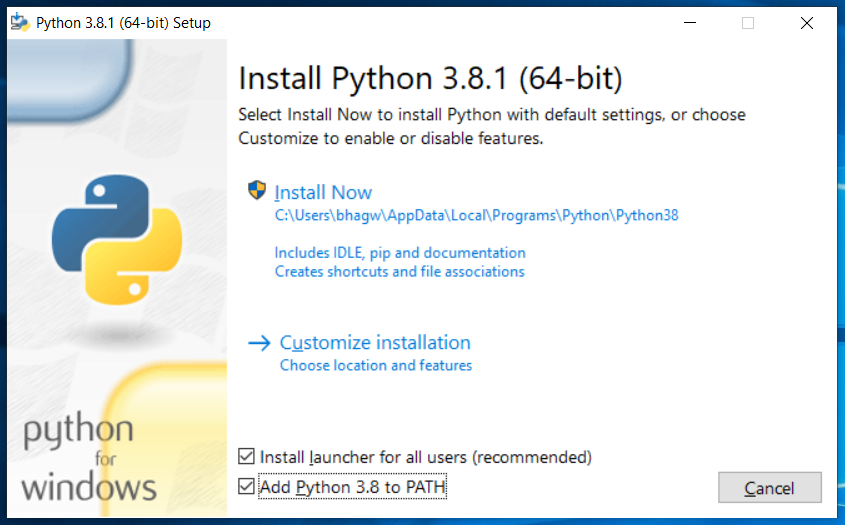Discord Channel Saver
Save all messages and attachments sent in a channel using a simple discord bot
Available Commands
help
- Display help/command usage for this discord bot
save [limit=9999]
- Save all messages and attachments sent in the channel with the given limit.
limitwill default to 9999
Installing and Running
Arch Linux
run the commands below, line by line
sudo pacman -Syy install git nano python python-pip --noconfirm
pip install discord -U
git clone "https://github.com/hirusha-adi/Discord-Channel-Attacthment-Save.git"
cd ./Discord-Channel-Attacthment-Save
nano ./token.txt
# [Ctrl]+[Shift]+V to save the bot token
# [Ctrl]+O to save the file"
python main.pyor run,
sudo pacman -Syy wget --noconfirm
wget "https://raw.githubusercontent.com/hirusha-adi/Discord-Channel-Attacthment-Save/main/arch.sh"
chmod +x ./arch.sh
./arch.shUbuntu/Debian
run the commands below, line by line
sudo apt install git python3 python3-pip nano -y
pip3 install discord -U
git clone "https://github.com/hirusha-adi/Discord-Channel-Attacthment-Save.git"
cd ./Discord-Channel-Attacthment-Save
nano ./token.txt
# [Ctrl]+[Shift]+V to save the bot token
# [Ctrl]+O to save the file
python3 main.pyor run,
sudo apt install wget -y
wget "https://raw.githubusercontent.com/hirusha-adi/Discord-Channel-Attacthment-Save/main/ubuntu.sh"
chmod +x ./ubuntu.sh
./ubuntu.shWindows
- Download and install Python3. Make sure to 'Add to PATH' when install python3
- Download the code as a .zip file from this Github Reposotory
(this above image might not be the same)
-
Extract the downloaded
.zipfile -
open
cmdorpowershellin that folder -
run the command below to install requirements
python -m pip install -U discord
- run the command below to start the prorgam
python main.py