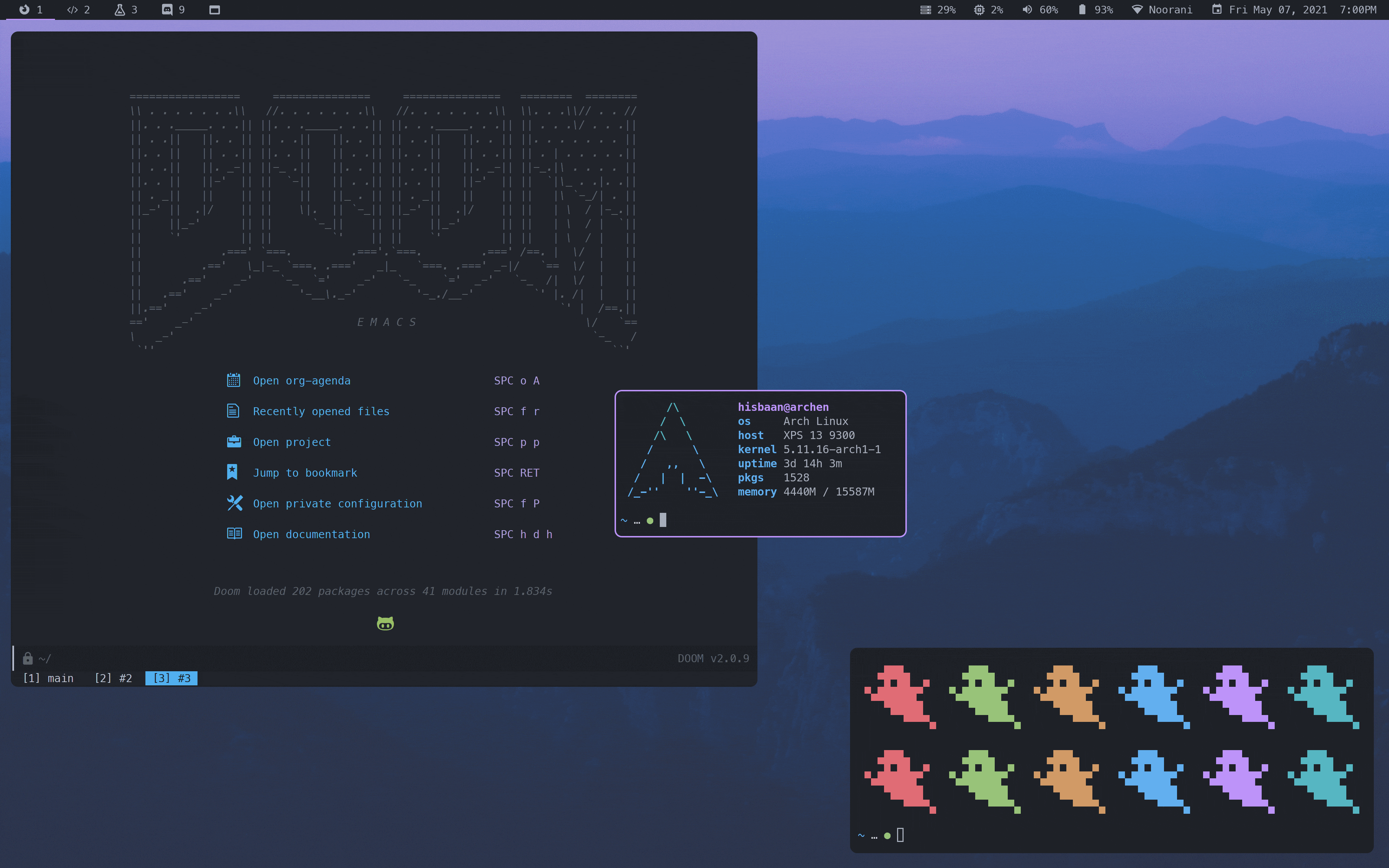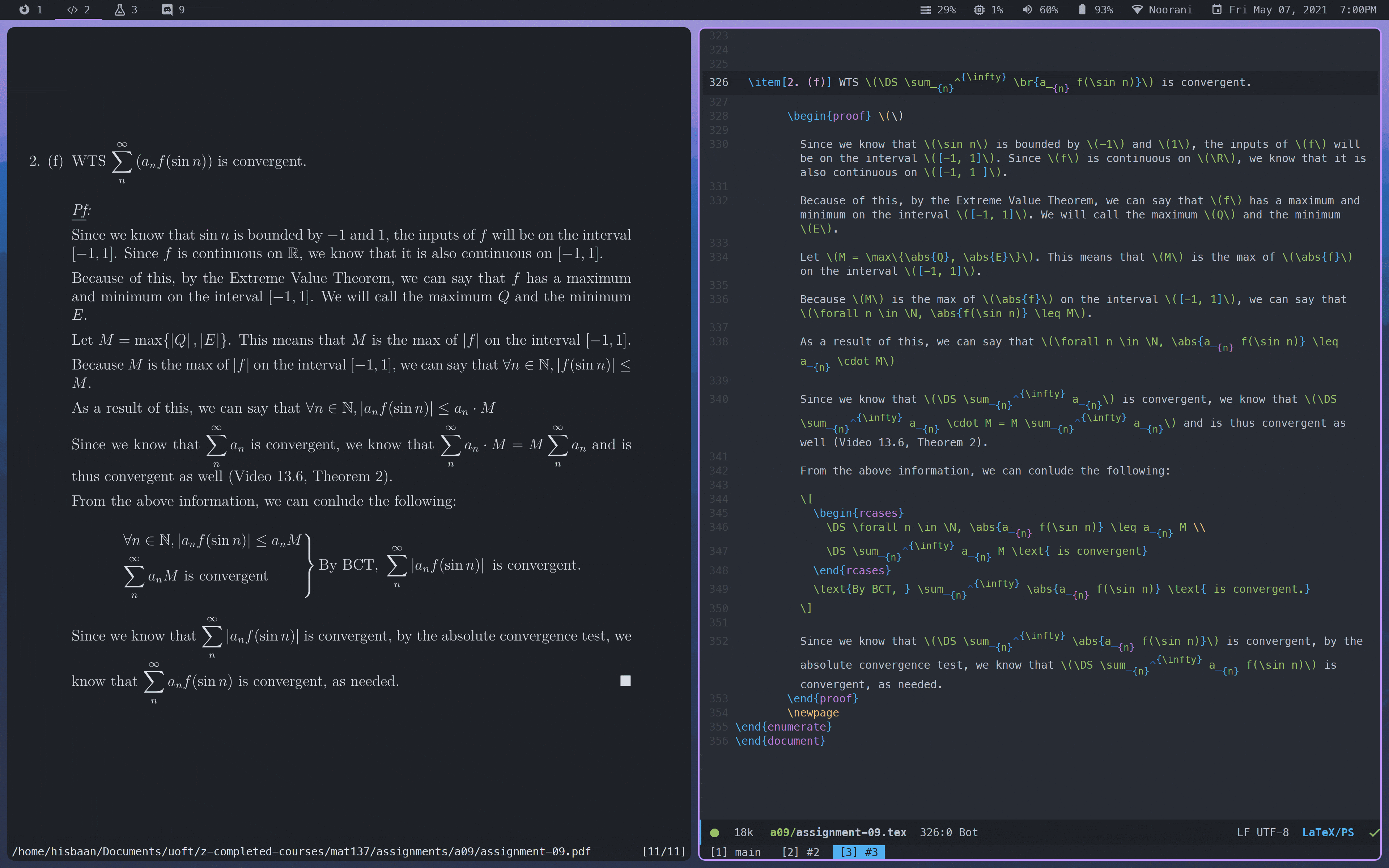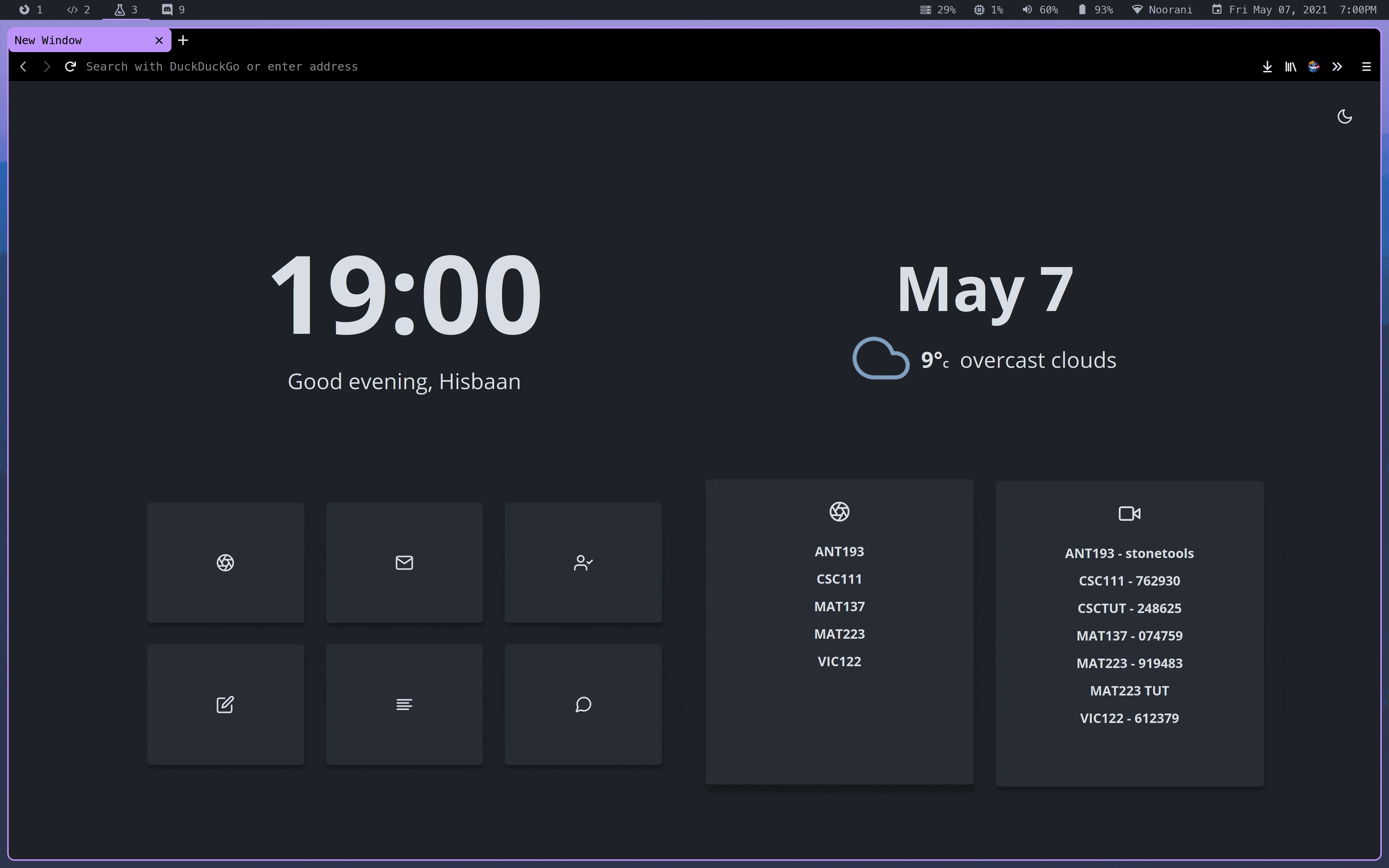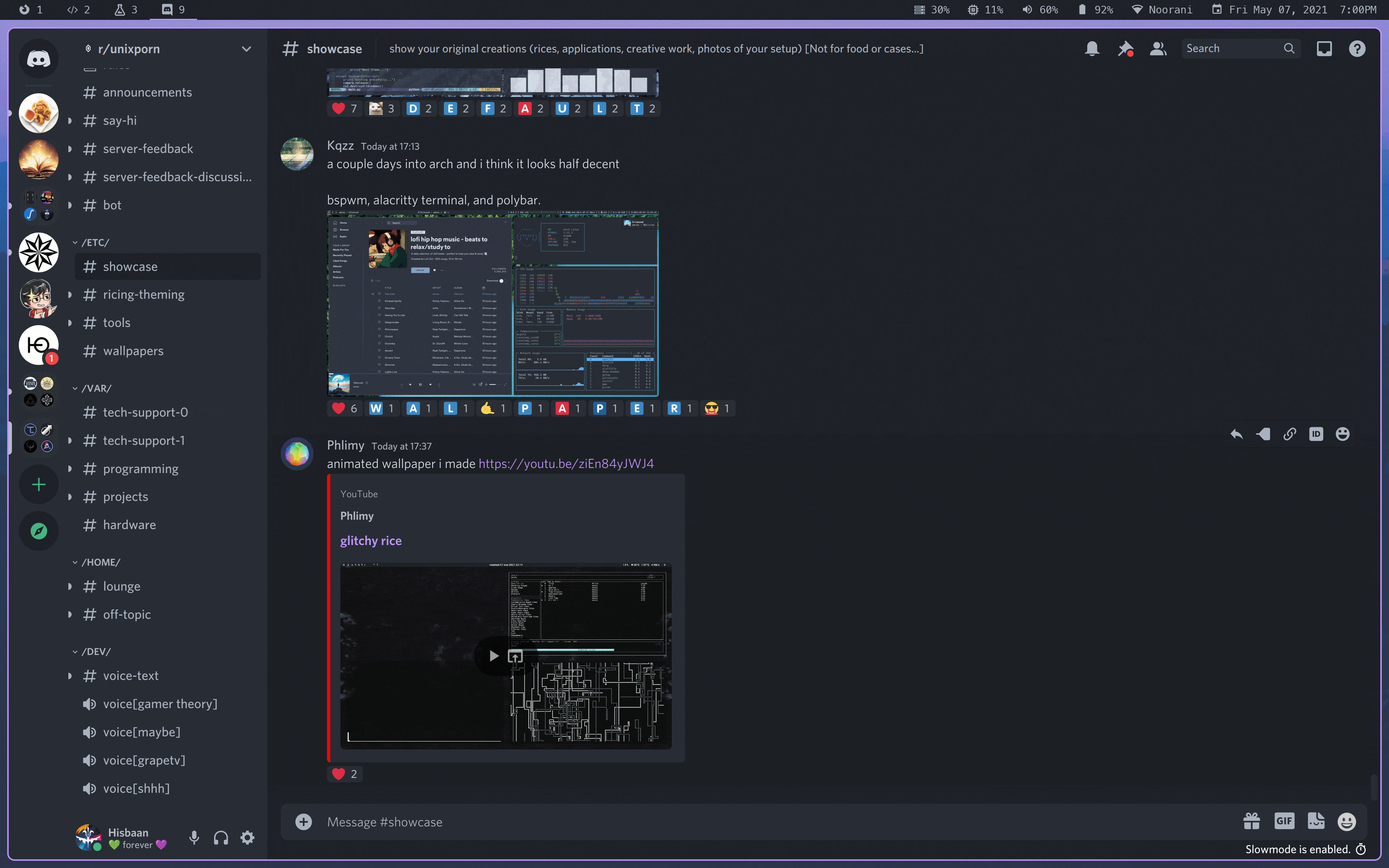| Item | Program | Config |
|---|---|---|
| OS | Arch Linux | - |
| WM | bspwm | config |
| Hotkey Daemon | sxhkd | config |
| Compositor | Picom Ibghawan Fork | config |
| Bar | Polybar | config |
| Terminal | wezterm | config |
| Current Color Scheme | Catppuccin Mocha | - |
| Color Scheme Manager | flavours | config |
| Shell | zsh | config |
| AUR Helper | paru | - |
| Primary Editor | neovim | config |
| Font | MesloLGS Nerd Font Mono | - |
| App Launcher | Rofi | config |
| Browser | Firefox + userChrome | config |
| Startpage | bento | - |
| Music Player | mpd + ncmpcpp | config + config |
| Terminal File Manager | Ranger | config |
| GUI File Manager | Nautilus | - |
| Notification Daemon | Dunst | config |
| Video Player | mpv + Celluloid | - |
| System Monitor | btop | - |
| Image Viewer | imv | - |
| Document Viewer | Zathura | - |
- Clone the repo and migrate configuration files as necessary.
- All of my explicityly installed programs are in the
pkglist.txtandpkglist-aur.txtfiles.
Run the following set of commands on an Arch Linux system.
git clone https://github.com/hisbaan/hass $HOME/hass; \
$HOME/hass/hass.shAnswer the prompts that appear.
The script will create a backup folder for your old configs in ~/hass-backup. There will be an uninstall script in the future that assumes ~/hass-backup exists so don’t delete the folder if you’re just trying out my config.