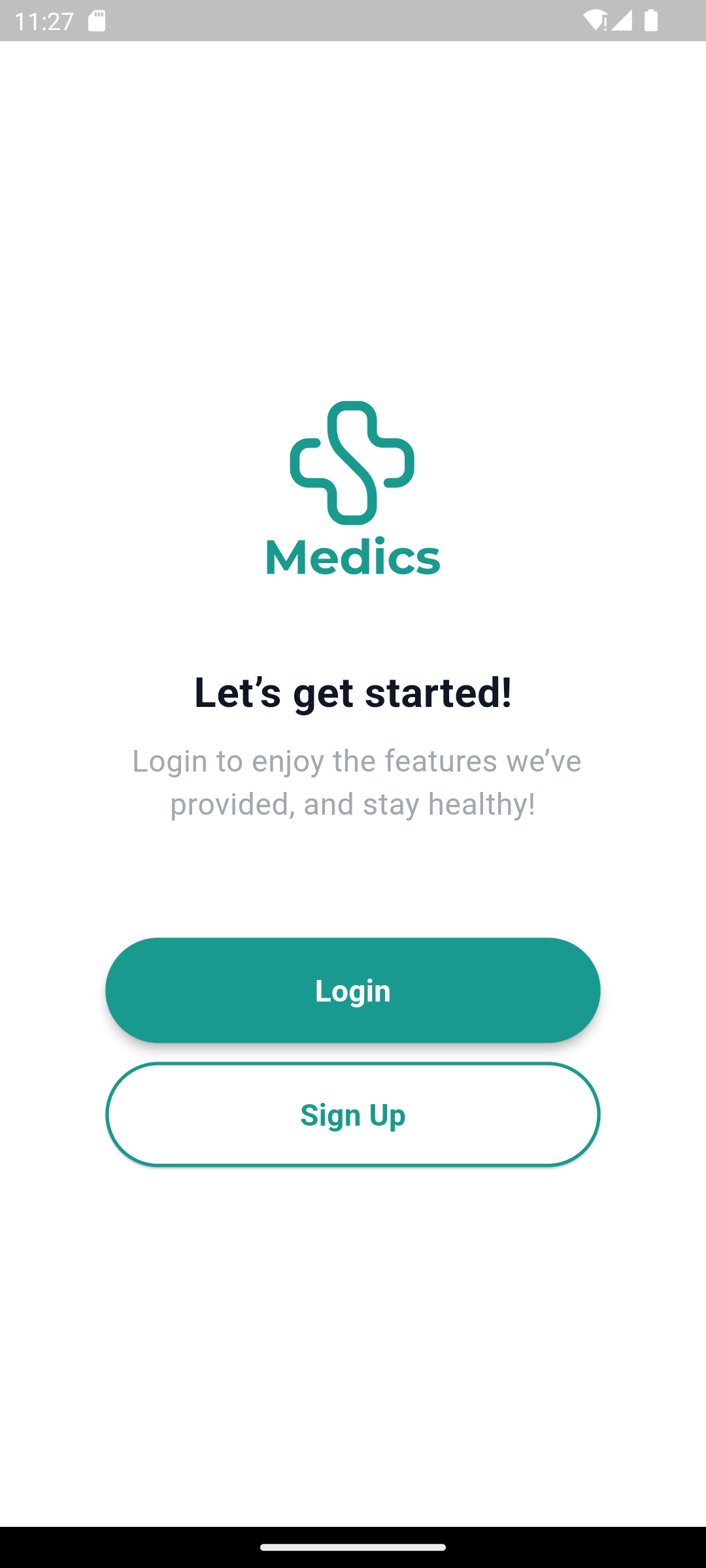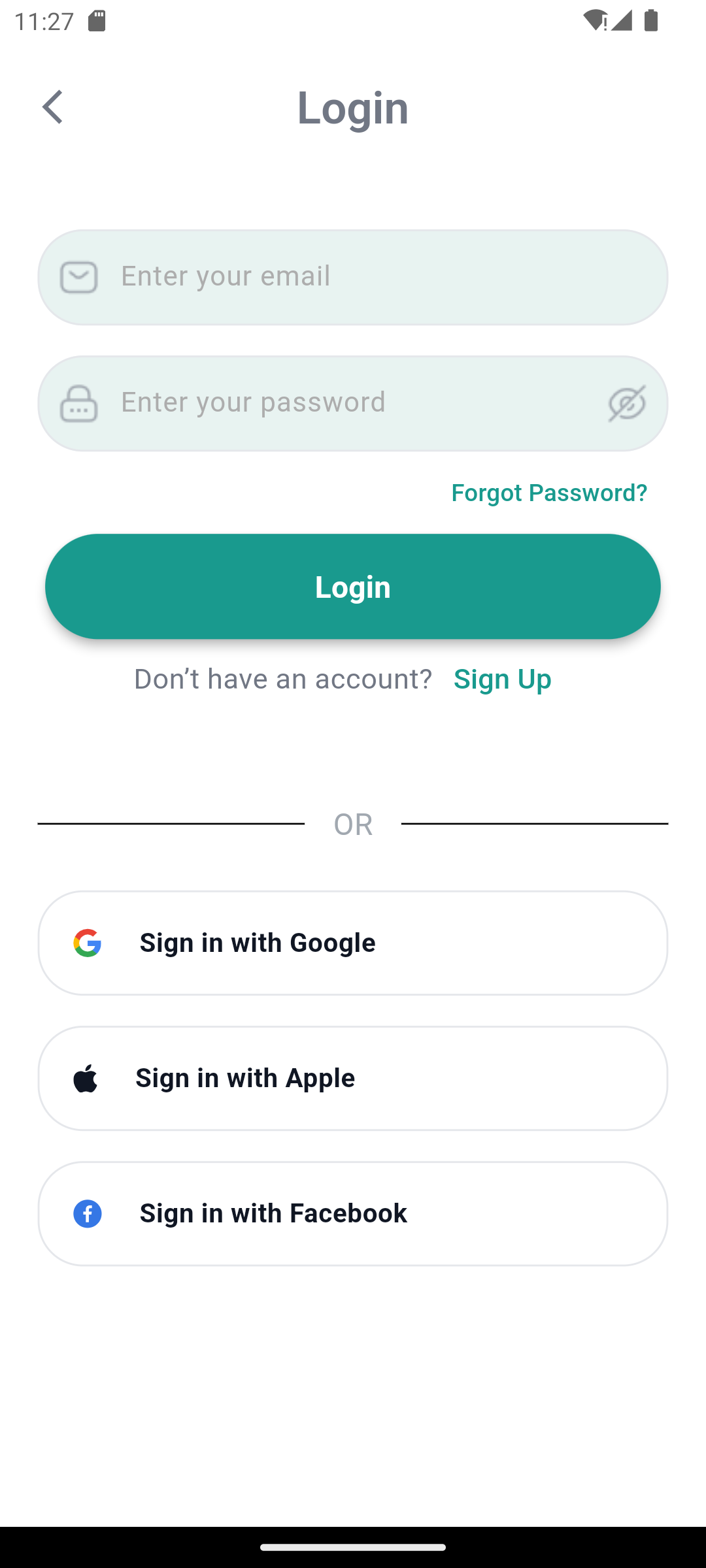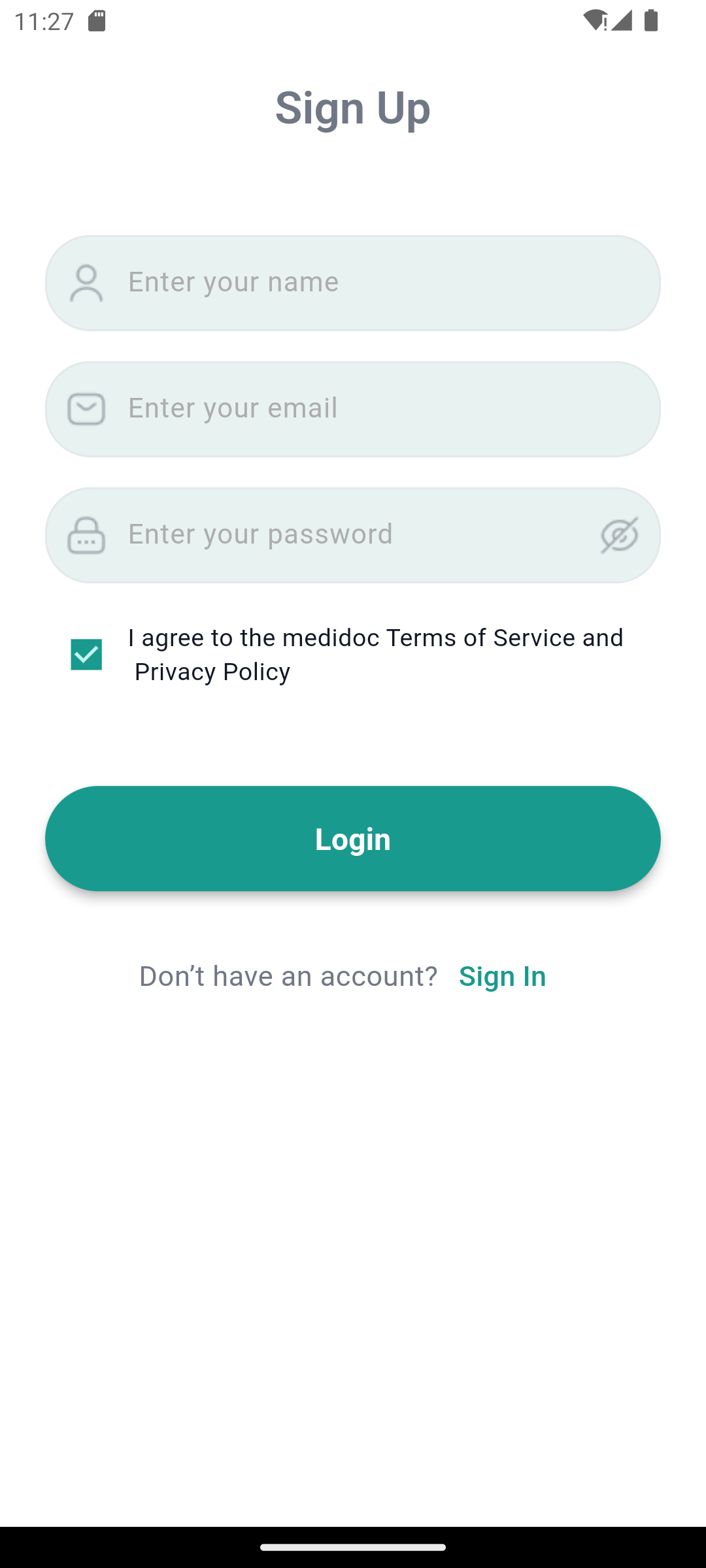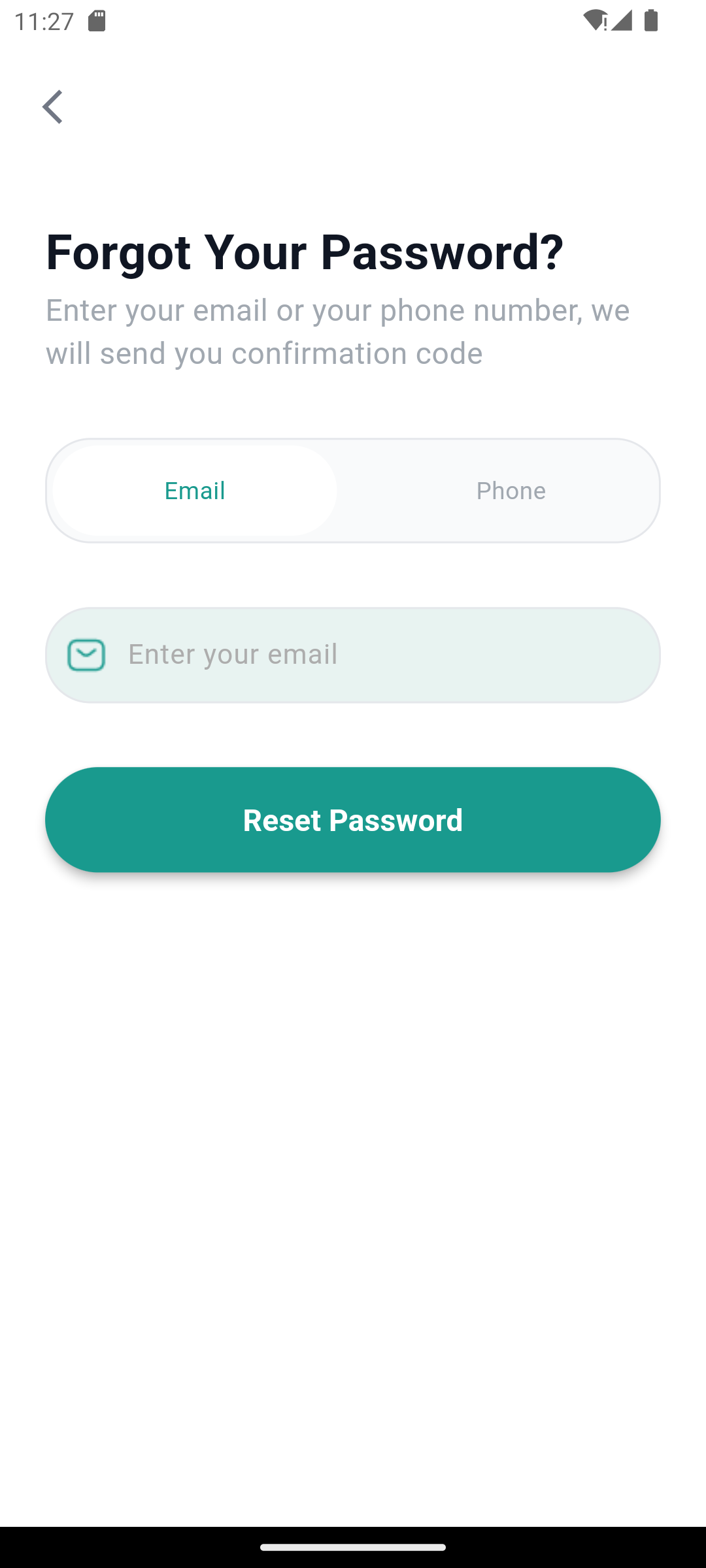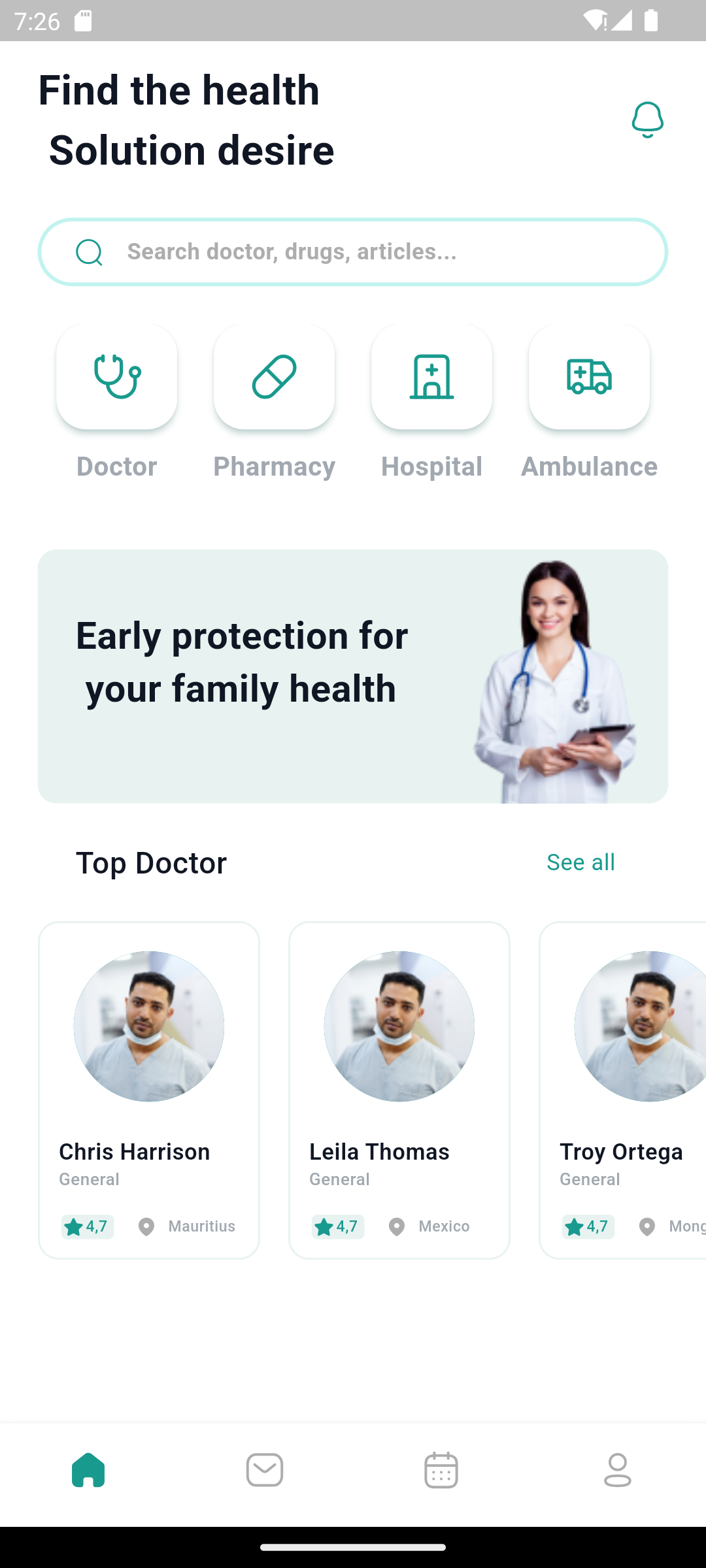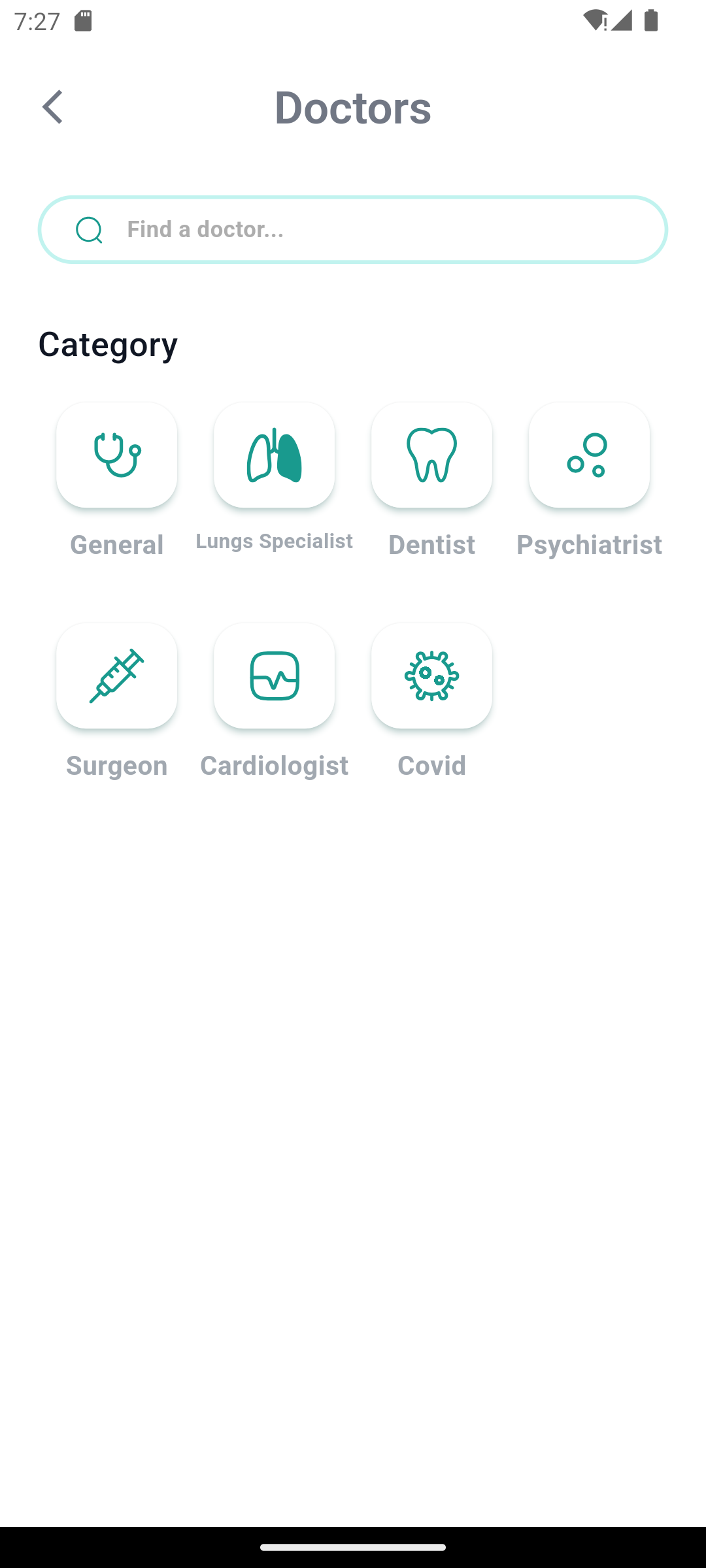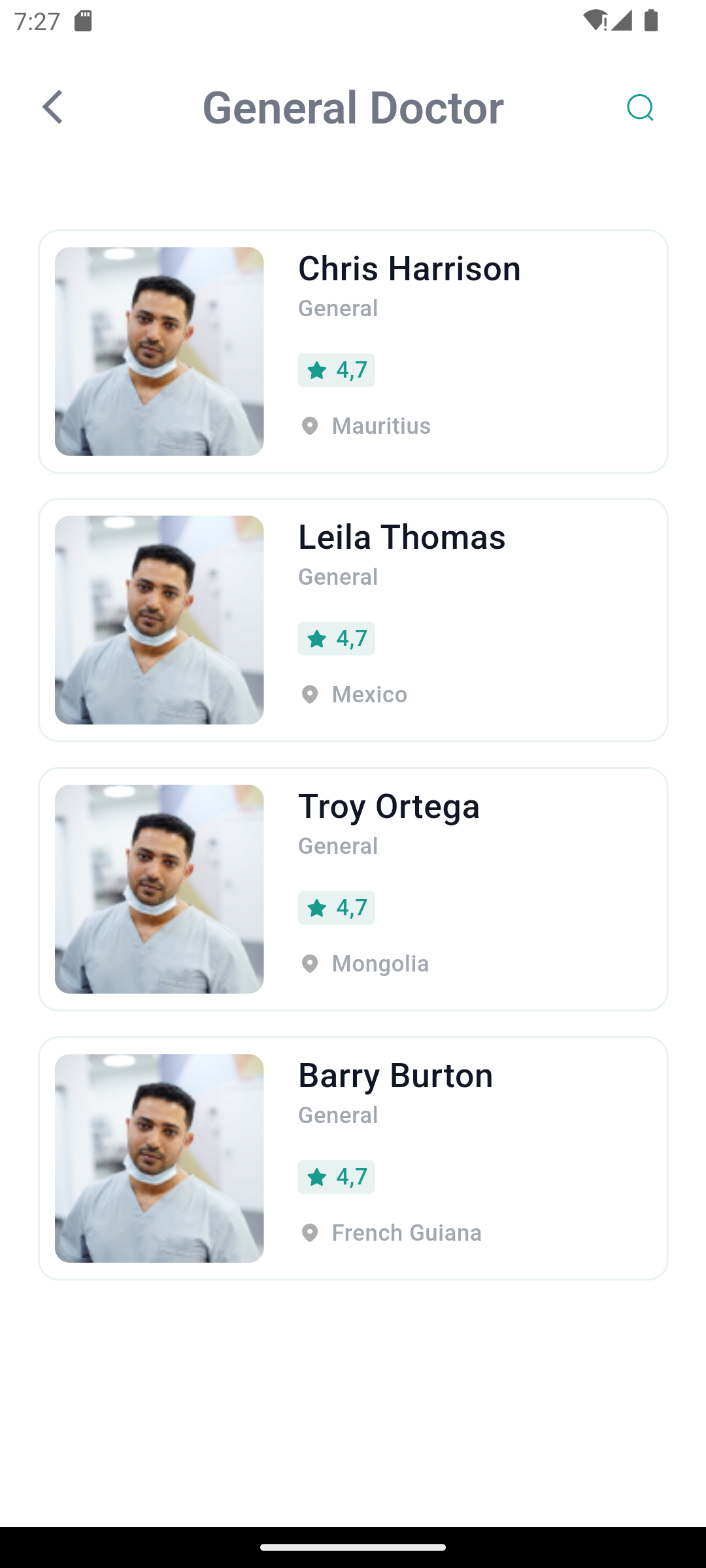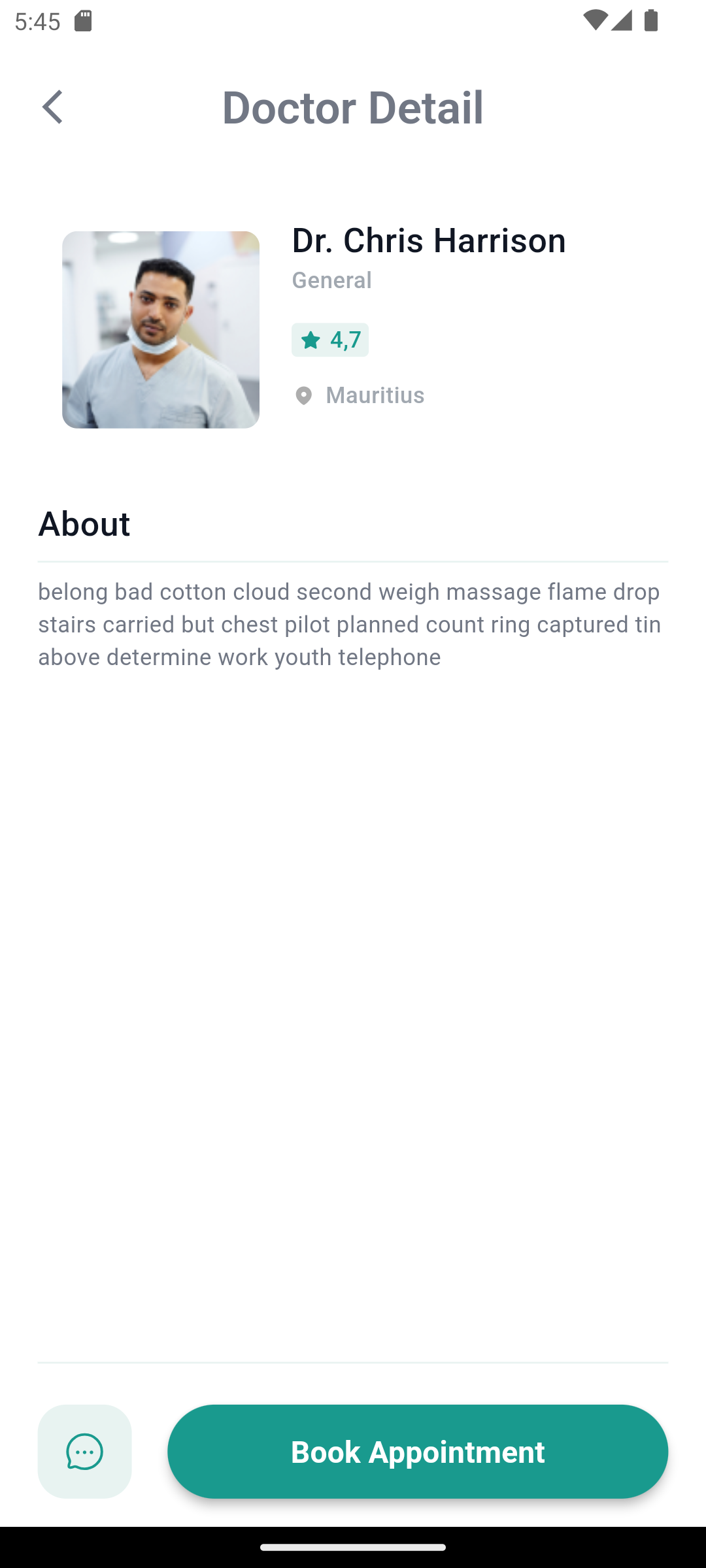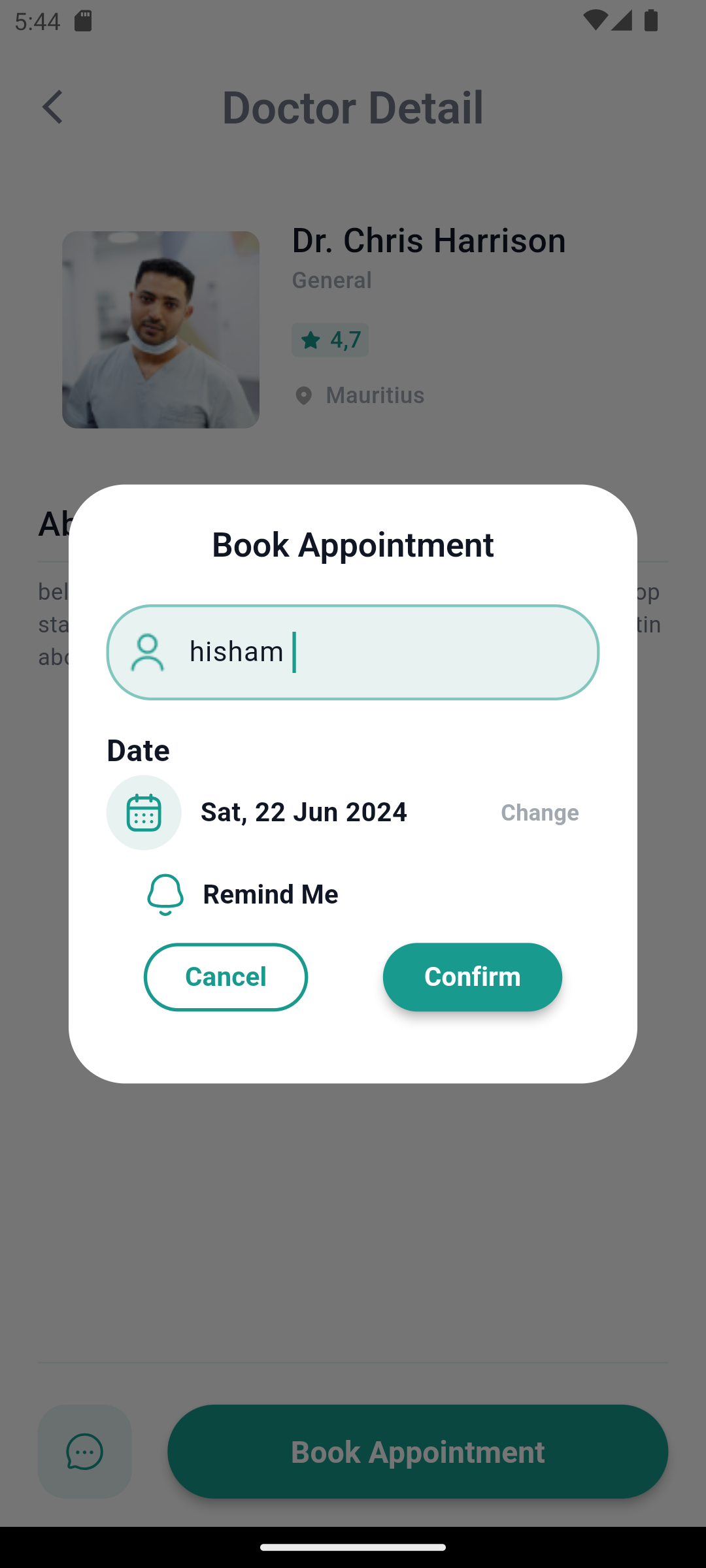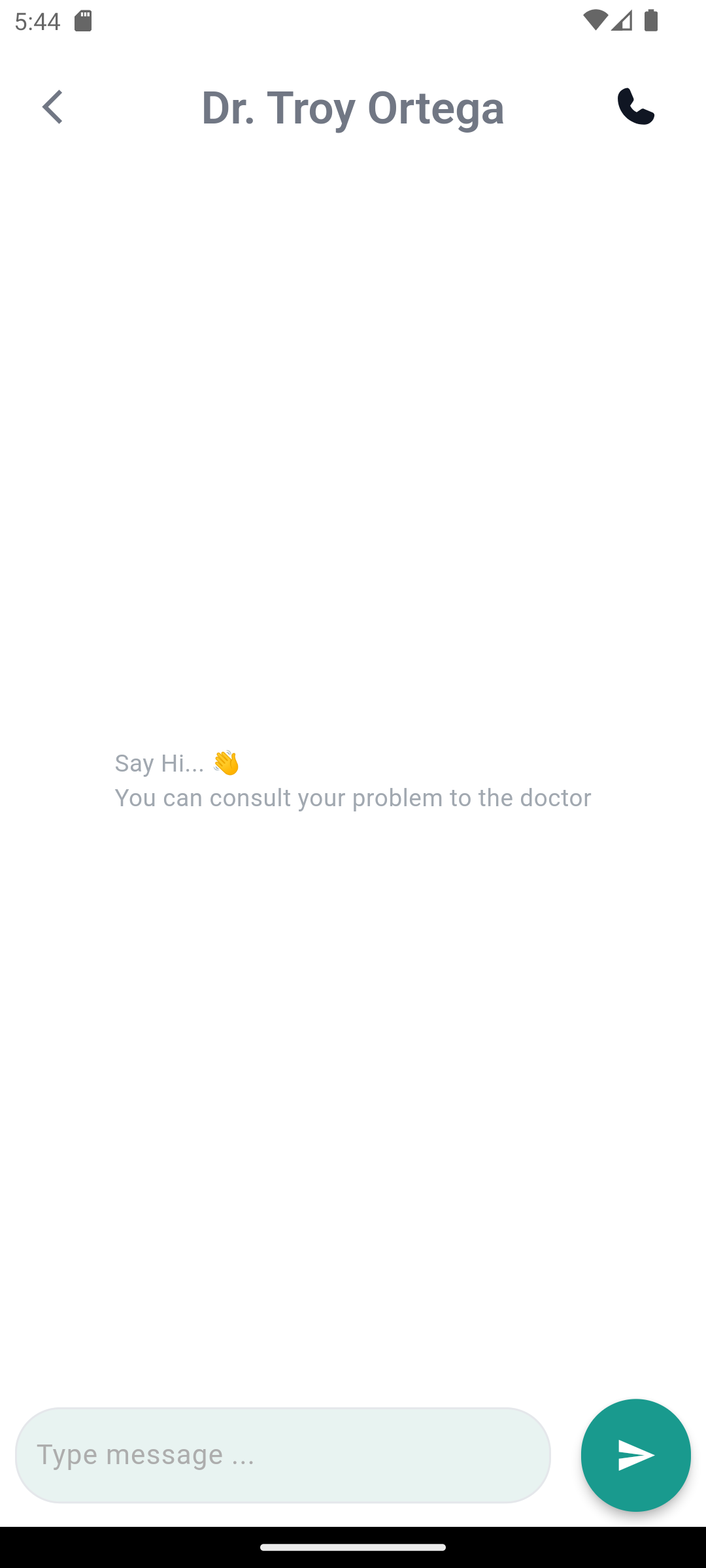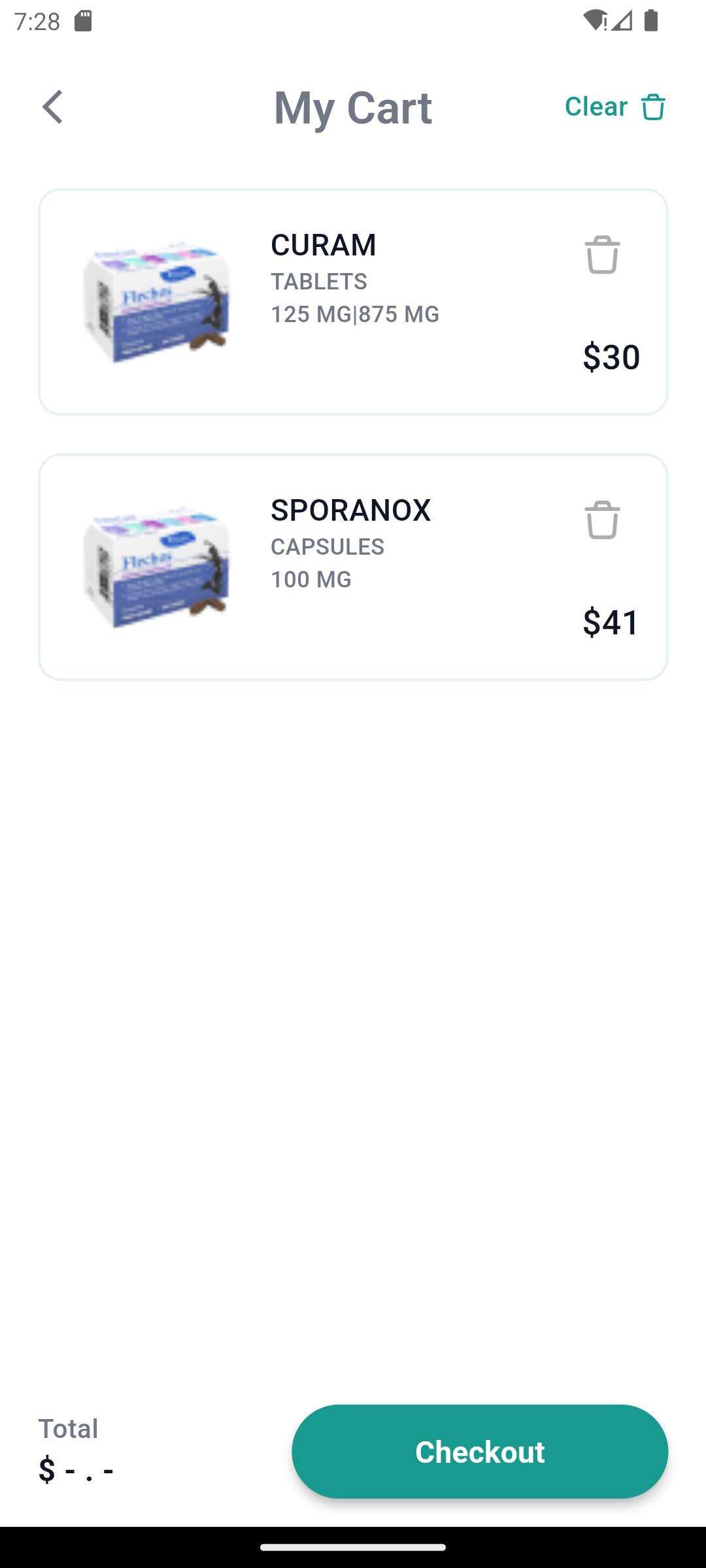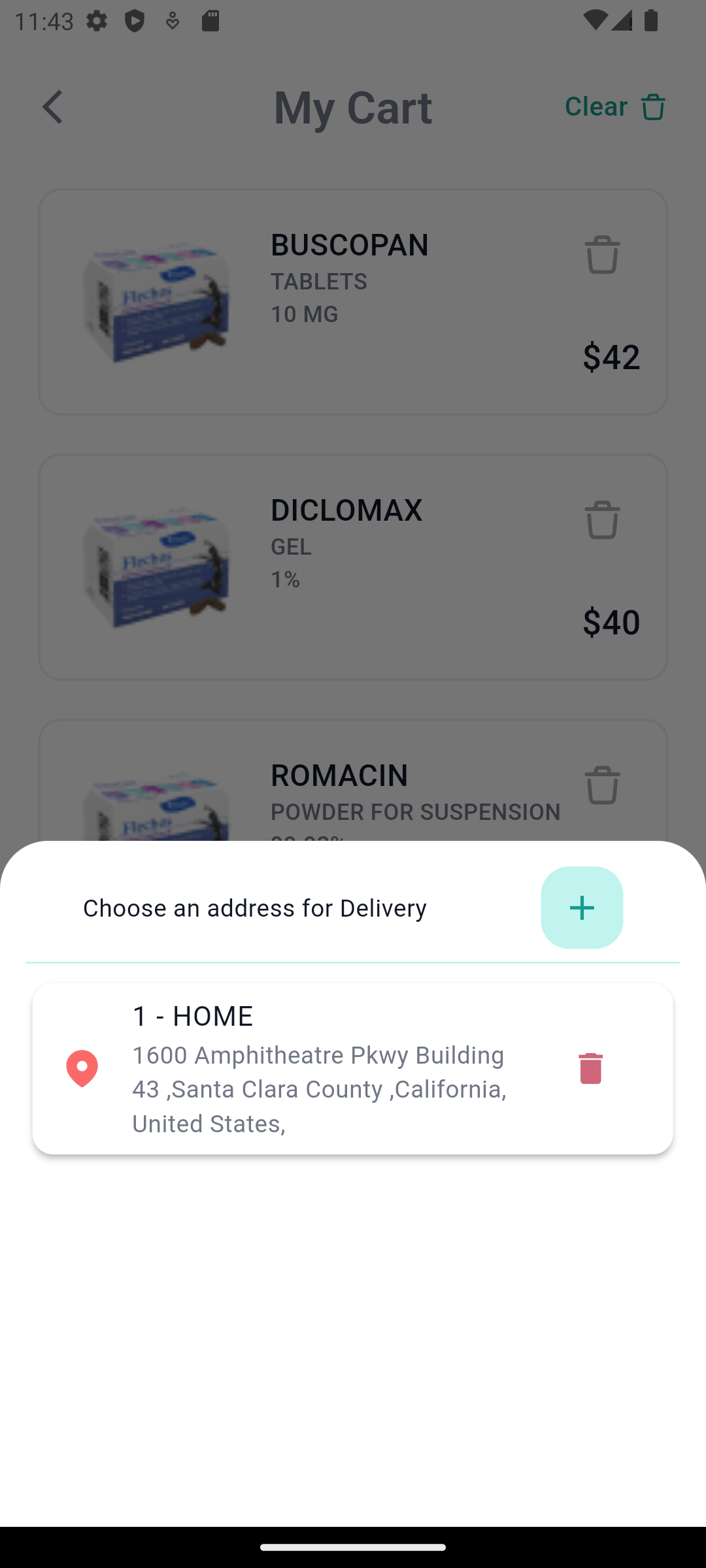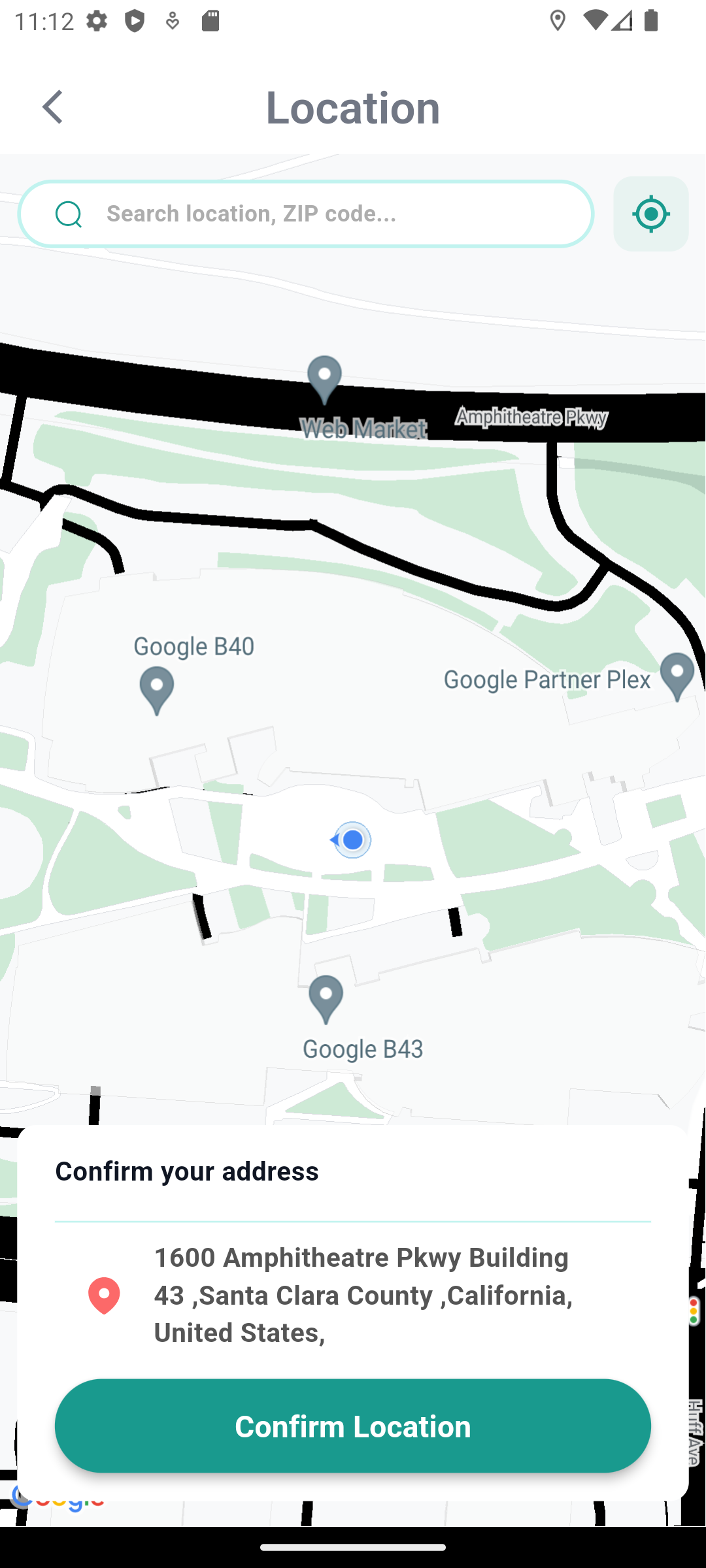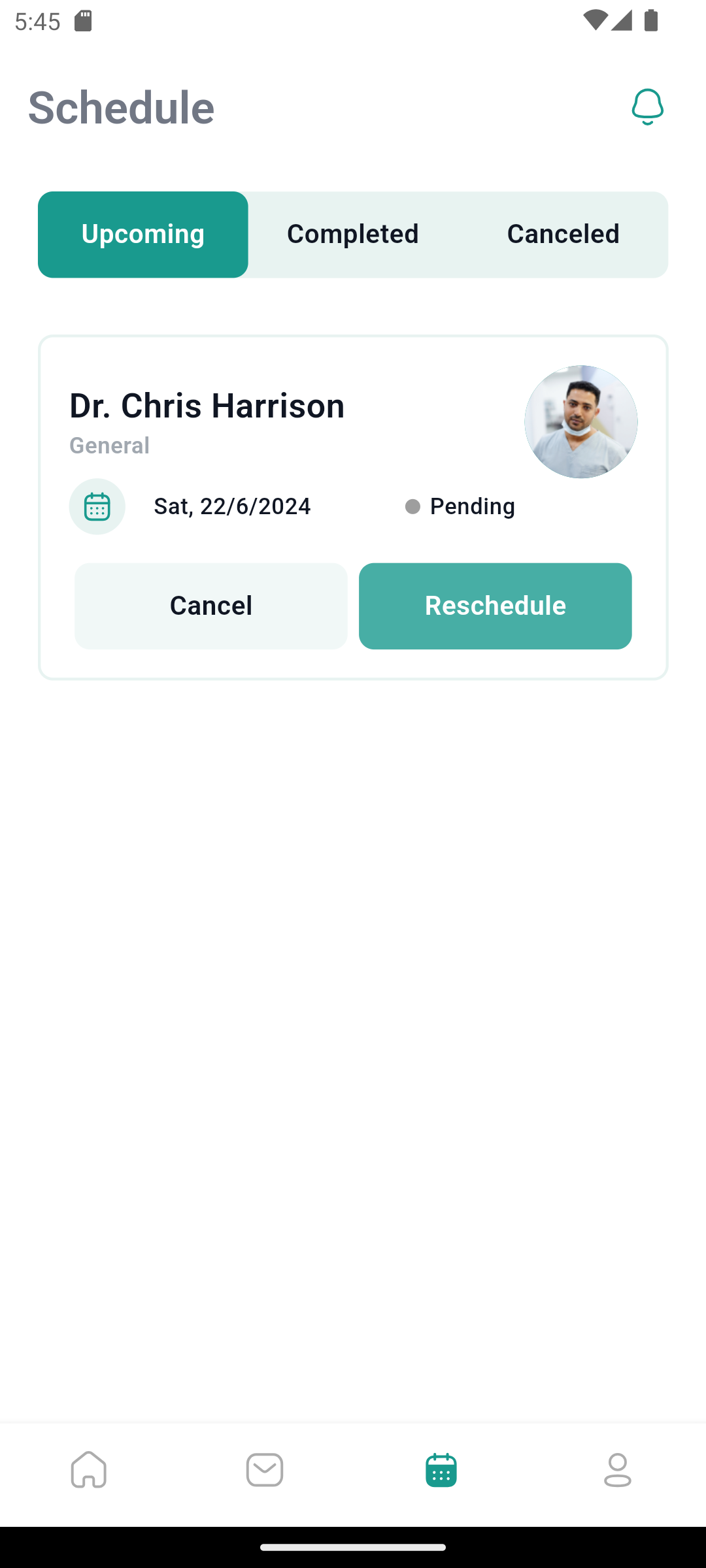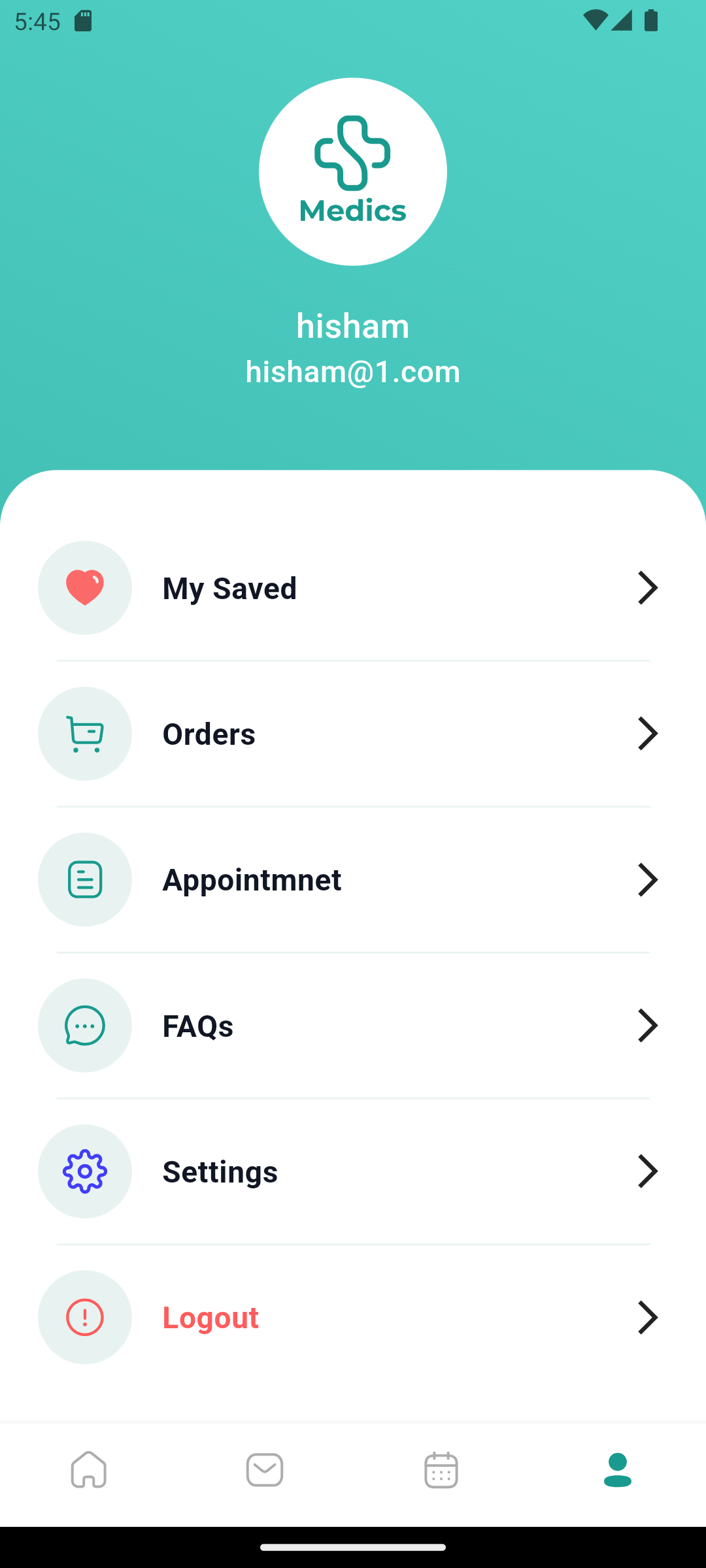The Medics App is a comprehensive Flutter application designed to manage various aspects of merchandising and healthcare services. This app provides functionalities like medicine search, ordering medicine, appointment booking, messaging with doctors, and more, aiming to streamline and enhance the user experience.
✨ Apps Features
🌍 Multi Language
🌙 Dark/Light mode
💫 Easy setup
✅ Easy to use
👨💻 ready for developers
Api 💨 https://github.com/hishaam6618/Medics_City_Api
- Medicine Search: Quickly find information on medicines.
- Order Medicine: Place orders for medicines directly through the app.
- Doctor Search: Find and view profiles of doctors.
- Book an Appointment: Schedule appointments with healthcare providers.
- Doctor Messaging: Communicate directly with doctors through in-app messaging.
- Hospital Search: Locate nearby hospitals and view their details.
- Ambulance Search: Find and contact ambulance services.
- Appointment Rescheduling: Change appointment dates and times.
- Appointment Reminders: Set reminders before your appointments.
- Language Change: Switch between different languages.
- Dark Mode: Toggle between dark and light mode.
- Flutter SDK: Install Flutter
- IDE: Android Studio or Visual Studio Code
- Android SDK: Ensure it's installed and configured
-
Clone the repository:
git clone https://github.com/hishaam6618/Medics_app.git cd Medics_app -
Install dependencies:
flutter pub get
-
Run the app:
flutter run
lib/
├───controller
├───core/
│ ├───class
│ ├───constant
│ ├───error
│ ├───functions
│ ├───localization
│ ├───services
│ └───shared
├───data/
│ ├───dataSoureces/
│ │ ├───localDataSource
│ │ └───remoteDataSource
│ ├───model
│ └───repositories
├───middleware
└───view/
├───widget
└─────screen/
├───auth
├───onBording
├────home
├───ambulance
├───chats
├───doctors
├───drugs
├───hospital
├───location
├───notifications
├───order
├───profile
└───Schedule
- Search for a Doctor: Easily find and view doctor profiles based on specialty, location, and availability.
- Message a Doctor: Use the in-app messaging system to communicate securely with your doctor.
- Book an Appointment: Schedule appointments directly through the app with your chosen healthcare provider.
- Reschedule Appointments: Change your appointment dates and times if needed.
- Appointment Reminders: Set and receive reminders before your scheduled appointments.
- Order Medication: Place orders for required medicines directly through the app.
- Search for a Hospital: Locate nearby hospitals, view their profiles, and get contact information.
- Search for an Ambulance: Find and request ambulance services quickly in case of emergencies.
- Change Language: Switch between different languages as per your preference.
- Dark Mode: Toggle between dark and light mode to enhance user experience based on lighting conditions.
- Navigate to the Medicine Search screen to find detailed information about various medicines.
- Use the Order Medicine feature to place orders for required medicines directly through the app.
- Submit requests for specific medicines not currently available in the inventory.
- Search for doctors based on specialty, location, and availability.
- Schedule appointments directly through the app with your chosen healthcare provider.
- Use the in-app messaging system to communicate securely with your doctor.
- Locate nearby hospitals, view their profiles, and get contact information.
- Find and request ambulance services quickly in case of emergencies.
- Reschedule your appointments if necessary by choosing new dates and times.
- Set reminders to ensure you never miss your appointments.
- Switch between different languages according to your preference.
- Toggle between dark and light mode for a better visual experience.
on app directory open: android/app/src/main/AndroidManifest.xml
on <application ...> edit android:label="YOUR APP NAME"on app directory open: lib/core/constant/app_color.dart
go to line to this two line and edit
static const mainColor = Color(0xff199A8E);
static const mainColor2 = Color(0xffE8F3F1);
static const mainColor3 = Color(0xffC1F3EF); We welcome contributions! Please follow these steps:
- Fork the repository
- Create a new branch (
git checkout -b feature/your-feature) - Commit your changes (
git commit -am 'Add a new feature') - Push to the branch (
git push origin feature/your-feature) - Create a new Pull Request
If you encounter any issues or have suggestions for improvements, please open an issue in the Issues section.
This project is licensed under the MIT License. See the LICENSE file for more details.
For any inquiries or support, please contact Hisham Alyas at hishaam.elyas@gmail.com.
Thank you for using the Merchandiser Super App! We hope this application enhances your merchandising and healthcare management experience.