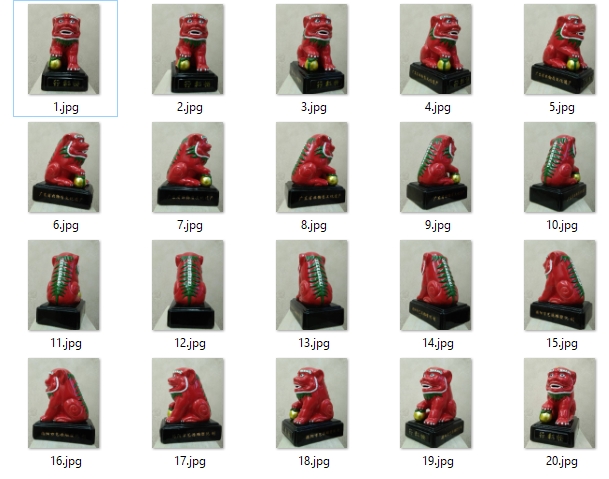小程序3d环物展示插件,利用小程序开放的接口模拟简单的3D环物功能。只需传入物品序列照片数组即可。
插件appid:wx0f253bdf656bfa08
| 当前版本 | 调试基础库 |
|---|---|
| 1.0.2 | >= 2.4.3 |
微信插件地址:插件信息
微信小程序后台搜索3D环物展示添加插件,无需等待审核,添加即可使用
在app.json加入
"plugins": {
"DimensionalShow": {
"version": "1.0.2",
"provider": "wx0f253bdf656bfa08"
}
}
在需要用到插件的page页面的json配置文件中加入,如pages/index/index.json
"usingComponents": {
"dimenshow": "plugin://DimensionalShow/dimenshow"
}
在页面的js文件中配置照片地址序列对象,如 pages/index/index.js
由于微信官方规定,downloadFile安全域名需要在插件内设置,所以这里建议大家先在小程序端设置安全域名后使用downloadFile下载图片序列,再把得到的本地缓存地址集传入插件。
Tip:下方代码已提供支持Promise的**downloadFile(src)**接口,可直接使用。
//引入插件
const plugin = requirePlugin("DimensionalShow")
Page({
data: {
picsWeblink: [
/**
* 添加图片地址,建议使用分辨率一致的照片,照片建议使用8张以上
*/
"https://*****/1.jpg",
"https://*****/2.jpg",
"https://*****/3.jpg",
]
},
downloadFile: function (src){
return new Promise((resolve, reject) => {
wx.downloadFile({
url: src,
success(res) {
if (res.statusCode === 200) {
resolve(res.tempFilePath);
} else {
reject({ statusCode, errMsg });
}
},
fail(err) {
reject(err);
}
});
})
},
onLoad: function () {
let funtmp, profun = [], that = this
this.data.picsWeblink.forEach((imageurl, index, array) => {
funtmp = that.downloadFile(imageurl)
profun.push(
funtmp.then((src) => {
return src
})
);
});
Promise.all(profun).then(function (srcs) {
that.setData({
'pics': srcs
});
});
}
})
在wxml文件中,加入组件。
<dimenshow width="auto" height="66%" autoplay="" view="360" src="{{pics}}">
<text style="font-size:15px;line-height:2;margin:6px 9px;display:block;">3D环物插件示例,左右拖动上面试试吧</text>
</dimenshow>
Tip:其中<text>标签的为自定义内容,可自行添加也可不加。
| 属性名 | 类型 | 默认值 | 是否必须 | 说明 |
|---|---|---|---|---|
| src | Object | 是 | 照片序列对象 | |
| width | String | 100% | 否 | px、rpx、% |
| heigth | String | auto | 否 | px、rpx、% |
| view | Number | 360 | 否 | 视角 |
| moveFre | Number | 16 | 否 | 移动灵敏度(保持默认即可) |
| autoplay | Boolean | false | 否 | 自动播放 |
使用接口前先const DimenPlugin = requirePlugin("DimensionalShow") (变量名自行命名~~)
在微信官方的基础上加上Promise支持,返回是Promise。
参数说明:
| 参数名 | 类型 | 必填 | 说明 |
|---|---|---|---|
| url | String | 是 | 照片的地址,本地缓存地址均可 |
Tip:url为单个地址,无法直接传入照片序列。由于网络地址安全域名设置在插件开发者端,所以只可使用本地缓存地址。
文件名可随意设置,但顺序就需要严格。
[
"https://tapp-1251082889.picgz.myqcloud.com/3d/1/1.jpg/h300",
"https://tapp-1251082889.picgz.myqcloud.com/3d/1/20.jpg/h300",
"https://tapp-1251082889.picgz.myqcloud.com/3d/1/19.jpg/h300",
"https://tapp-1251082889.picgz.myqcloud.com/3d/1/18.jpg/h300",
"https://tapp-1251082889.picgz.myqcloud.com/3d/1/17.jpg/h300",
"https://tapp-1251082889.picgz.myqcloud.com/3d/1/16.jpg/h300",
"https://tapp-1251082889.picgz.myqcloud.com/3d/1/15.jpg/h300",
"https://tapp-1251082889.picgz.myqcloud.com/3d/1/14.jpg/h300",
"https://tapp-1251082889.picgz.myqcloud.com/3d/1/13.jpg/h300",
"https://tapp-1251082889.picgz.myqcloud.com/3d/1/12.jpg/h300",
"https://tapp-1251082889.picgz.myqcloud.com/3d/1/11.jpg/h300",
"https://tapp-1251082889.picgz.myqcloud.com/3d/1/10.jpg/h300",
"https://tapp-1251082889.picgz.myqcloud.com/3d/1/9.jpg/h300",
"https://tapp-1251082889.picgz.myqcloud.com/3d/1/8.jpg/h300",
"https://tapp-1251082889.picgz.myqcloud.com/3d/1/7.jpg/h300",
"https://tapp-1251082889.picgz.myqcloud.com/3d/1/6.jpg/h300",
"https://tapp-1251082889.picgz.myqcloud.com/3d/1/5.jpg/h300",
"https://tapp-1251082889.picgz.myqcloud.com/3d/1/4.jpg/h300",
"https://tapp-1251082889.picgz.myqcloud.com/3d/1/3.jpg/h300",
"https://tapp-1251082889.picgz.myqcloud.com/3d/1/2.jpg/h300"
]
微信扫描下方小程序码或搜索**【揭阳榕城石狮桥】**小程序即可体验
2019-02-02
发布时间:2019-2-2
发布时间:2018-6-8 发布说明:A 增加缓存地址的(通过小程序downloadFile接口产生)的支持
发布时间:2018-5-25 发布说明:初版