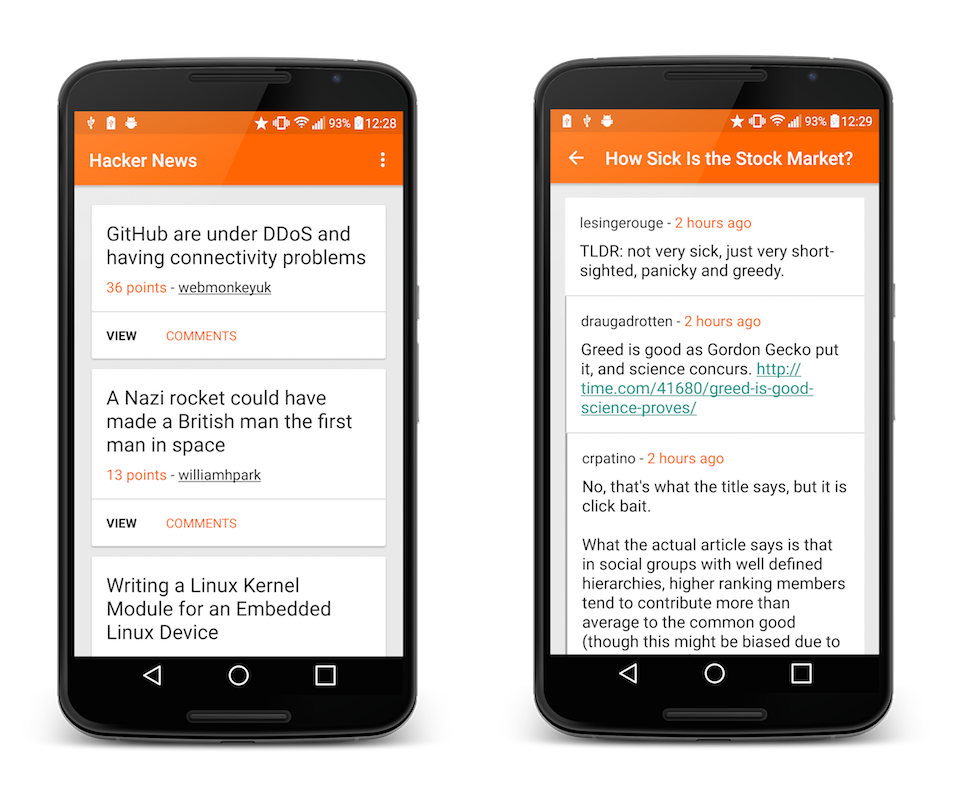I wanted to experiment creating an MVVM structured project using the official Data Binding library, so I stripped back an old project of mine and replaced relevant codebase with an MVVM approach. This is still experimental, so I'd love to hear any suggestion / improvements to the approach!
Currently writing a Medium article which should explain more... but for now:
Post cards displayed on the Post Screen (left, above) are built using the following classes:
Post - The post object
PostAdapter - The RecyclerView adapter used to set the view model
PostViewModel - The view model used to manage the display of the posts
item_post - The XML layout file which displays the post card
Comments displayed on the Comment Screen (right, above) are built using the following classes:
Comment - The comment object
CommentAdapter - The RecyclerView adapter used to set the corresponding view model. Comments work a bit differently from posts as this adapter uses logic to choose to use one of two view models based on the comment type
CommentViewModel - The view model used for standard comments on a post
CommentsHeaderViewModel - The view model used as a header for the post text with an ASK post
item_comment - The XML layout file which displays a standard comment
item_comments_header - The XML layout file used to display the header for an ASK post
- Android SDK.
- Android 5.1 (API 22) .
- Android SDK Tools
- Android SDK Build tools 23.0.0.0
- Android Support Repository
- Android Support library
To build, install and run a debug version, run this from the root of the project:
./gradlew installRunDebug
To run unit tests on your machine using [Robolectric] (http://robolectric.org/):
./gradlew testDebugUnitTest
To run automated tests on connected devices:
./gradlew connectedAndroidTest