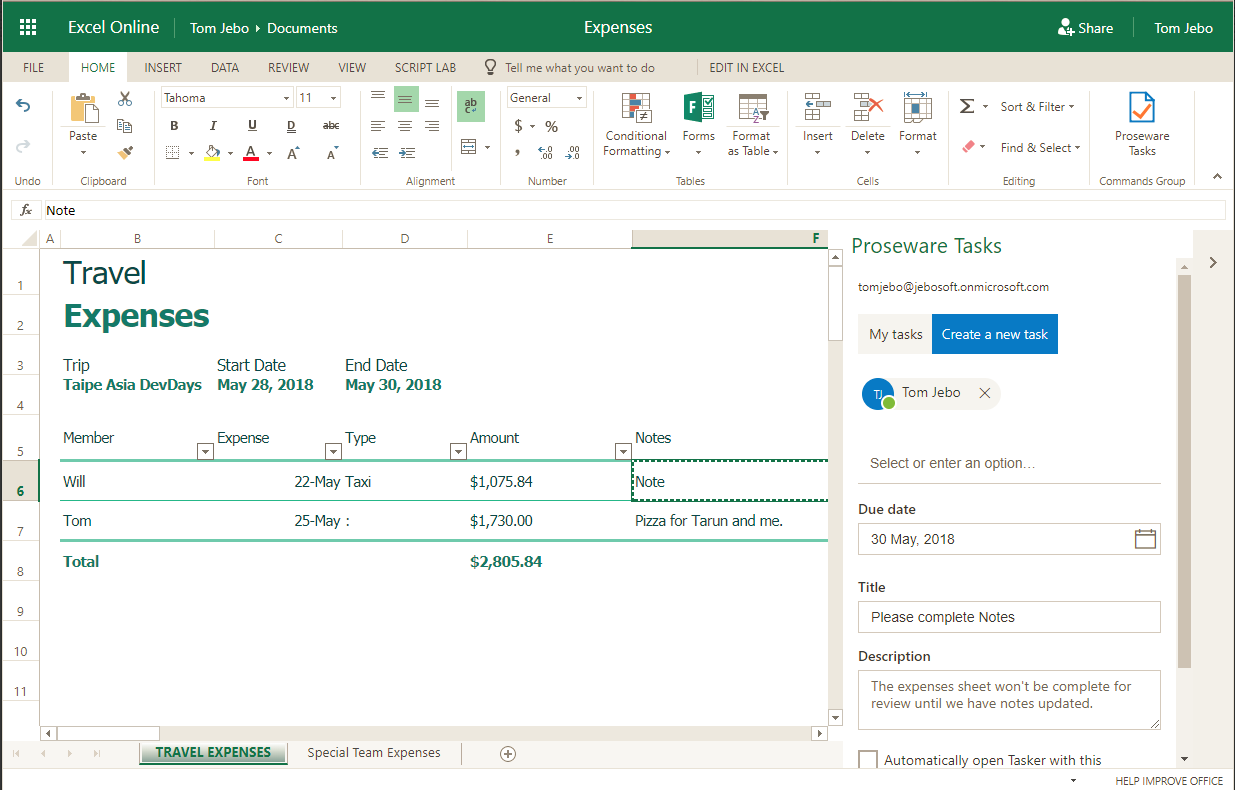- Extend the functionality of the Office Apps with Add-ins (Word, Excel, PowerPoint, OneNote) workshop
- What the add-in does
- Prerequisites
- Get started
- Follow the tutorial
Extend the functionality of the Office Apps with Add-ins (Word, Excel, PowerPoint, OneNote) workshop
In this repo there is a sample Office add-in and tutorial modules that guide the user to add Word and Excel specific code to complete the functionality.
Proseware Tasker is a collaborative tool for teams that share authoring responsibility for Word, Excel and PowerPoint documents between members of the team or even different teams.
You can create, assign, and manage tasks right inside the document edit session using a simple, but powerful list format.
- Office account tenant for your team
- Visual Studio (Community is fine)
- Git command line tools
- Web browser (Chrome or Edge are fine)
-
Start by cloning this whole repository to your local system.
git clone https://github.com/InteropEvents/add-ins-workshop.git -
Get your tenant and Planner ready for the add-in by following the steps in the setup document.
Tip: Avoid path length issues with packages by cloning the repository low in the file hierarchy, like
c:\myreposor something with a similarly short path length.