AccRaceBoard is a simple web server that displays your ACC server's best lap rankings by different tracks. It also supports viewing race results rankings for individual events.
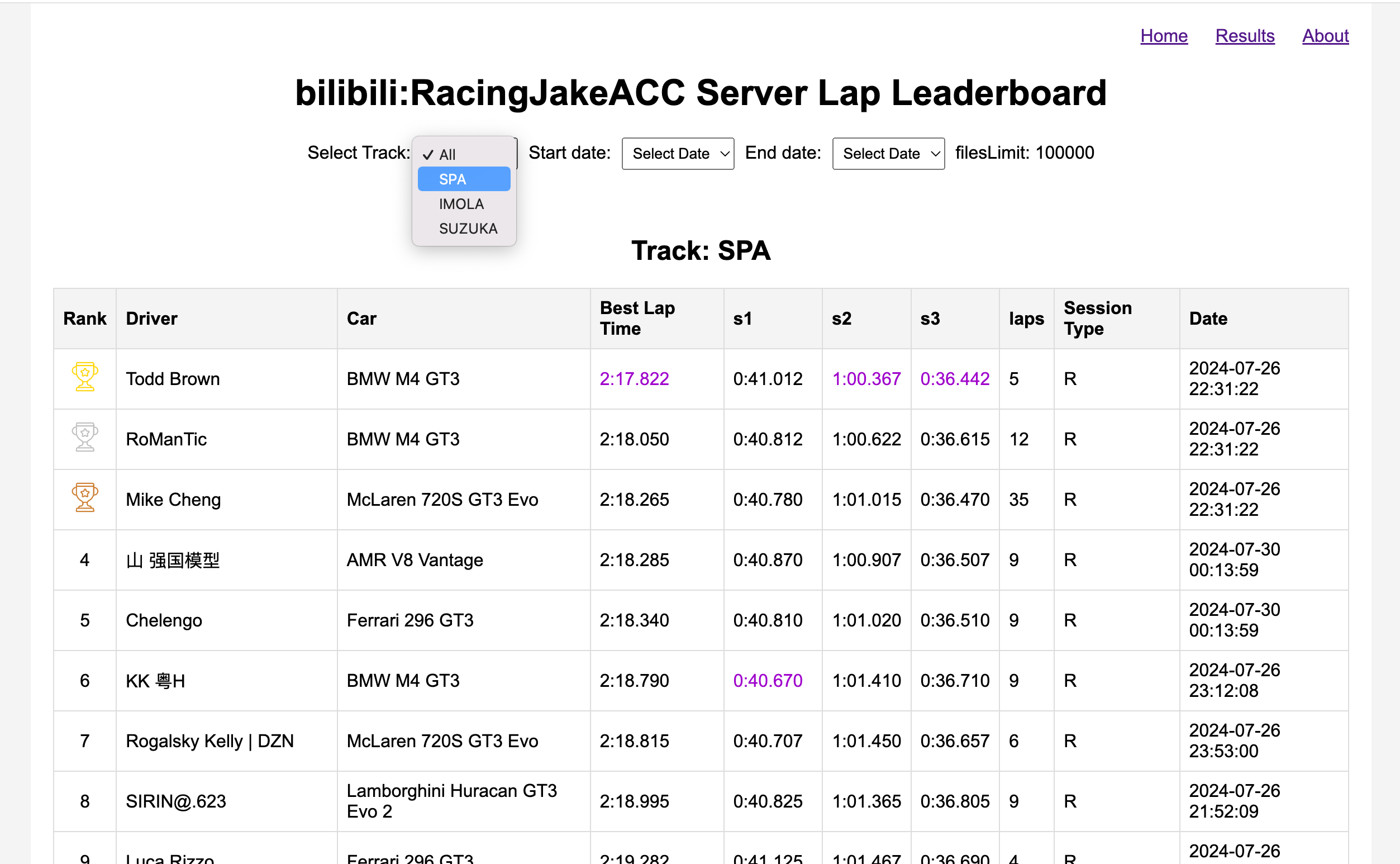
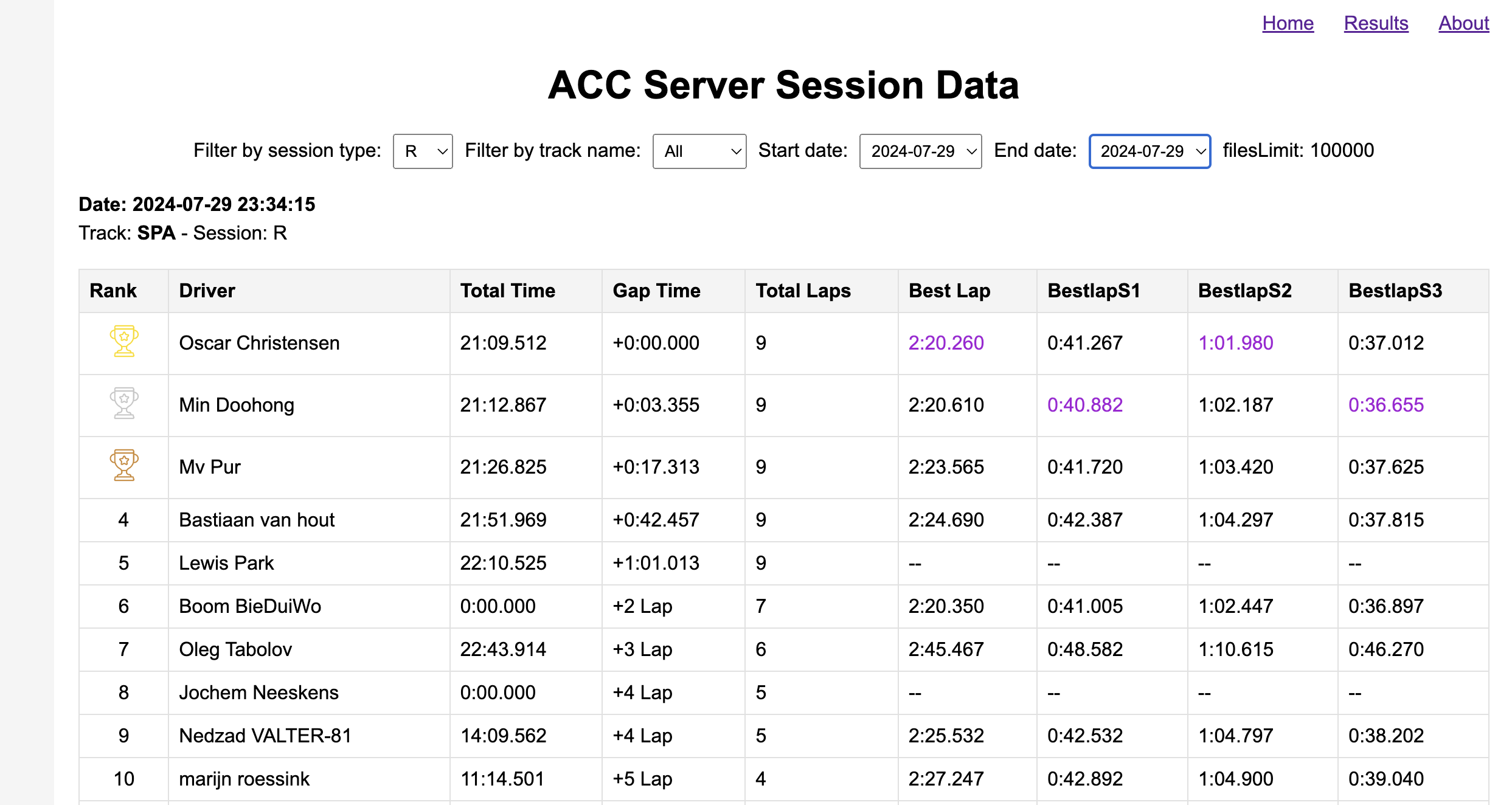
- Download the
AccRaceBoard.exeandconfig.yamlfrom https://github.com/hjdshu/AccRaceBoard/releases to your Windows server. - Edit the
config.yaml, except for the "server_path", which should be the path to your ACC server, including a "results" folder. Theconfig.yamlfile'sfiles_limitsetting determines the maximum number of JSON files to keep in the results folder; you can set a maximum limit. - Enable the "dumpLeaderboards" setting in your ACC server.
- Run
AccRaceBoard.exe. - Open http://localhost:9543 in your browser. You can also edit the
config.yamlto change the "port".
npm install -g pkg
npm install
node app.js
//if u installed nodemon
nodemon app.js
npm run build
