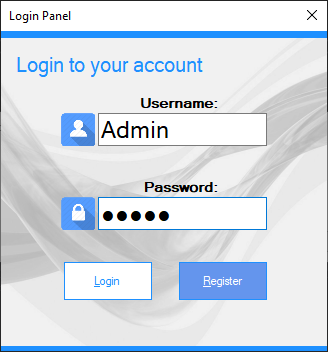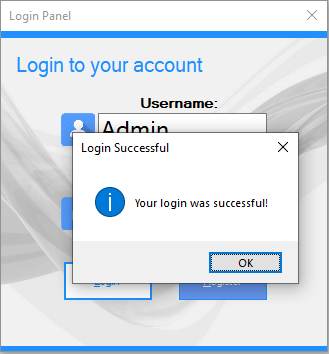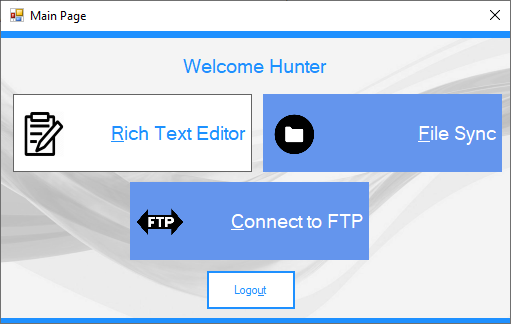A basic application made with C# and Windows forms that logs a user in using a SQL local database with Visual Studio. This solution contains each one of the other 3 projects created for the final as a separate form once the user logs in.
Made as the main part of a final project in Fall 2016 for an introduction to desktop app development class:
-
Other projects created for the final include (all created with C# Windows Forms):
- NOTE: If there are any updates to FtpConnect, TextEditor, and FileSync, they will be done in the according repositories.
- May update the repositories to include Windows 10 Universal Windows Platform controls once Xaml Islands fully releases
-
Text Editor application written in C# and Windows Forms. Link to source: https://github.com/hjohnson12/TextEditor
-
Basic application that connects to a ftp server and does simple operations such as read contents in a directory, upload a file, and delete a file. Link to source: https://github.com/hjohnson12/FtpConnect
-
Simple implementation of a file watcher program that watches a source directory for changes and copies the changes to the destination directory. Link to source: https://github.com/hjohnson12/FileSync
NOTE: Not currently being worked on, waiting on XAML Islands release for further update
- Default Account:
- Username: Admin
- Password: Admin
Login Screen. Once user is registered or is already registered, select login and it will validate credentials
- Default Account:
- Username: Admin
- Password: Admin
- These forms have their own separate repositories too. Read the beginning of README
Requires Visual Studio 2017 or higher to run the application.
- C# Windows Forms
- SQL Database with Visual Studio
[Coming Soon]
- Hunter - Initial work - hjohnson012
See also the list of contributors who participated in this project.
This project is licensed under the MIT License - see the LICENSE.md file for details