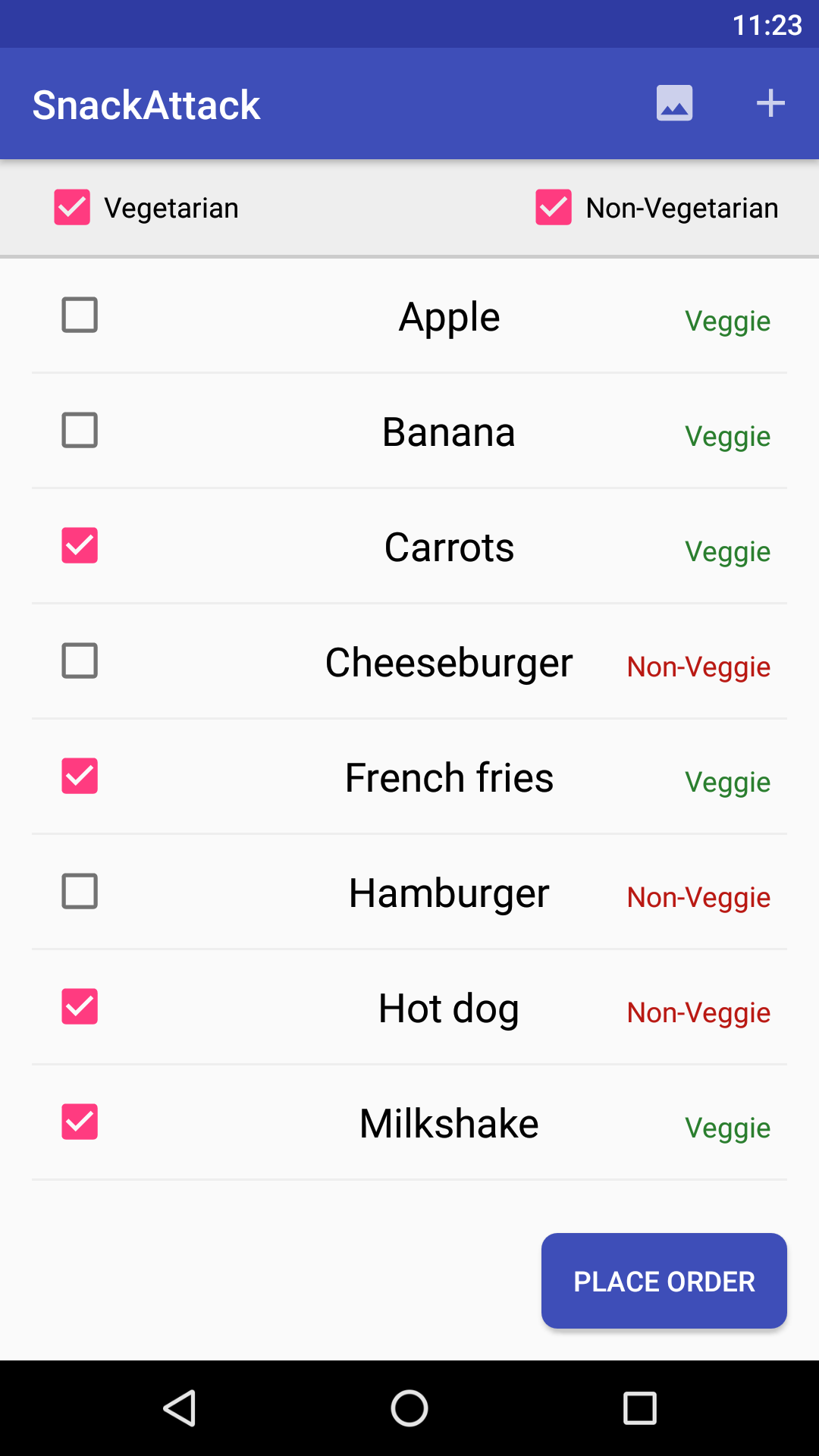A Mini Snack Ordering Challenge Project.
Create an Android app which shows a list of snacks to choose from for a quick mid-day snack. The snacks [listitems] can be veggies [text in green color] or non-veggies [text in red color] with a checkbox:
French-fries [ ]
Milk-shake [ ]
Chicken-burger [ ]
Veggie-burger [ ]
The user should be able to select snacks from the list:
- There will be 2 checkboxes, i.e. Veggies & Non-veggies, with both initially checked at the top.
- The user can select 1 or both. The list items will be updated with the option chosen from.
- If both are selected, show all the snacks. If none are selected, show none.
- Submit button at the bottom will finish the order and show the summary (a list of selected snacks) in a dialog.
- All selections will be returned to default once the dialog is dismissed.
The user should be able to add more snacks to the list:
- There must be an “add” action in the action bar at the top of the app
- When a user selects the “add” action, a dialog is displayed.
- The dialog should have a toggle for veggie/non-veggie, and a text field to enter the new snack name
- The dialog should have “Save” and “Cancel” buttons.
- When the user hits “Save”, the dialog is dismissed, and the user’s new snack is added to the list.
- When the user hits “Cancel”, the dialog is dismissed.
- French fries
- Veggieburger
- Carrots
- Apple
- Banana
- Milkshake
- Cheeseburger
- Hamburger
- Hot dog