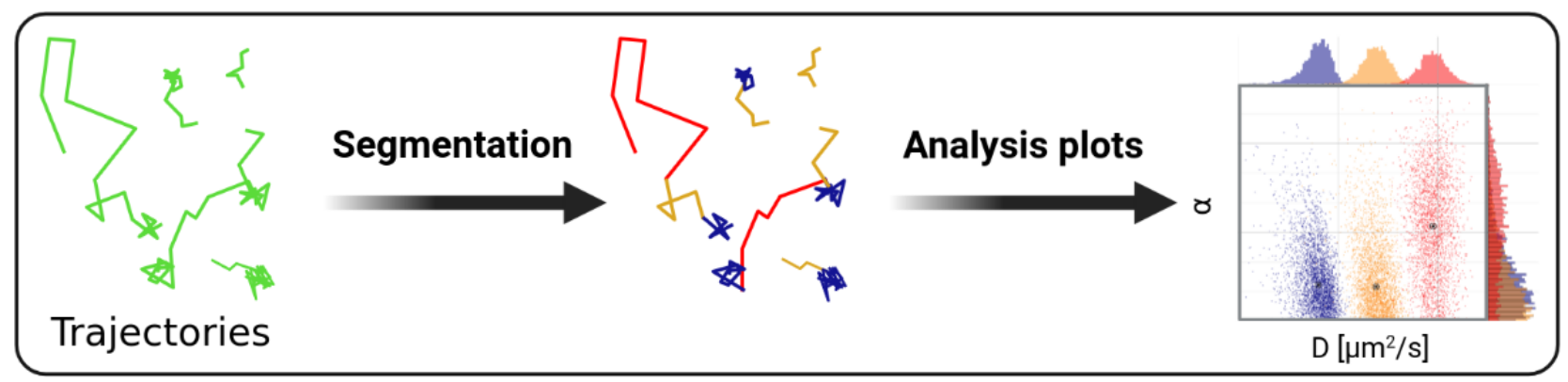Recent advances in the field of microscopy allow the capture, at nanometer resolution, of the motion of fluorescently-labeled particles in live cells such as proteins or chromatin loci. Therefore, the development of methods to characterize the dynamics of a group of particles has become more than necessary.
TrackSegNet is a tool designed for the classification and segmentation of experimental trajectories, specifically those obtained from single-particle tracking microscopy data, into different diffusive states.
-
To enable the training of the LSTM neural network, synthetic trajectories are initially generated, and the parameters of the generator can be fine-tuned.
-
Upon completion of the training process, the experimental trajectories are classified at each point using the trained model. Subsequently, the trajectories are segmented and grouped based on their respective diffusive states. In this context, "diffusive states" refer to the distinct modes or patterns observed in the movement of particles.
-
For each segmented track, the diffusion constant (
) and anomalous exponent (
) are further estimated. This is accomplished by computing the mean squared displacement (MSD), providing valuable insights into the dynamic behavior of the particles within each identified diffusive state.
[sudo] pip install tracksegnet
- Clone the repository
git clone https://github.com/hkabbech/TrackSegNet.git
cd TrackSegNet
- Either create and run a docker container
# Build a docker image (Rebuild the image after changing the parameters):
docker compose build
# Run the container:
docker compose run tracksegnet-env- Or create a virtual environment and install the packages
Requirement: python={3.8, 3.9, 3.10} and the virtualenv library
# Create the environment:
python -m venv tracksegnet-env # or virtualenv -p /usr/bin/python3 tracksegnet-env
# Activate the environment:
source ./tracksegnet-env/bin/activate # Or source ./tracksegnet-env/Scripts/activate for Windows. For PowerShell: .\tracksegnet-env\Scripts\Activate.ps1 (run as administrator)
# Install the required python libraries:
pip install -e . # or python -m pip install -r requirements.txtNote for later, to deactivate the virtual environment, type deactivate.
Organize your data in a folder SPT_experiment, each sub-folder should contain a file storing the trajectory coordinates in a MDF or CSV file format.
If CSV format is used, the headers should be: x, y, frame, track_id
.
├── data/
│ └── SPT_experiment/
│ ├── Cell_1
│ │ ├── *.tif
│ │ └── *.mdf
│ ├── Cell_2
│ │ ├── *.tif
│ │ └── *.mdf
│ ├── Cell_3
│ │ ├── *.tif
│ │ └── *.mdf
│ └── ...
│
├── src/
├── tracksegnet-env/
├── parms.csv
├── tracksegnet-main.py
└── ...Tune the main parameters of the training in the params.csv file according to your experiment:
num_statesthe number of diffusive states for the classification(from 2 to 6 states). This number can vary from 2 to 6 states, but it is recommended to choose 2 to 4 states.state_i_diffandstate_i_alphathe approximate motion parameters for each of thediffusive state. The diffusion constant
is dimensionless, and the anomalous exponent value
is ranging from 0 to 2 (
: subdiffusion,
: Brownian motion,
: superdiffusion).
pt_i_jthe probability of transitionning from state i to state j. The total number of probabilities should be.
The remaining parameters are related to the experimental dataset:
data_path, the path of the dataset of trajectories to segment.track_format, the format of the files containing the trajectory coordinates, eitherMDF(seeMTrackJdata file format) orCSVtime_frame, the time interval between two trajectory points in seconds.pixel_size, the dimension of a pixel in .
Note that the program will run on the toy example if the parameters are unchanged.
For updating the parameters of the track simulation and neural network training, please make the changes in the main file tracksegnet-main.py.
python tracksegnet-main.py parms.csvKabbech H. et al., (2024). TrackSegNet: a tool for trajectory segmentation into diffusive states using supervised deep learning. Journal of Open Source Software, 9(98), 6157, https://doi.org/10.21105/joss.06157
Yavuz, S., Kabbech, H., van Staalduinen, J., Linder, S., van Cappellen, W.A., Nigg, A.L., Abraham, T.E., Slotman, J.A., Quevedo, M. Poot, R.A., Zwart, W., van Royen, M.E., Grosveld, F.G., Smal, I., Houtsmuller, A.B. (2023). Compartmentalization of androgen receptors at endogenous genes in living cells, Nucleic Acids Research 51(20), https://doi.org/10.1093/nar/gkad803.