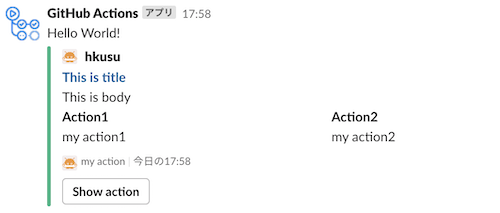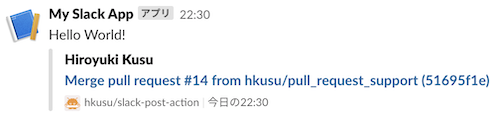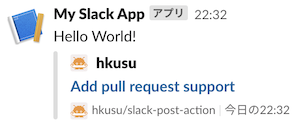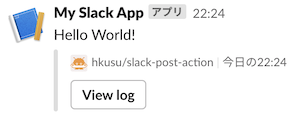GitHub Action to post a message to Slack.
- uses: hkusu/slack-post-action@v1
env:
SLACK_APP_TOKEN: ${{ secrets.SLACK_APP_TOKEN }} # your slack app token
with:
channel: 'my-greeting-channel'
message: 'Hello World!'In this example, only message is posted to Slack.
All inputs except channel are optional, so use only the inputs you want to use:
- uses: hkusu/slack-post-action@v1
env:
SLACK_APP_TOKEN: ${{ secrets.SLACK_APP_TOKEN }}
with:
channel: 'my-greeting-channel'
message: 'Hello World!'
user-name: 'GitHub Actions'
user-icon: 'https://github.com/actions.png?size=48'
color: 'good' # good or warning or danger or hex color code like #ffaabb
author-name: 'hkusu'
author-link: 'https://github.com/hkusu'
author-icon: 'https://github.com/hkusu.png'
title: 'This is title'
title-link: 'https://github.com/hkusu/slack-post-action'
body: 'This is body'
fields: |
[
{
"title": "Action1",
"value": "my action1",
"short": true
},
{
"title": "Action2",
"value": "my action2",
"short": true
}
]
footer: 'my action' # default: repository name
footer-icon: 'https://github.com/hkusu.png' # default: repository owner image
actions: |
[
{
"type": "button",
"text": "Show action",
"url": "https://github.com/hkusu/slack-post-action"
}
]You can also use image or thumbnail for input. See also https://api.slack.com/reference/messaging/attachments .
Specify commit SHA for report-sha input.
- uses: hkusu/slack-post-action@v1
env:
SLACK_APP_TOKEN: ${{ secrets.SLACK_APP_TOKEN }}
with:
channel: 'my-greeting-channel'
message: 'Hello World!'
report-sha: '66cde374d7b134a4bbd099833ae7892756bca23a'It is useful in workflow results reports for specific code commits.
Specify pull request number for report-pr-number input.
- uses: hkusu/slack-post-action@v1
env:
SLACK_APP_TOKEN: ${{ secrets.SLACK_APP_TOKEN }}
with:
channel: 'my-greeting-channel'
message: 'Hello World!'
report-pr-number: 99It is useful in workflow result reports on pull requests.
If you specify the name of the button in log-button input, the button will be displayed.
- uses: hkusu/slack-post-action@v1
env:
SLACK_APP_TOKEN: ${{ secrets.SLACK_APP_TOKEN }}
with:
channel: 'my-greeting-channel'
message: 'Hello World!'
log-button: 'View log' # Specify any button nameThat button links to the result of the workflow, eg https://github.com/hkusu/slack-post-action/actions/runs/804117290.
Useful for posting when workflow fails.
Reply to parent's message
Specify the posting timestamp of the parent's message for thread-timestamp input.
- uses: hkusu/slack-post-action@v1
env:
SLACK_APP_TOKEN: ${{ secrets.SLACK_APP_TOKEN }}
with:
channel: 'my-greeting-channel'
message: 'Hello World!'
thread-timestamp: 1620200178.000200Use result outputs. Useful for using the results of this action in subsequent steps.
- uses: hkusu/slack-post-action@v1
id: slack # specify id
env:
SLACK_APP_TOKEN: ${{ secrets.SLACK_APP_TOKEN }}
with:
channel: 'my-greeting-channel'
message: 'Hello!'
- name: Show result
if: always()
run: |
echo '${{ steps.slack.outputs.result }}' # success or failure
echo '${{ steps.slack.outputs.timestamp }}'timestamp can be used to reply.
MIT