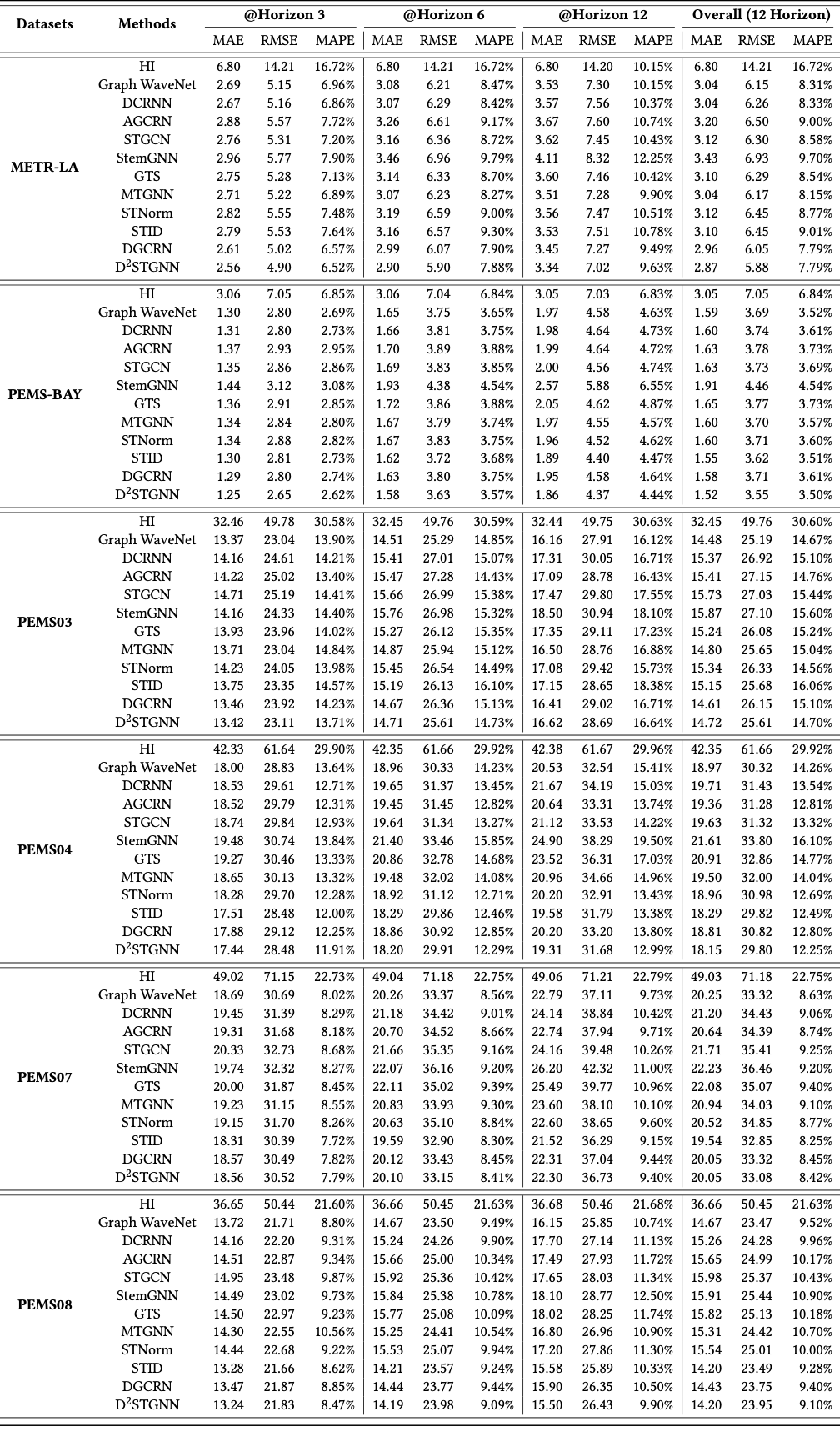BasicTS (Basic Time Series) is a PyTorch-based benchmark and toolbox for time series forecasting (TSF).
On the one hand, BasicTS utilizes a unified and standard pipeline to give a fair and exhaustive reproduction and comparison of popular deep learning-based TSF models based on rich datasets. BasicTS now has a wealth of methods built-in and provides the results of their comparison.
On the other hand, BasicTS provides users with easy-to-use and extensible interfaces to facilitate the quick design and evaluation of new models. At a minimum, users only need to define the model architecture, and all other details can be configured in a configuration file.
BasicTS is developed based on EasyTorch[1], an easy-to-use and powerful open-source neural network training framework. Thanks to EasyTorch, BasicTS has the following highlighted features:
-
🛡Rich Datasets. BasicTS supports rich datasets to perform an exhaustive evaluation of a given model based on a unified pipeline. More datasets will be added in the future.
-
⚔️Rich Baselines. BasicTS has a wealth of built-in methods, such as Spatial-Temporal Graph Neural Network-based (STGNN) methods and Transformer-based methods (under construction👷).
-
🔧Everything Based on Config. Users can control all the details of the pipeline through a config file, such as the hyperparameter of dataloaders, optimization, and other tricks (e.g., curriculum learning).
-
💻Minimum Code. Users only need to implement key codes such as model architecture and data pre/post-processing to build their own deep learning projects.
-
📃Save Training Log. Support
logginglog system andTensorboard, and encapsulate it as a unified interface, users can save customized training logs by calling simple interfaces. -
🔦Support All Devices. BasicTS supports CPU, GPU and GPU distributed training (both single node multiple GPUs and multiple nodes) thanks to using EasyTorch as the backend. Users can use it by setting parameters without modifying any code.
We recommend using BasicTS on Linux systems (e.g. Ubuntu and CentOS). Other systems (e.g., Windows and macOS) have not been tested.
Python >= 3.6 (recommended >= 3.9).
Miniconda or Anaconda are recommended to create a virtual python environment.
BasicTS is built based on PyTorch and EasyTorch. You can install PyTorch following the instruction in PyTorch. For example:
pip install torch==1.10.0+cu111 torchvision==0.11.0+cu111 torchaudio==0.10.0 -f https://download.pytorch.org/whl/torch_stable.htmlAfter ensuring that PyTorch is installed correctly, you can install other dependencies via:
pip install -r requirements.txtBasicTS is built on PyTorch 1.9.1 or 1.10.0, while other versions have not been tested.
-
Clone BasicTS
cd /path/to/your/project git clone https://github.com/zezhishao/BasicTS.git -
Download Raw Data
You can download all the raw datasets at Google Drive or Baidu Yun(password: 0lrk), and unzip them to
datasets/raw_data/. -
Pre-process Data
cd /path/to/your/project python scripts/data_preparation/${DATASET_NAME}/generate_training_data.py
Replace
${DATASET_NAME}with one ofMETR-LA,PEMS-BAY,PEMS03,PEMS04,PEMS07,PEMS08, or any other supported dataset. The processed data will be placed indatasets/${DATASET_NAME}.Or you can pre-process all datasets by.
cd /path/to/your/project bash scripts/data_preparation/all.sh
-
Define Your Model Architecture
The
forwardfunction needs to follow the conventions of BasicTS. You can find an example of the Multi-Layer Perceptron (MLP) model in examples/MLP/mlp_arch.py -
Define Your Runner for Your Model (Optional)
BasicTS provides a unified and standard pipeline in
basicts.runner.BaseTimeSeriesForecastingRunner. Nevertheless, you still need to define the specific forward process (theforwardfunction in the runner). Fortunately, BasicTS also provides such an implementation inbasicts.runner.SimpleTimeSeriesForecastingRunner, which can cover most of the situations. The runner for theMLPmodel can also use this built-in runner. You can also find more runners inbasicts.runners.runner_zooto learn more about the runner design. -
Configure your Configuration File
You can configure all the details of the pipeline and hyperparameters in a configuration file, i.e., everything is based on config. The configuration file is a
.pyfile, in which you can import your model and runner and set all the options. BasicTS usesEasyDictto serve as a parameter container, which is extensible and flexible to use. An example of the configuration file for theMLPmodel on theMETR-LAdataset can be found in examples/MLP/MLP_METR-LA.py
An example of a start script can be found in examples/run.py. You can run your model by the following command:
python examples/run.py -c /path/to/your/config/file.py --gpus '0'BasicTS provides a wealth of built-in models. You can find all the built-in models and their corresponding runners in basicts/archs/arch_zoo and basicts/runners/runner_zoo, respectively. You can reproduce these models by running the following command:
python examples/run.py -c examples/${MODEL_NAME}/${MODEL_NAME}_${DATASET_NAME}.py --gpus '0'Replace ${DATASET_NAME} and ${MODEL_NAME} with any supported models and datasets. For example, you can run Graph WaveNet[2] on METR-LA dataset by:
python examples/run.py -c examples/GWNet/GWNet_METR-LA.py --gpus '0'- Multi-Layer Perceptron (MLP)
- More...
BasicTS is developed based on EasyTorch[1], an easy-to-use and powerful open-source neural network training framework.
- [1] Yuhao Wang. EasyTorch. https://github.com/cnstark/easytorch, 2020.
- [2] Wu Z, Pan S, Long G, et al. Graph WaveNet for Deep Spatial-Temporal Graph Modeling[C]//The 28th International Joint Conference on Artificial Intelligence (IJCAI). International Joint Conferences on Artificial Intelligence Organization, 2019.