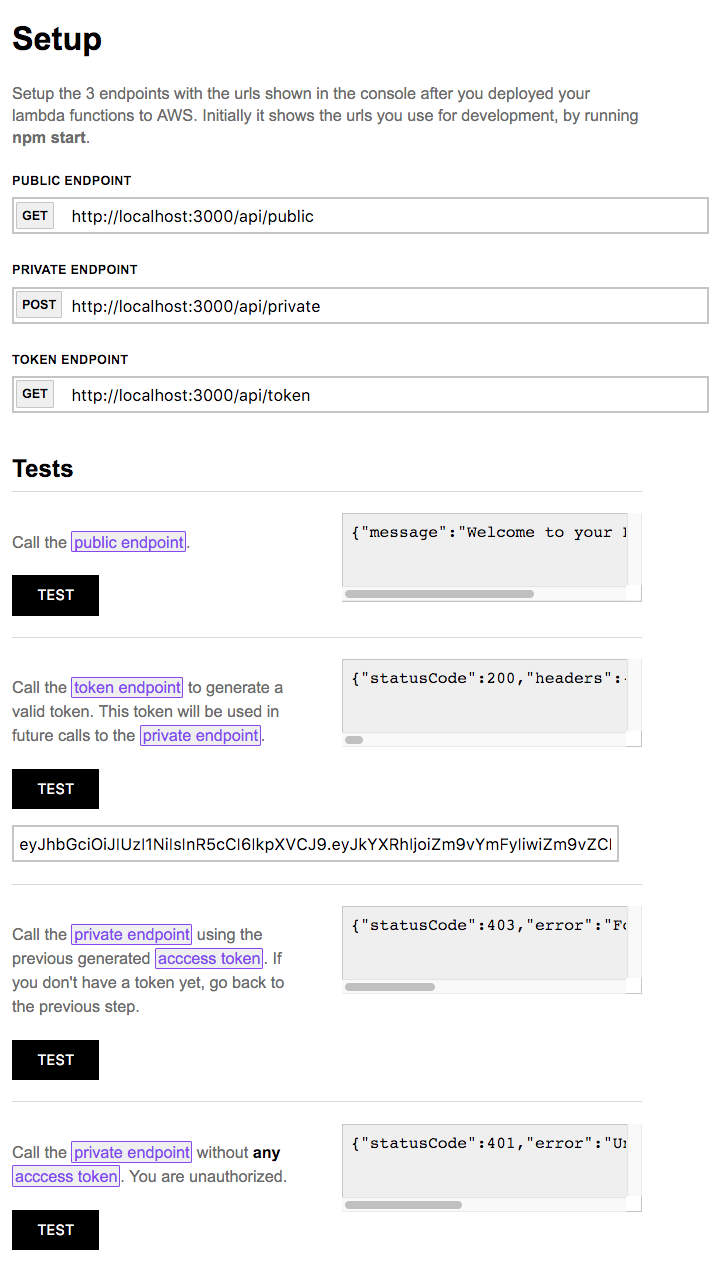Start
Config
Update your ~/.aws/credentials with your AWS credentials:
[CHOOSE_A_PROFILE_NAME]
aws_access_key_id = CHANGE_IT_HERE
aws_secret_access_key = CHANGE_IT_HERE
Create a file called api/serverless.env.yml on the root of this project with the following content:
default_env: &default_env
SERVICE: 'myservice'
REGION: 'us-west-2' # CHANGE YOUR REGION
STAGE: 'dev'
dev:
<<: *default_env
PROFILE: 'CHANGE_IT_HERE'
ACCOUNT_ID: 'CHANGE_IT_HERE'
ACCOUNT_CANONICAL_ID: 'CHANGE_IT_HERE'
STAGE: 'dev'
Develop Lambda Functions
In your project root run:
npm start or serverless offline start or sls offline start
to list all the options for the plugin run:
sls offline --help
Deploy Lambda Functions & API Gateway
npm run deploy
Remove Lambda Functions & API Gateway
npm run remove
Deploy UI
cd app && surge or cd app && npm run publish
Your frontend application will be hosted on surge.sh
You must change the content in the file app/CNAME