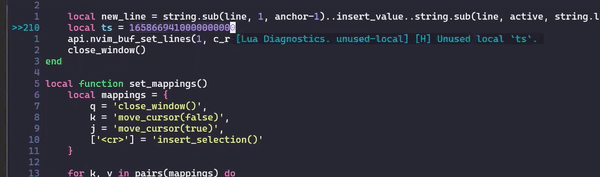Toggles a menu which allows swapping between units and human readable strings of a configurable set of timezones for a given timestamp. Port of the original VSCode plugin: https://github.com/hlucco/eswpoch.
Using a plugin manager:
Plug 'hlucco/nvim-eswpoch'
:Eswpoch -> Brings up the epoch swap menu.
Once the cursor is over a valid timestamp value, using the :Eswpoch command the menu will open
and display the detected timestamp value in the user input bar. The options will be the supported conversations for that timestamp. Exit the menu and
change nothing or cycle through the options and select one to cycle out. The old value will be replaced with the new value converted in line.
In addition to unit conversions, the menu will also show a converted human readable string for all of the IANA time zones that have been added to the
timezones variable in lua/eswpoch.lua. Selecting one of these strings will swap the original value for the selected human readable string.
To add or remove time zone options from the menu, edit the timezones table in lua/eswpoch.lua to add
or remove timezone entries. Each timezone entry must be accompanied by it's GMT offset value. For example,
-7 for America/Los_Angeles.
timezones = {
America_Los_Angeles = -7,
America_Chicago = -5,
America_New_York = -4
}To change the command which activates the menu, update the plugin/eswpoch.vim command entry
with a desired command string for activation.
command! <command> lua require'eswpoch'.eswpoch()Version 1.0.1