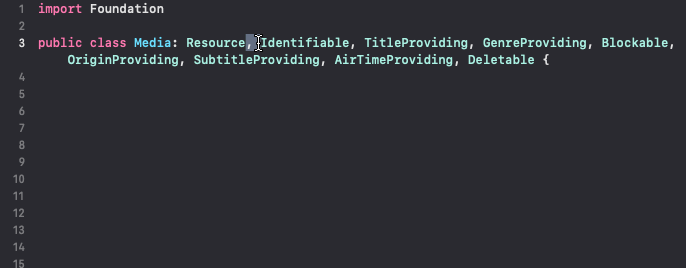Xcode Extensions
Installation
- Download the
*.app.zipfile in releases page (or build from source code if you don't trust me :P) - Run the app once, then close it
- Open Xcode, open some .swift file
- The command should appear at the bottom of Editor menu
To manage extensions, go to System Preferences > Extension > Xcode Source Editor
Commands
Expand Selection
This command uses the selected text to expand selection to the next occurance of that text. This allows fast multi-selection refactoring of any text.
This is the same feature as Sublime Text's Selection > Expand Selection to Word (cmd+D) command.
UPDATE! After creating this, I found that Xcode already has this feature.
Limitations
- Not yet working with a selection that spans across multiple lines.
- Not yet support searching back at beginning after reaching end of file.