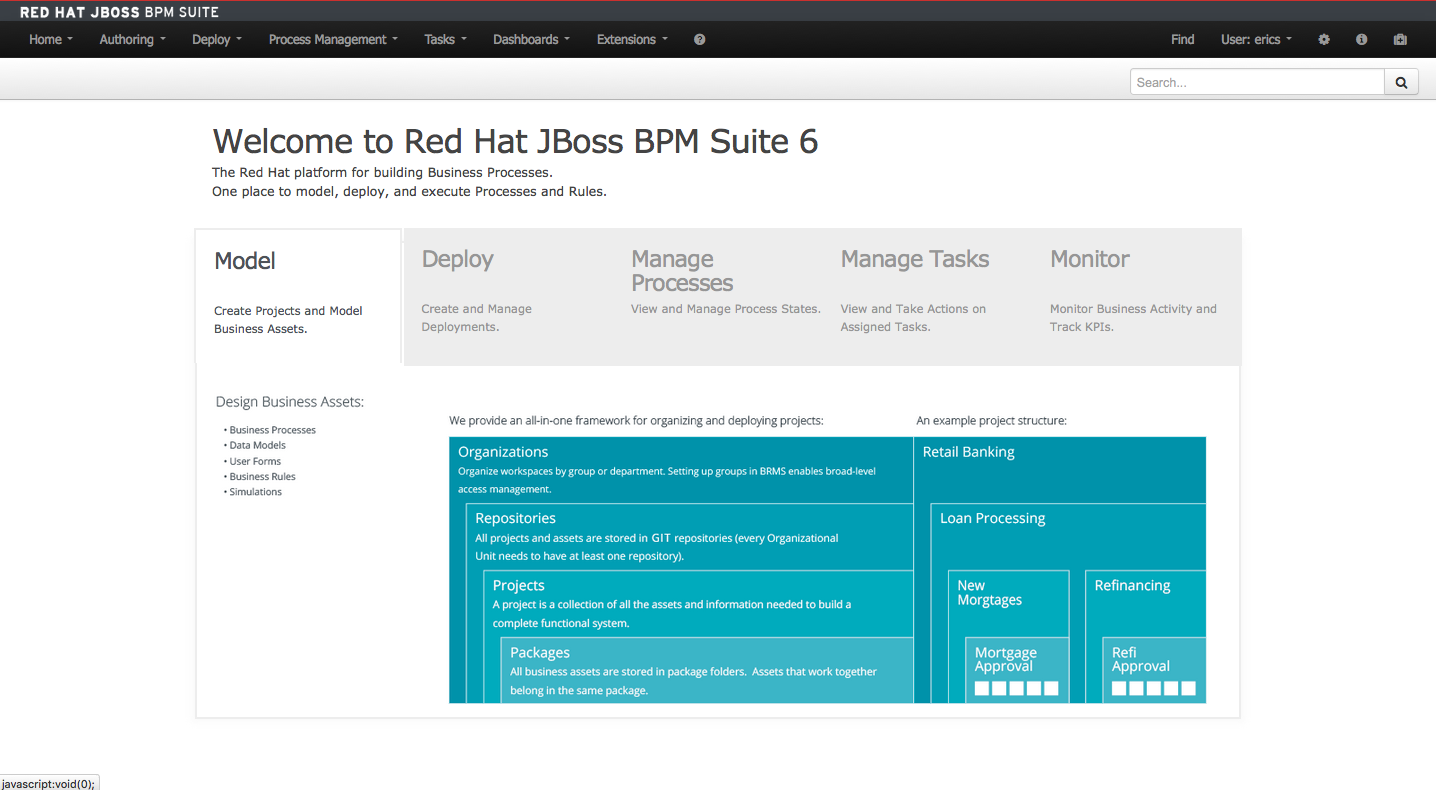Project to automate the installation of this product without preconfiguration beyond a single admin user.
There are four options available to you for using this demo; local, Openshift Online, Red Hat CDK OpenShift Enterprise and Containerized.
The following software is required to run this demo:
- JBoss EAP 7.0 installer
- JBoss BPM Suite 6.4.0.GA deployable for EAP 7
- 7-Zip (Windows only): to overcome the Windows 260 character path length limit, we need 7-Zip to unzip the BPM Suite deployable.
-
Add the EAP installer and BPM Suite deployable to installs directory.
-
Run 'init.sh' or 'init.ps1' file.
-
Start the runtime:
./target/jboss-eap-7.0/bin/standalone.sh'or.\target\jboss-eap-7.0\bin\standalone.ps1 -
Login to http://localhost:8080/business-central (u:bpmsAdmin / p:bpmsuite1!)
-
Enjoy installed and configured JBoss BPM Suite.
The following steps can be used to configure and run the demo in a Docker container
-
Add the EAP installer and BPM Suite deployable to installs directory.
-
Run the 'init-docker.sh' or 'init-docker.ps1' file.
-
Start the container:
docker run -it -p 8080:8080 -p 9990:9990 jbossdemocentral/bpms-install-demo -
Login to http://localhost:8080/business-central (u:bpmsAdmin / p:bpmsuite1!)
-
Enjoy installed and configured JBoss BPM Suite.
Additional information can be found in the jbossdemocentral docker developer repository
After clicking button, ensure Gear size is set to medium:

Once installed you can use the JBoss BPM Suite login:
-
u:erics p: bpmsuite (admin)
-
u: alan p: bpmsuite (analyst)
-
u: daniel p: bpmsuite (developer)
-
u: ursla p: bpmsuite (user)
-
u: mary p: bpmsuite (manager)
Current hosting of bpmPaaS is on JBoss BPM Suite 6.0.2 in OpenShift Online.
The following steps can be used to install this demo on OpenShift Enterprise using the Red Hat Container Development Kit (CDK)
-
Quick Tour #4: Start your first JBoss BPM Suite project (video)
-
Quick Tour #1: JBoss BPM Suite the Basic Install Project (video)
-
7 Steps to Your First Process with JBoss BPM Suite Starter Kit
-
3 shockingly easy ways into JBoss rules, events, planning & BPM
-
Red Hat JBoss BPM Suite - all product demos updated for version 6.0.2.GA release
See the tagged releases for the following versions of the product:
-
v2.3 - JBoss BPM Suite 6.4.0.GA, JBoss EAP 7.0.0.GA and running on Red Hat CDK using OpenShift Enterprise image.
-
v2.2 - JBoss BPM Suite 6.2.0-BZ-1299002, JBoss EAP 6.4.4 and running on Red Hat CDK using OpenShift Enterprise image.
-
v2.1 - JBoss BPM Suite 6.2.0-BZ-1299002 installed on JBoss EAP 6.4.4.
-
v2.0 - JBoss BPM Suite 6.2.0, JBoss EAP 6.4.4 and OSE aligned containerization.
-
v1.9 - JBoss BPM Suite 6.2.0 installed on JBoss EAP 6.4.4.
-
v1.8 - JBoss BPM Suite 6.1 installed on JBoss EAP 6.4.
-
v1.7 - JBoss BPM Suite 6.0.3 with email configuration for task notifications and reassignments.
-
v1.6 - JBoss BPM Suite 6.0.3 with optional containerized installation.
-
v1.5 - moved to JBoss Demo Central, updated windows init.bat support and one click install button.
-
v1.4 - JBoss BPM SUite 6.0.3 installer on JBoss EAP 6.1.1.
-
v1.3 - JBoss BPM SUite 6.0.2 installer used to setup basic product installation on JBoss EAP 6.1.1.
-
v1.2 - JBoss BPM Suite 6.0.2 installed on JBoss EAP 6.1.1.
-
v1.1 - JBoss BPM Suite 6.0.1 installed on JBoss EAP 6.1.1.
-
v1.0 - JBoss BPM Suite 6.0.0 installed on JBoss EAP 6.1.1.
-
v0.4 - JBoss BPM Suite 6.0.0.CR2 installed on JBoss EAP 6.1.1.
-
v0.3 - JBoss BPM Suite 6.0.0.CR1 installed on JBoss EAP 6.1.1 with optional mock data.
-
v0.2 - JBoss BPM Suite 6.0.0.Beta installed on JBoss EAP 6.1.1 with mock data.
-
v0.1 - JBoss BPM Suite 6.0.0.Beta installed on JBoss EAP 6.1.1.