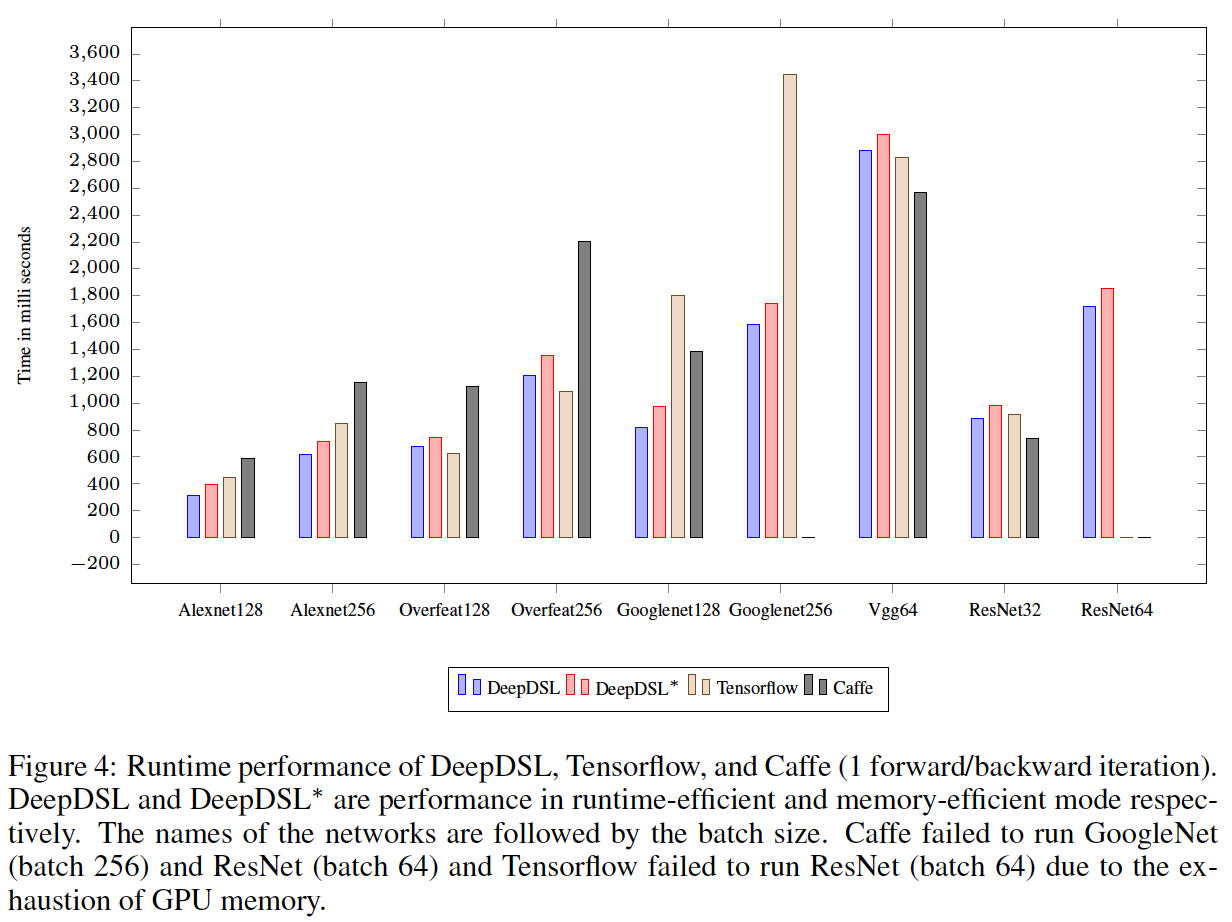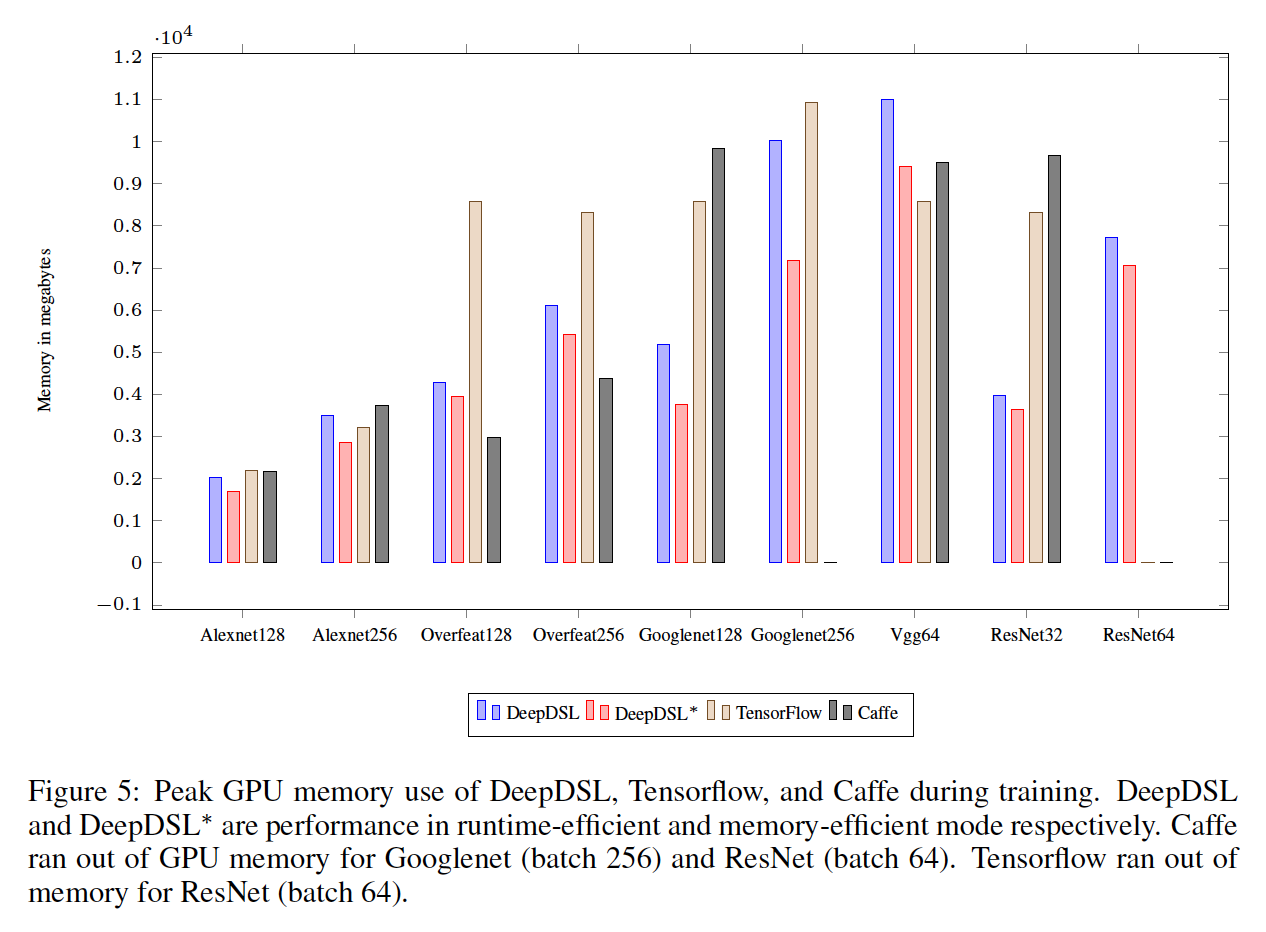We are working on some major updates on the core which will make the entire work even faster and modulized. The updates are going to be
transparent to the users so no worry about any compatibility issues, we will update soon!
As promised, we are now very happy to announce a major milestone release: DeepDSL v1.0. Also another very important decision we make is to release the core Scala source code for reference in the hope that the system will become more popular and also facilitate advanced deep learning with more transparency. Please refer our paper below if you are using our code in academic research:
- "DeepDSL: A Compilation-based Domain-Specific Language for Deep Learning" accepted by the International Conference on Learning Representations (ICLR 2017), Toulon, France. [pdf DeepDSL]
Please read our LICENSE file and contact zhao.tian@gmail.com for commercial development and cooperation.
DeepDSL is a domain specific language (DSL) embedded in Scala for writing deep learning network applications.
- DeepDSL program compiles into plain Java source program
- The compiled Java source program run on Nvidia GPU by leveraging JCuda to interact with the Nvidia CUDA library
Below we list the runtime and memory performance comparison between DeepDSL, Tensorflow, and Caffe with a single Nvidia Tesla K40c GPU.
Please refer to our paper draft DeepDSL for full details.
- There are several compiled Java source program located at src/main/java/deepdsl/gen/.
- These programs train and test on several well-known deep networks: Lenet, Alexnet, Overfeat, Googlenet, Vgg, and ResNet.
- To build the project using Maven: You just need to install the latest Apache Maven
- To run test cases and compiled code for different networks, you also need to:
- have a Nvidia CUDA enabled GPU machine
- install 8.X version of CUDA Toolkit 8.0 and cuDNN 5 libraries
- make sure that the cuDNN library is visible for Java.
On Windows, the path that contains the
cudnn64_5.dllhas to be added to thePATHenvironment variable. On Linux, the path that contains thelibcudnn.so.5has be added to theLD_LIBRARY_PATH
- Windows build: mvn -Pwin64 clean install
- Linux build: mvn -Plinux64 clean install
- OSX build: mvn -Posx64 clean install (This will be for trial purpose only as there're no CUDA based GPU on Mac systems yet)
After the previous Maven Build step, you can cd to the deepdsl-java folder and run the following based on your operating system:
- Windows build: mvn -Pwin64 exec:java -Dexec.mainClass="deepdsl.gen.Alexnet"
- Linux build: mvn -Plinux64 exec:java -Dexec.mainClass="deepdsl.gen.Alexnet"
- OSX build: mvn -Posx64 exec:java -Dexec.mainClass="deepdsl.gen.Alexnet"
- It appears IntelliJ can handle the dependencies correctly once you import the Maven project or simply pull the latest code
- Eclipse, however, after importing Maven project, you may also need to right select deepdsl project -> Maven -> Update Project... -> Ok to force refreshing the dependencies, if you have updated from previous build
There are two util Python scripts under the folder src/main/python (both should be run from the deepdsl project root folder).
- mnist_data_handler.py: download the mnist data and unzip to the
dataset/mnistfolder- to run:
python ../src/main/python/mnist_data_handler.py(called in thedeepdsl-javadirectory). This will pull and extract the mnist dataset todataset/mnist
- to run:
- imagenet_data_selector.py: to select given number of images of given number of categories from the original imagenet data
- to run:
python src/main/python/imagenet_data_selector.pyand then follow the on-screen instructions to apply the desired parameters and run again- For example,
python imagenet_data_selector.py ~/data/ILSVRC2012_img_train ~/data/temp 5 50 0.3 0.2, which selects from 5 categories (50 images per catetory) from ~/data/ILSVRC2012_img_train folder and stores selected images to ~/data/temp folder, where 30% are stored as validation dataset and 20% are stored as test dataset
- For example,
- to run:
Each program assumes a location for the training and test data.
- Lenet.java uses Mnist, which is assumed to be located at dataset/mnist/ (please use the script described in the previous section to prepare the dataset).
- Other programs such as Alexnet.java use imagenet (as Lmdb database), which is assumed to be located at "dataset/imagenet/ilsvrc12_train_lmdb" for training data and "dataset/imagenet/ilsvrc12_val_lmdb" for testing data, where the image sizes are cropped to 224 x 224. Other image sizes should also work since we would randomly cropped the training images to the right size while cropping the testing images at center.
- Users currently may use tools like Caffe's imagenet script
examples/imagenet/create_imagenet.shto create the lmdb data from the original Imagenet dataset. Please hang tight, we are adding our scripts soon so you don't have to resort to outside reources.
- Users currently may use tools like Caffe's imagenet script
- For Lmdb data source, users may edit the call to LmdbFactory.getFactory in the generated Java source to change the max number of training images and test images. The current default is 1000,000 and 10,000 respectively.
- The training and testing all use the same batch size.
- At the start of each file, there are some parameters you can adjust such as learn_rate and moment, as well as training iterations and test iterations
- The batch size for Lenet is set at 500; for Alexnet, Overfeat, and Googlenet is 128; for Vgg and ResNet is set at 64
- At this time, if you want to change batch size, you may want to regenerate the Java source file. Directly editing the Java source might easily miss a few places
Each program will save the trained model, the set of trained parameters (as serialized Java objects), into a default directory.
- It will try to load saved parameters (if exist) from the same directory when you train the same program again next time
- For example, Alexnet.java will try to use the directory "src/main/java/deepdsl/gen/alexnet"
- You can customize this in the source file directly.
You can generate Java source for a particular network by running the Scala test program TestNetwork.scala. While this is a Scala program, you can run it as a JUnit test to generate Java source code, the generated code will be written to src/main/java/deepdsl/gen/. You can run this directly from IDE, or cd to deepdsl-java folder and run from command line as the below after modifying the code and executing Maven build.
- e.g. Overfeat cuda code generation: mvn -Plinux64 test -Dtest=TestNetwork#testOverfeat_cuda (this will generate a new Overfeat.java that overwrites the existing one in src/main/java/deepdsl/gen/).
val K = 10 // # of classes
val N = 500; val C = 1; val N1 = 28; val N2 = 28 // batch size, channel, and x/y size
// Specifying train dataSet. (code gen will also use this to find test dataSet)
val y = Vec._new(Mnist, "label", "Y", N)
val x = Vec._new(Mnist, "image", "X", N, C, N1, N2)
// followings are tensor functions
val cv1 = CudaLayer.convolv("cv1", 5, 20) // convolution layer with kernel 5, stride 1, padding 0, and output channel 20
val cv2 = CudaLayer.convolv("cv2", 5, 50)
val mp = CudaLayer.max_pool(2) // max pooling with kernel 2 and stride 2
val flat = Layer.flatten(4, 1) // flatten a 4-D tensor to 2-D: axis 0 - 3 becomes axis 0 and axis 1-3
val f = Layer.full("fc1", 500) // fully connected layer with output dimension 500
val f2 = Layer.full("fc2", K)
val softmax = CudaLayer.softmax
val relu = CudaLayer.relu(2) // ReLU activation function (2-D)
// o is a left-associative function composition operator: f o g o h == (f o g) o h
val network = f2 o relu o f o flat o mp o cv2 o mp o cv1
println(typeof(network)) // typecheck the network and print out the tensor function type
val x1 = x.asCuda // load x (images) to GPU memory
val y1 = y.asIndicator(K).asCuda // convert y (labels) to indicator vectors and load into GPU memory
val c = (Layer.log_loss(y1) o softmax o network) (x1) // represent the log-loss of the training data
val p = (Layer.precision(y1) o network) (x1) // represent the accuracy of the test data
val param = c.freeVar.toList // discover the list of training parameters
// parameters: name, training iterations, test iterations, learn rate, momentum, weight decay, cropping (0 means none)
val solver = Train("lenet", 100, 10, 0.01f, 0.9f, 0.0005f, 0)
val loop = Loop(c, p, (x, y), param, solver) // represent the training and testing loop
runtimeMemory(loop.train) // print out the detailed memory consumption for one training loop
parameterMemory(loop) // print out the parameter memory use
workspaceMemory(loop.train) // print out the GPU (convolution) workspace use (only if you has Nvidia GPU)
cudnn_gen.print(loop) // generate Java source code
-
Where is the definition of the DeepDSL syntax?
- All the available DSL constructs have been demonstrated in TestNetwork.scala. In addition, please refer to our Wiki page DeepDSL layer syntax explanation for detailed explanation for the layer syntax.
-
What should I do if I receive compilation errors in the TestNetwork.scala code after I upgrade code?
- You can simply delete {your_home_folder}/.m2/repository/deepdsl/deepdsl-compile/0.1/deepdsl-compile-0.1.jar and rebuild.
-
What if my maven build / execution process gives me "Caused by: jcuda.CudaException: CUDA_ERROR_UNKNOWN" like error?
- This means your installation of CUDA is not complete or correct. Please follow the CUDA installation checking link to verify and reinstall.
-
I can build the project successfully (e.g. with "mvn -Plinux64 clean install") but I received "Caused by: org.fusesource.lmdbjni.LMDBException: No such file or directory" when I run "mvn -Plinux64 exec:java -Dexec.mainClass="deepdsl.gen.Alexnet"", what should I do?
- Congratulations, you are actually very close to run the examples. The only thing you need is to have some Imagenet data in the LMDB format. You receive the attached error because you don't have the llmdb imagenet dataset in place. Please read the section "Default location for training and testing data" in this page for details on how to download the dataset and convert it to the Caffe lmdb format. Again, you need to put lmdb files to the assumed folder
dataset/imagenet/ilsvrc12_train_lmdb.
- Congratulations, you are actually very close to run the examples. The only thing you need is to have some Imagenet data in the LMDB format. You receive the attached error because you don't have the llmdb imagenet dataset in place. Please read the section "Default location for training and testing data" in this page for details on how to download the dataset and convert it to the Caffe lmdb format. Again, you need to put lmdb files to the assumed folder
-
I can run the generated code, such as Alexnet128, however, I received exception as shown below when the execution finishes, what am I supposed to do?
java.io.FileNotFoundException: src/main/java/deepdsl/gen/Alexnet128/cv1_B.ser (No such file or directory) at java.io.FileOutputStream.open0(Native Method) at java.io.FileOutputStream.open(FileOutputStream.java:270) at java.io.FileOutputStream.<init>(FileOutputStream.java:213) at java.io.FileOutputStream.<init>(FileOutputStream.java:101)......
java.io.FileNotFoundException: src/main/java/deepdsl/gen/Alexnet128/cv1_W.ser (No such file or directory) at java.io.FileOutputStream.open0(Native Method) at java.io.FileOutputStream.open(FileOutputStream.java:270) at java.io.FileOutputStream.<init>(FileOutputStream.java:213) at java.io.FileOutputStream.<init>(FileOutputStream.java:101)......
- No worry. DeepDSL is designed to save your execution result automatically (Indeed, if you run the same program again, DeepDSL will
automatically pick up where you left off last time and start training the model from there!). You just need to let DeepDSL know where
to save! In the above example, the code is trying to store the trained model for Alexnet execution, therefore you need to create a
folder
src/main/java/deepdsl/gen/alexnet� before you run the program, otherwise you lose it. Please refer to the Default location for trained parameters section for more details.
- No worry. DeepDSL is designed to save your execution result automatically (Indeed, if you run the same program again, DeepDSL will
automatically pick up where you left off last time and start training the model from there!). You just need to let DeepDSL know where
to save! In the above example, the code is trying to store the trained model for Alexnet execution, therefore you need to create a
folder