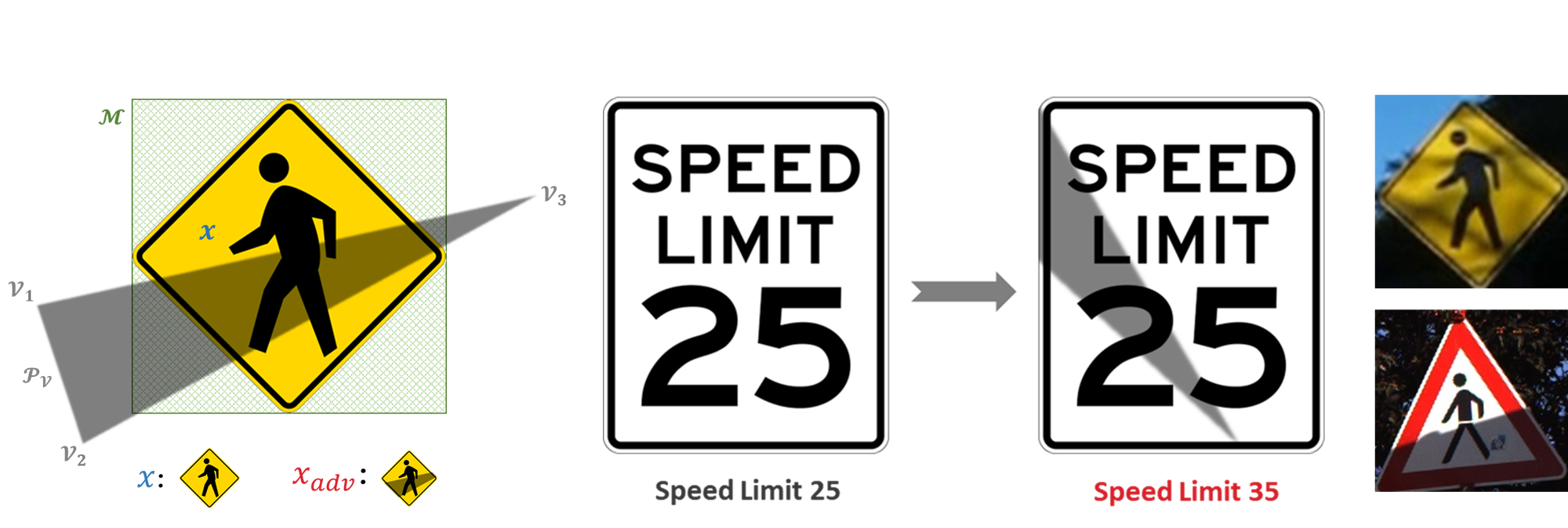This repository contains the code of our CVPR 2022 paper "Shadows can be Dangerous: Stealthy and Effective Physical-world Adversarial Attack by Natural Phenomenon", which study a new type of optical adversarial examples, in which the perturbations are generated by a very common natural phenomenon, shadow, to achieve naturalistic and stealthy physical-world adversarial attack under the black-box setting.
├── adv_img // The directory for storing adversarial examples generated by shadow_attack.py
│ ├── GTSRB // Adversarial examples from GTSRB dataset
│ └── LISA // Adversarial examples from LISA dataset
│ └── 43 // Adversarial examples when k = 0.43
│ └── 81_10_43_True.bmp
│ // 81: image index in the testing set; 10: ground truth class; 43: number of queries; True: attack succeed
├── dataset
│ ├── GTSRB
│ │ ├── train.pkl // GTSRB training set
│ │ └── test.pkl // GTSRB testing set
│ └── LISA
| ├── train.pkl // LISA training set
│ └── test.pkl // LISA testing set
├── mask // Mask files for different types of traffic signs
│ ├── circle.pkl
│ ├── inverse_triangle.pkl
│ ├── octagon.pkl
│ ├── pentagon.pkl
│ ├── rectangle.pkl
│ ├── rhombus.pkl
│ └── triangle.pkl
├── model
│ ├── adv_model_gtsrb.pth // Adversarially trained model for GTSRB dataset
│ ├── adv_model_lisa.pth // Adversarially trained model for LISA dataset
│ ├── model_gtsrb.pth // Common model for GTSRB dataset
│ └── model_lisa.pth // Common model for LISA dataset
├── tmp
├── gtsrb.py // Code to train and test a model on the GTSRB dataset
├── lisa.py // Code to train and test a model on the LISA dataset
├── params.json // Some parameters
├── pso.py // Code to implement particle swarm optimization
├── README.md
├── schedule_attack.py // The simulation of scheduled attack
├── shadow_attack.py // Digital & physical attack by shadows
└── utils.py // Some utility functions
-
Datasets and trained models
You should first download the LISA and GTSRB datasets and our trained models and place them in dataset/ and model/, respectively. -
Requirements:
python = 3.8.11 pytorch = 1.9.0 torchvision = 0.10.0To run in an environment without cuda enabled, change
"device": "cuda:0"to"device": "cpu"in params.json. -
Example 1: show help message.
$ python3 shadow_attack.py --help
usage: shadow_attack.py [-h] [--shadow_level SHADOW_LEVEL] [--attack_db ATTACK_DB] [--attack_type ATTACK_TYPE] [--image_path IMAGE_PATH] [--mask_path MASK_PATH] [--image_label IMAGE_LABEL] [--polygon POLYGON] [--n_try N_TRY] [--target_model TARGET_MODEL] optional arguments: -h, --help show this help message and exit --shadow_level shadow coefficient k --attack_db the target dataset should be specified for a digital attack --attack_type digital attack or physical attack --image_path the file path to the target image should be specified for a physical attack --mask_path the file path to the mask should be specified for a physical attack --image_label the ground truth should be specified for a physical attack --polygon The number of sides of polygon P. --n_try n-random-start strategy: retry n times --target_model attack normal model or robust model -
Example 2: our digital attack:
The following shell will launch our digital attack on LISA while setting the shadow level$k$ as 0.43. The generated digital adversarial examples will be saved to adv_img/LISA/43/.$ python3 shadow_attack.py --shadow_level 0.43 --attack_db LISA
try 1: Best solution: 0.09873462468385696 succeed try 1: Best solution: 0.08393772691488266 succeed try 1: Best solution: 0.053570982068777084 succeed try 1: Best solution: 0.0678005963563919 succeed ... try 1: Best solution: 0.09404987096786499 succeed try 1: Best solution: 0.06214200705289841 succeed try 1: Best solution: 0.11059863865375519 succeed Attack finished! Success rate: 0.9822888283378747 -
Example 3: our physical attack:
The following shell will launch our physical attack. The generated images will be saved as ./tmp/adv_img.png.$ python3 shadow_attack.py --shadow_level 0.43 --attack_db GTSRB --attack_type physical --image_path ./tmp/gtsrb_30.png --mask_path ./tmp/gtsrb_30_mask.png --image_label 1
iteration: 1 0.7416303753852844 iteration: 2 0.7226707339286804 iteration: 3 0.7226707339286804 iteration: 4 0.7226707339286804 iteration: 5 0.6017401814460754 ... iteration: 198 0.07176369428634644 iteration: 199 0.07176369428634644 iteration: 200 0.07176369428634644 Best solution: 0.9282363057136536 succeed Correct: False Predict: 40 Confidence: 90.27248024940491% Attack succeed! Try to implement it in the real world. -
Example 4: Change the number of sides of polygon P, e.g., 4:
$ python3 shadow_attack.py --attack_db LISA --polygon 4