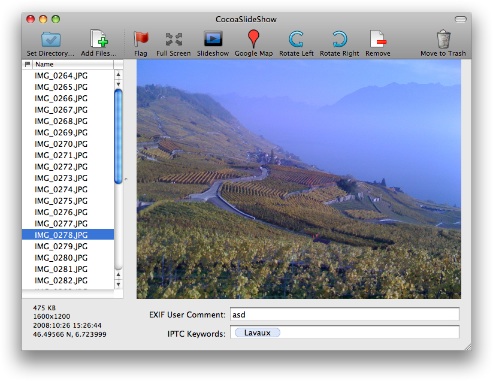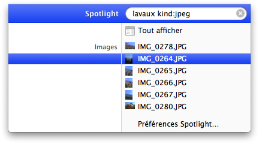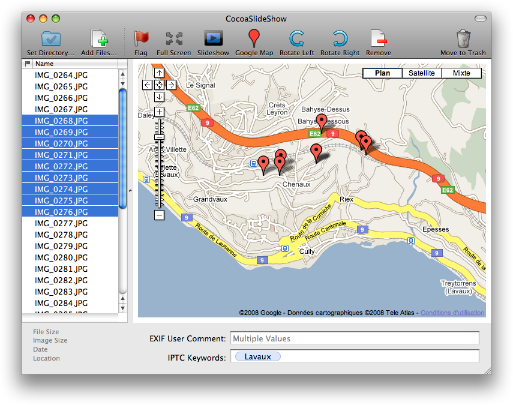CocoaSlideShow is a Mac OS X simple, fast image viewer, spiritual son of Slides.
With CocoaSlideShow you can:
- easily select a few pictures out of big folders screencast
- display your photos fullscreen, and use Apple Remote
- see your photos on a Google Map, as in iPhoto screencast
- edit the metadata and find them with Spotlight screencast
- export lightweight JPEG thumbnails, say for Facebook upload screencast
- export KML files to Google Maps or Google Earth screencast
I really liked the simplicity of CocoaSlideShow. It's refreshing to use a straightforward, elegant photo viewer that does exactly what it's supposed to with no fuss. -Nick Mead, Softonic
CocoaSlideShow embeds EpegWrapper, a Cocoa Framework for fast thumbnails generation, by entropy.ch.
TODO: * show images at pixel resolution, not dpi resolution * update Sparkle Known bugs: * you sometimes have to type 'esc' twice to exit fullscreen Version 0.6 * slideshow now loops by default (Tim, Brewster K.) * code is signed for OS X 10.8 Gatekeeper Version 0.5.8 * Mac OS X 10.6 required * display the number of flagged and unflagged images in the tableview header * added an option to sort image names by natural order (germ...@gmail.com) * application could crash when opening corrupted images Version 0.5.7 * can drag multiple files from tableview * remember window last position * play success sound also after export * speed improvements * new 16x16 icon Version 0.5.6 * resize and export JPEGs in batch * much better google map integration * fixed crash on startup when default folder had more that 500 images * thumbnails are now properly rotated on the map Version 0.5.5 * show thumbnails on map * add local or remote thumbnails to KML export * use camera rotation data * remember user rotation * fixed "check updates at startup" setting Version 0.5.4 * updates with Sparkle * fix crash when setting a new default directory * fullscreen can use any display, not only the first one (thanks to 0xced) Version 0.5.3 * KML files export (Cyril Godefroy) * French version * important speed and memory optimisations Version 0.5.2 * fixed GPS mapping with coordinated at South and/or West Version 0.5.1 * can drag and drop from main image view * better Google Maps integration * fixed delay reset when interrupting slideshow * fixed a memory leak Version 0.5: * read GPS tags and show photos on Google Map * slideshow can now run in a window (not fullscreen) * improved multiple files metadata edition Version 0.4.6: * new toolbar images by Jan Perratt (perratt.com) * images are now ordered numerically rather than alphabetically * file names are editable by clicking on file name in the tableview Version 0.4.5: * restored Tiger compatibility broken in 0.4.4 * new toolbar images Version 0.4.4: * speed improvement * moved window buttons into the toolbar Version 0.4.3: * opens raw files * added an actual automatic slideshow Version 0.4.2: * images do stretch to occupy full screen * enabled left/right arrows, work as up/down arrows Version 0.4.1: * memory footprint improvement Version 0.4: * flags * minimal undo manager * various bug fixes and improvements Version 0.3: * EXIF user comments editor (a free string) * IPTC keywords editor (same as in Preview) * various bug fixes and improvements Version 0.2: * esc key escapes full screen * folders drag and drop on application icon * check new updates at startup * app icon, credits dimensionofdeskmod.net Version 0.1: * full screen mode * handles Apple Remote * rotate pictures * drag and drop files and folders (recursive) * add / remove / export / trash pictures