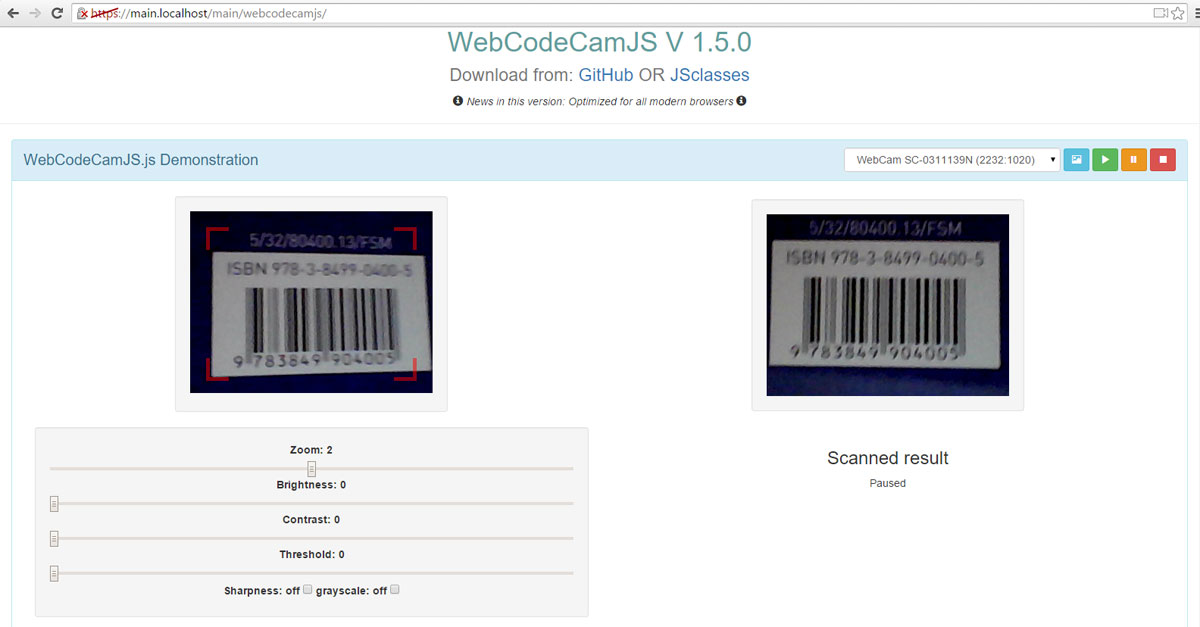New versions of popular WebCodeCam jQuery plugin
- Very simple usage
- Some option for optimal result
- Quick implementation
- Optimized for all modern browsers
Advantages compared to the previous version:
- Built in camera selector menu creation
- Faster
- Lower CPU and Memory usage
- More configurable
- Homepage - Home page, demonstration
2.7.0
- Extend Browser compatibility
2.1.0
- Extend BuildSelectMenu function
2.0.5
- Add parameter tryVertical to options
- Some minor modification
2.0.1
- Add parameter successTimeout to options
- Add parameter codeRepetition to options
2.0.0
- Add UPC-A, UPC-E support, result function return value changed!
1.9.1
- Add default cameraindex parameter to buildSelectMenu, optional
1.9.0
- Add function: decode image from url
1.8.0
- Add function: decode local image
1.7.0
- Add jquery version (WebCodeCamJQuery)
1.5.0
- Optimized for all modern browsers
- Refactor functions
1.0.0
- Very simple usage
- Some option for optimal result
- Quick implementation
barcode decoder (DecoderWorker.js)
qr-decoder (qrcodelib.js)
<!DOCTYPE html>
<html>
<head>
<meta charset="UTF-8">
<title>Demo</title>
</head>
<body>
<h3>Simple initialization with default settings</h3>
<hr>
<canvas></canvas>
<hr>
<ul></ul>
<script type="text/javascript" src="js/qrcodelib.js"></script>
<script type="text/javascript" src="js/webcodecamjs.js"></script>
<!--
Using jquery version:
<script type="text/javascript" src="js/jquery.js"></script>
<script type="text/javascript" src="js/qrcodelib.js"></script>
<script type="text/javascript" src="js/webcodecamjquery.js"></script>
-->
<script type="text/javascript">
var txt = "innerText" in HTMLElement.prototype ? "innerText" : "textContent";
var arg = {
resultFunction: function(result) {
/*
result.format: code format,
result.code: decoded string,
result.imgData: decoded image data
*/
var aChild = document.createElement('li');
aChild[txt] = result.format + ': ' + result.code;
document.querySelector('body').appendChild(aChild);
}
};
/* -------------------------------------- Available parameters --------------------------------------*/
var options = {
DecodeQRCodeRate: 5, // null to disable OR int > 0 !
DecodeBarCodeRate: 5, // null to disable OR int > 0 !
successTimeout: 500, // delay time when decoding is succeed
codeRepetition: true, // accept code repetition true or false
tryVertical: true, // try decoding vertically positioned barcode true or false
frameRate: 15, // 1 - 25
width: 320, // canvas width
height: 240, // canvas height
constraints: { // default constraints
video: {
mandatory: {
maxWidth: 1280,
maxHeight: 720
},
optional: [{
sourceId: true
}]
},
audio: false
},
flipVertical: false, // boolean
flipHorizontal: false, // boolean
zoom: -1, // if zoom = -1, auto zoom for optimal resolution else int
beep: 'audio/beep.mp3', // string, audio file location
decoderWorker: 'js/DecoderWorker.js', // string, DecoderWorker file location
brightness: 0, // int
autoBrightnessValue: false, // functional when value autoBrightnessValue is int
grayScale: false, // boolean
contrast: 0, // int
threshold: 0, // int
sharpness: [], // to On declare matrix, example for sharpness -> [0, -1, 0, -1, 5, -1, 0, -1, 0]
resultFunction: function(result) {
/*
result.format: code format,
result.code: decoded string,
result.imgData: decoded image data
*/
alert(result.code);
},
cameraSuccess: function(stream) { //callback funtion to camera success
console.log('cameraSuccess');
},
canPlayFunction: function() { //callback funtion to can play
console.log('canPlayFunction');
},
getDevicesError: function(error) { //callback funtion to get Devices error
console.log(error);
},
getUserMediaError: function(error) { //callback funtion to get usermedia error
console.log(error);
},
cameraError: function(error) { //callback funtion to camera error
console.log(error);
}
};
/*---------------------------- Example initializations Javascript version ----------------------------*/
new WebCodeCamJS("canvas").init(arg);
/* OR */
var canvas = document.querySelector('#webcodecam-canvas');
new WebCodeCamJS(canvas).init();
/* OR */
new WebCodeCamJS('#webcodecam-canvas').init();
/*------------------------ Example initializations jquery & Javascript version ------------------------*/
var decoder = new WebCodeCamJS('#webcodecam-canvas');
var decoder = $("#webcodecam-canvas").WebCodeCamJQuery(args).data().plugin_WebCodeCamJQuery;
decoder.buildSelectMenu('#camera-select', sel); //sel : default camera optional
/* Chrome & MS Edge: build select menu
* Firefox: the default camera initializes, return decoder object
*/
//simple initialization
decoder.init();
/* Select environment camera if available */
decoder.buildSelectMenu('#camera-select', 'environment|back').init(args);
/* Select user camera if available */
decoder.buildSelectMenu('#camera-select', 'user|front').init(args);
/* Select camera by name */
decoder.buildSelectMenu('#camera-select', 'facecam').init(args);
/* Select first camera */
decoder.buildSelectMenu('#camera-select', 0).init(args);
/* Select environment camera if available, without visible select menu*/
decoder.buildSelectMenu(document.createElement('select'), 'environment|back').init().play();
/* --------------------------------------- Available Functions: ----------------------------------------*/
/* camera stop & delete stream */
decoder.stop();
/* camera play, restore process */
decoder.play();
/* get current image from camera */
decoder.getLastImageSrc();
/* decode local image */
/* if url is defined download image before staring open process */
decoder.decodeLocalImage(url);
/* get optimal zoom */
decoder.getOptimalZoom();
/* Configurable options */
decoder.options['parameter'];
/* Example:
** decoder.options.brightness = 20; - set brightness to 20
** decoder.options.DecodeQRCodeRate = null; - disable qrcode decoder
*/
</script>
</body>
</html>MIT
2015-06-10