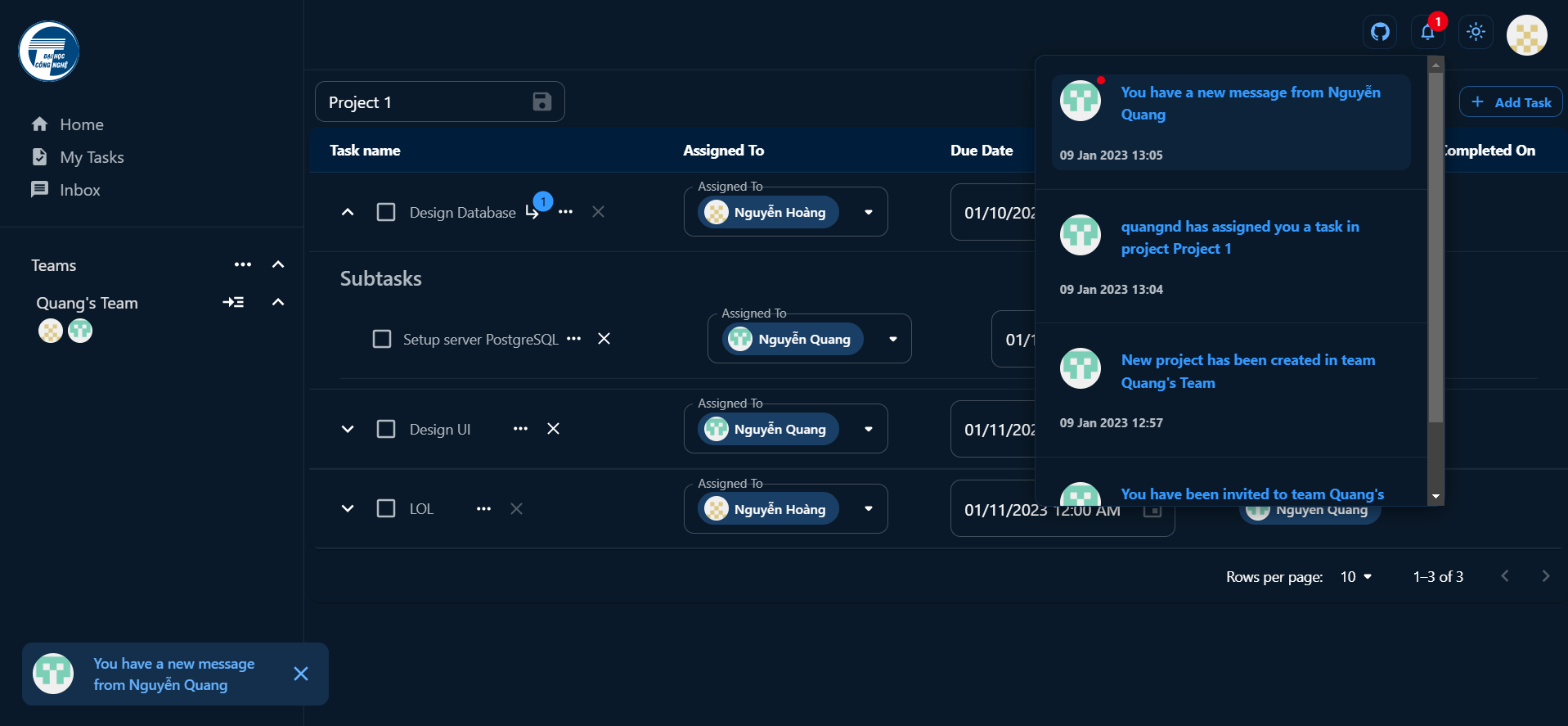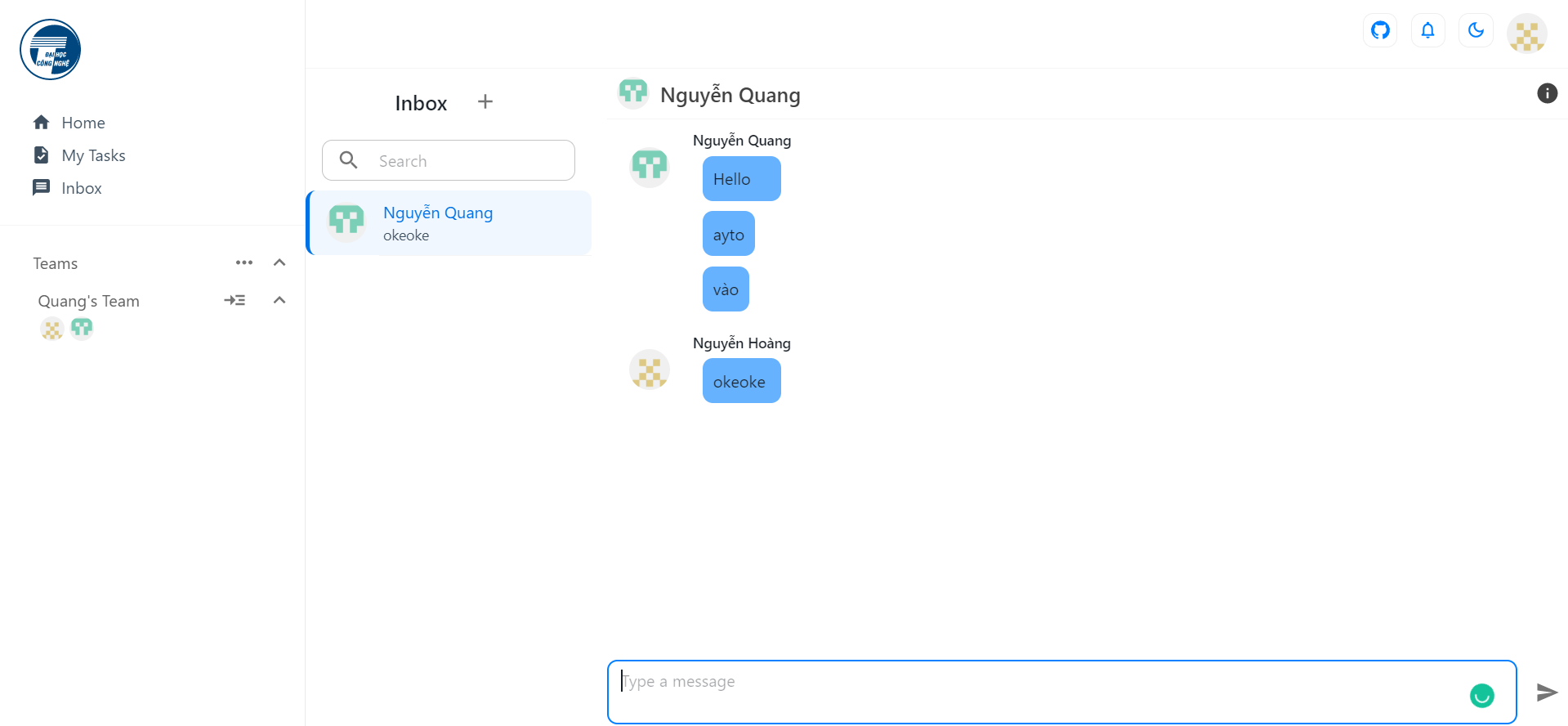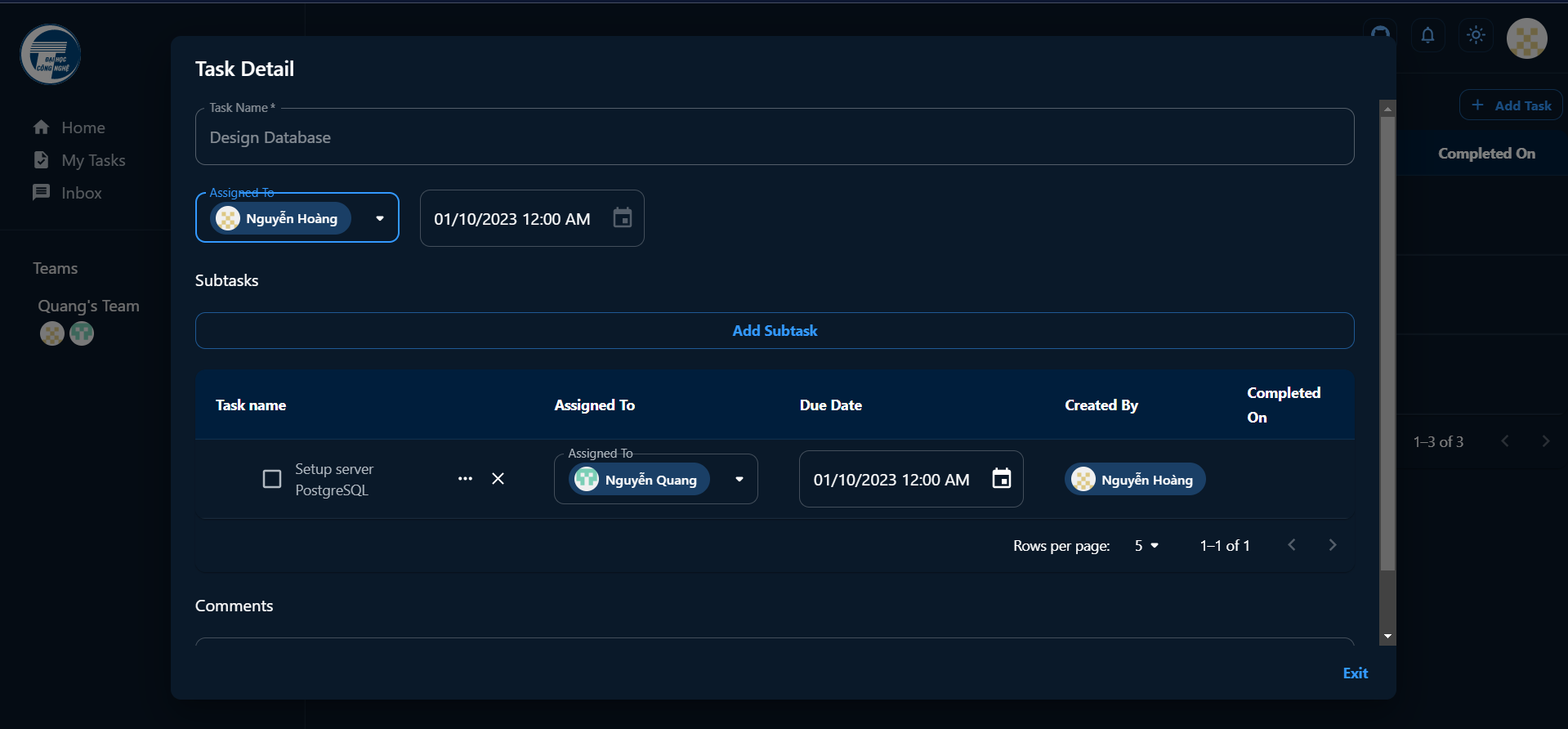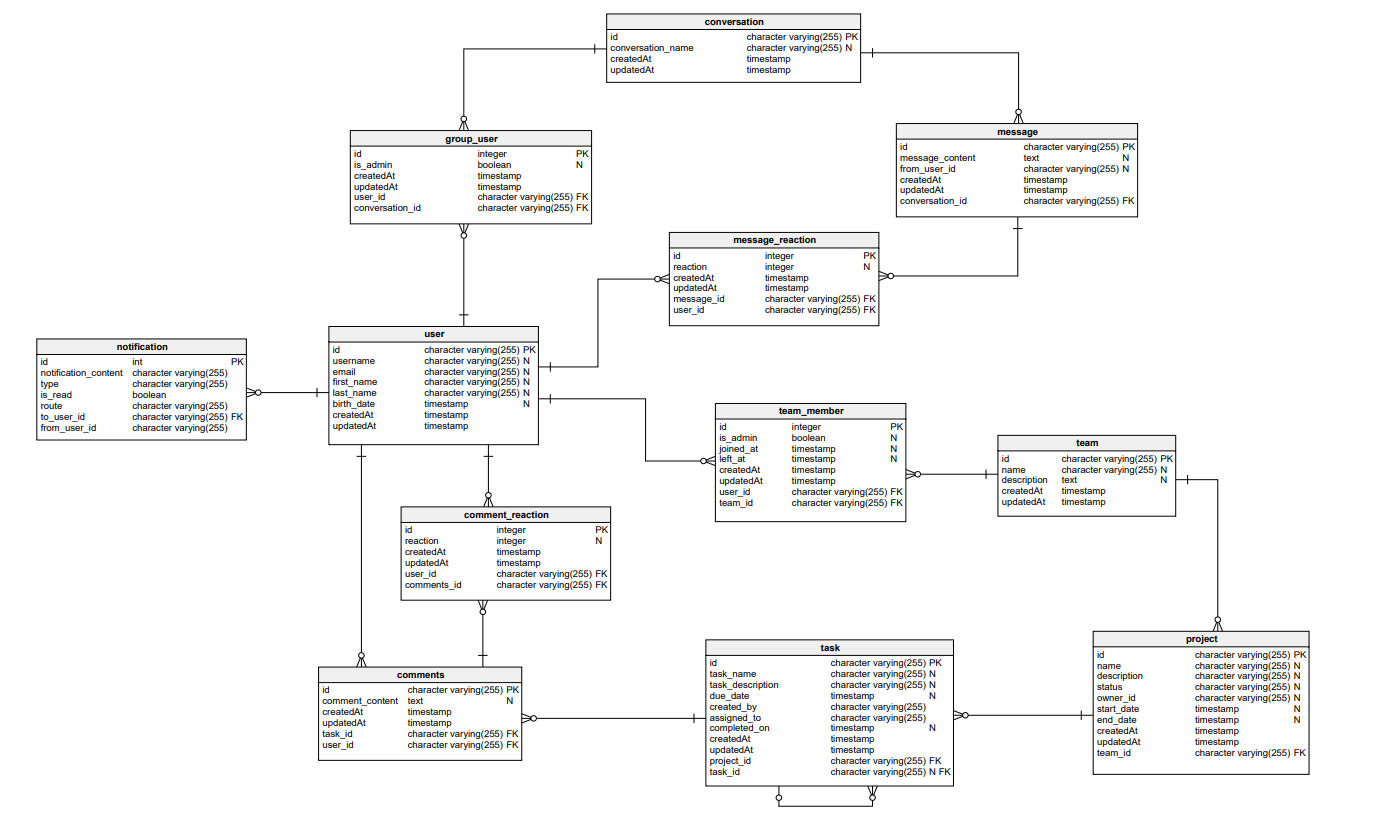Table of Contents
PM - Project Management Application
- Create
.envfile in pm-server folder.# .env DB_HOST=your_database_host DB_USER=your_username DB_PASSWORD=your_password # This has 2 database. 1 for user data. 1 for authentication. DB_DATA_NAME=pm DB_AUTH_NAME=pmAuthorization # You can config your secret key. PM_SECRET=pm-secret PM_REFRESH_SECRET=pm-refresh-secret # Config Port PORT=3000 - Build Docker image
docker build . -t <your_username>/pm
- You can use my image hoangndst/pm. Port
3000is not exported by default.