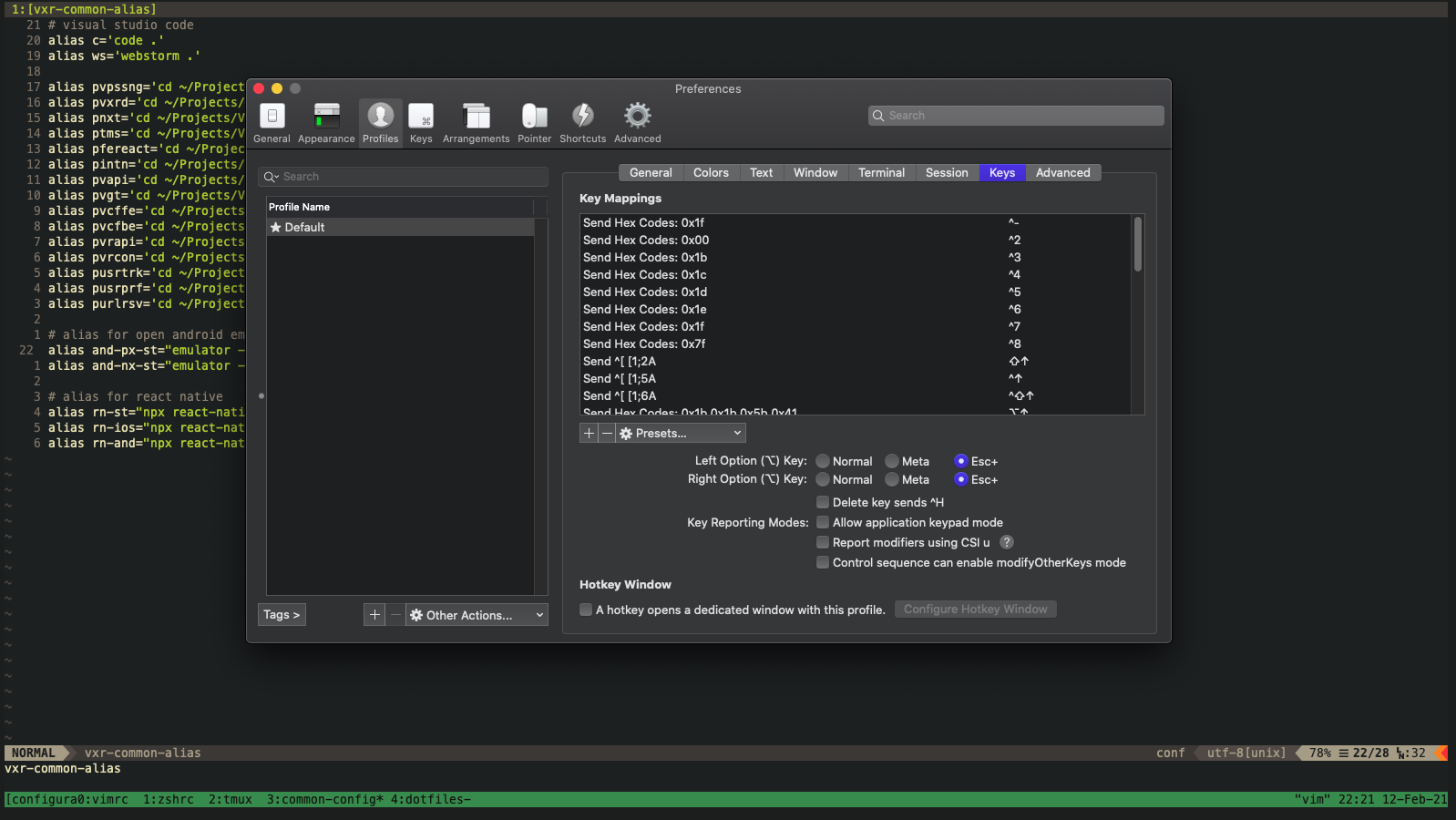- This is my own dotfiles config.
- If there are new config files wanting to backup, add it's directory into Dotfiles line-by-line.
- vimrc is just for loading vim config files. The real vim config files is being stored in hoango7604/vim-config.
Install Homebrew:
/bin/bash -c "$(curl -fsSL https://raw.githubusercontent.com/Homebrew/install/HEAD/install.sh)"
Install oh-my-zsh:
sh -c "$(curl -fsSL https://raw.githubusercontent.com/ohmyzsh/ohmyzsh/master/tools/install.sh)"
When the installation process is done, reload zsh by executing this command:
source ~/.zshrc
If you have trouble in reloading .zshrc, execute this command:
compaudit | xargs chmod g-w,o-w
Install zsh plugins: zsh-autosuggestion, zsh-syntax-highlighting, zsh-completions
git clone https://github.com/zsh-users/zsh-autosuggestions ${ZSH_CUSTOM:-~/.oh-my-zsh/custom}/plugins/zsh-autosuggestions
git clone https://github.com/zsh-users/zsh-syntax-highlighting.git ${ZSH_CUSTOM:-~/.oh-my-zsh/custom}/plugins/zsh-syntax-highlighting
git clone https://github.com/zsh-users/zsh-completions ${ZSH_CUSTOM:=~/.oh-my-zsh/custom}/plugins/zsh-completions
Install zsh theme powellevel10k
git clone --depth=1 https://github.com/romkatv/powerlevel10k.git ${ZSH_CUSTOM:-$HOME/.oh-my-zsh/custom}/themes/powerlevel10k
Clone this project into $HOME/dotfiles directory and change directory into it:
git clone git@github.com:hoango7604/dotfiles.git ~/dotfiles
cd ~/dotfiles
Using restore.sh file to restore all your current configs to the backed up configs:
./restore.sh
- For backing up configs and push to repository: ./backup.sh
- For pulling latest backed up configs and restoring configs: ./restore.sh
Notes: - If you want to back up some other files/directories: place them on Dotfiles file (make sure they are not git projects)
- If you can't execute ./backup.sh or ./restore.sh, make sure to execute: chmod +x ./backup.sh ./restore.sh
- If you are using iTerm2, you can use custom theme provided, which (in my opinion) suits the most with the vim 'gruvbox' theme:
<Command> + ' , ' (Preferences) --> Profiles --> Colors --> Color Presets... --> Imports... --> (<Command> + <Shift> + ' . ' to show hidden files) --> Select ~/.iterm/themes/MyTheme.itermcolors
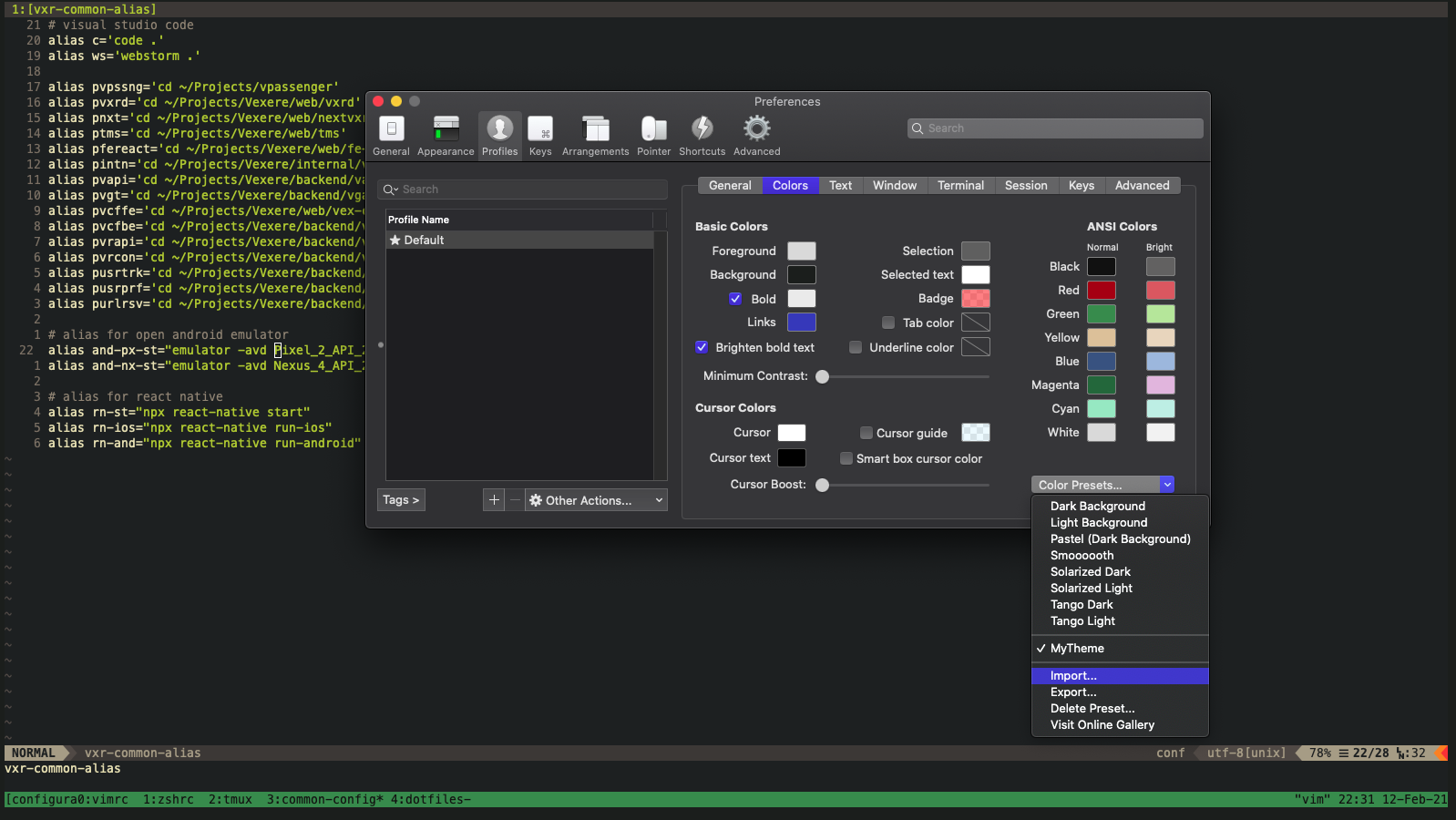
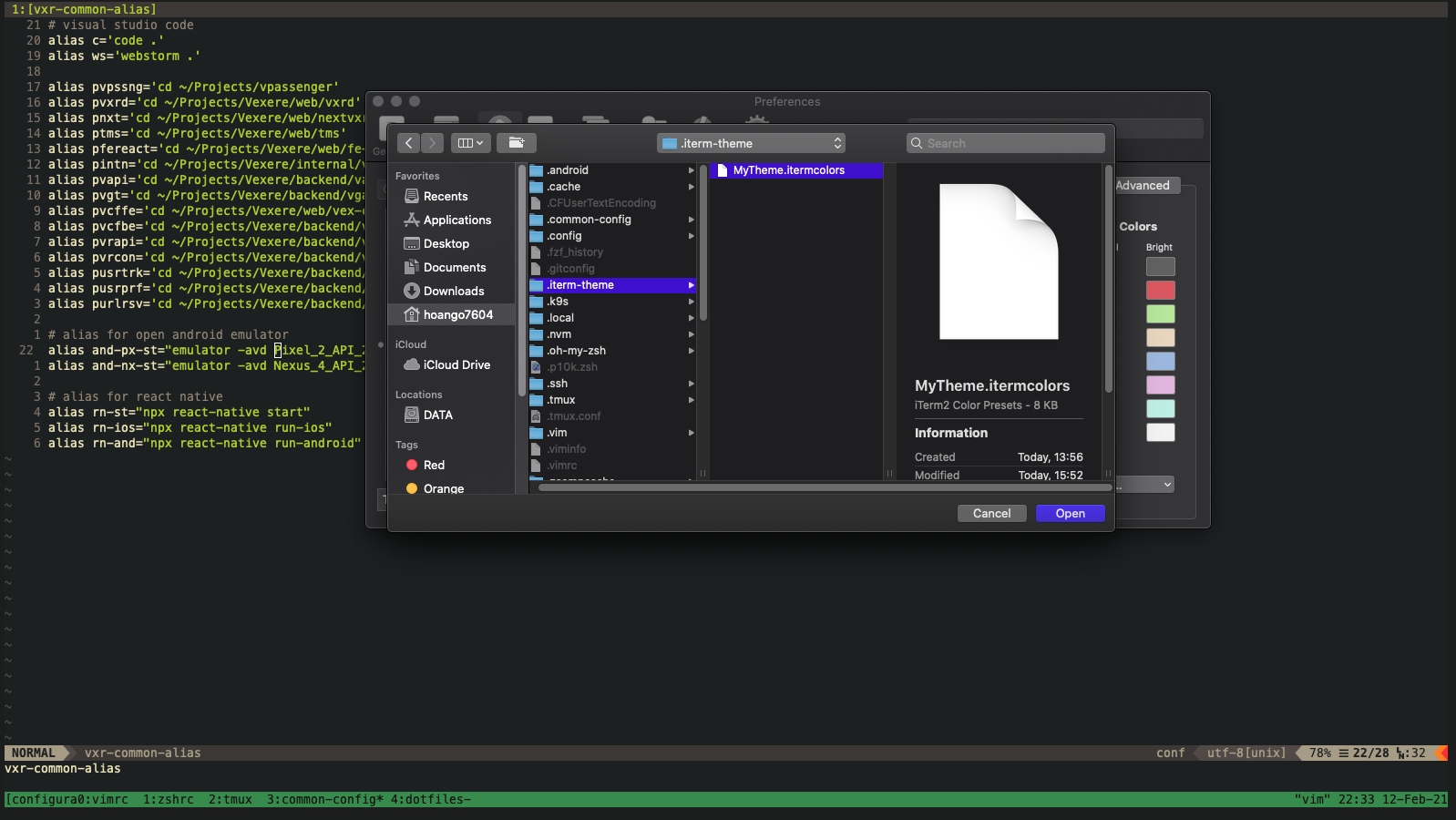
- To import profile to iTerm2: <Command> + ' , ' (Preferences) --> Profiles --> Other Actions... --> Import JSON Profiles... --> (<Command> + <Shift> + ' . ' to show hidden files) --> Select ~/.iterm/profile.json
- After reboot iTerm2, if terminal icons are missing, run command p10k configure to install missing fonts. After reboot iTerm2 again, the missing icons are now rendered perfectly.
All of my taps, formulaes and casks are stored on ~/Brewfile. For install all of them at once, execute this command:
brew bundle
Some already installed casks/Applications will show errors. It's OK, just ignore those errors. Or if you want to use Homebrew to manage all your installed casks/Applications, you could search for those installed in ~/Applications, remove those and run brew bundle again
My custom tmux configurations are placed on file ~/.tmux.conf. All you need to do in order to use is to install package Tmux Plugin Manager:
git clone https://github.com/tmux-plugins/tpm ~/.tmux/plugins/tpm
Reload Tmux to apply changes:
tmux source ~/.tmux.conf
Install tmux packages using Tmux Package Manager: prefix (<Command> + A) + I
Some configs requires Meta key for shortcut. You need to set Option keys (right + left Option) to make it works: <Command> + ' , ' (Preferences) --> Profiles --> Keys --> Tick Left Option Key and Right Option Key to value Esc+