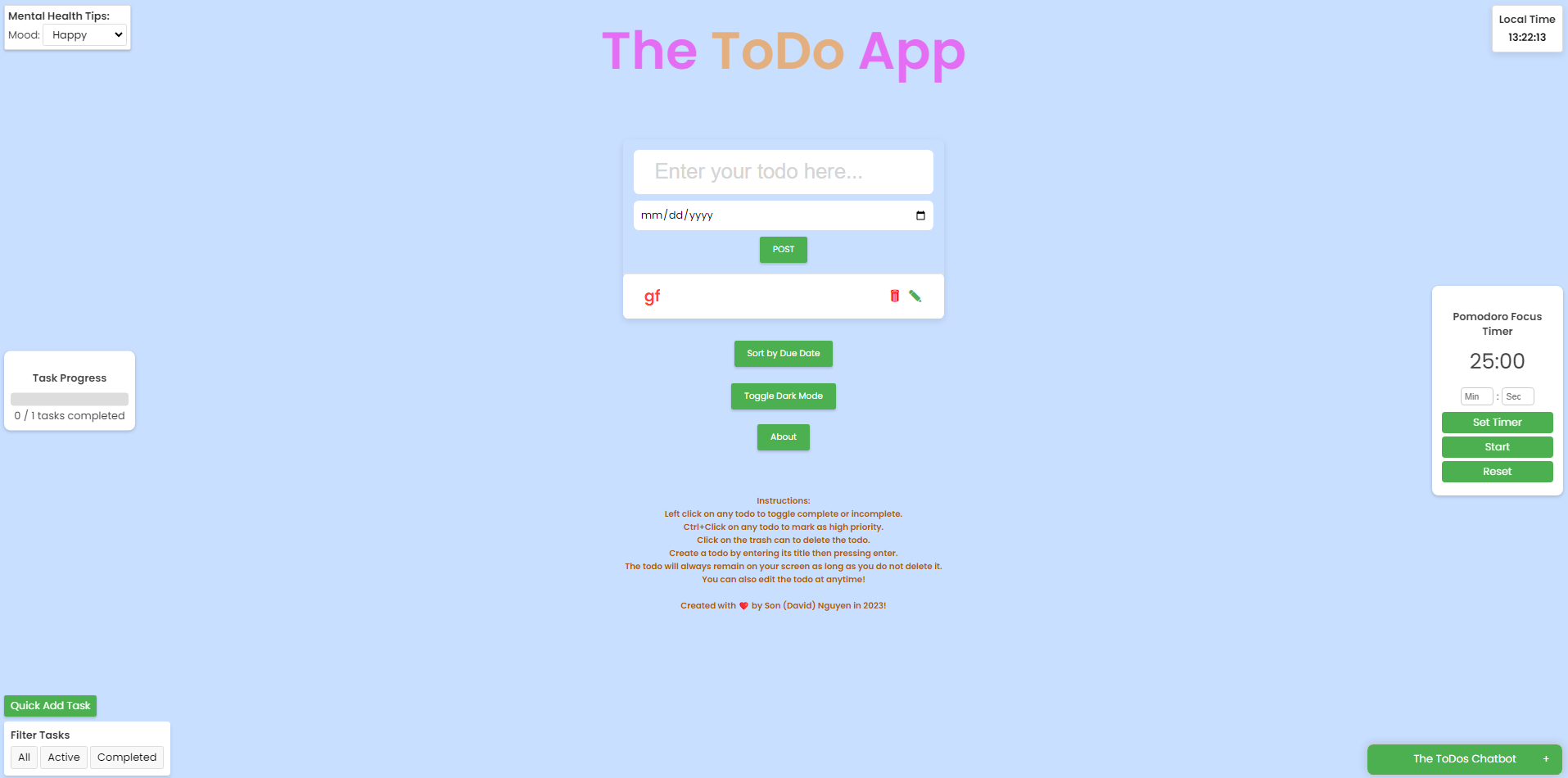Welcome to The ToDo App - your simple, elegant solution for daily task management. This app is designed to help you keep track of your tasks with an intuitive and distraction-free user interface.
- Simple Task Management: Add, edit, and delete your tasks with just a few clicks.
- Due Dates: Set and edit due dates to keep on track with your schedule.
- Task Prioritization: Mark tasks as high priority to focus on what matters most.
- Sorting: Sort your tasks by due date or priority to plan your day effectively.
- Light/Dark Mode: Toggle between light and dark mode for a comfortable viewing experience.
- Local Storage: All your tasks are saved locally for privacy and convenience.
- Responsive Design: Whether you are on a desktop, tablet, or mobile, The ToDo App looks great on any device.
- HTML5: The structure of the app is built with HTML5.
- CSS3: The styling of the app is created with CSS3.
- JavaScript: The functionality of the app is powered by JavaScript.
- Font Awesome: The icons used in the app are from Font Awesome.
- Google Fonts: The fonts used in the app are from Google Fonts.
- Vue.js: The app is built with Vue.js, a progressive JavaScript framework.
- Docker: The app is containerized with Docker for easy deployment.
- GitHub Actions: The app is continuously integrated with GitHub Actions for automated testing and deployment.
- GitHub Pages: The app is hosted on GitHub Pages for easy access.
- Babel: The app is transpiled with Babel for cross-browser compatibility.
- ESLint: The app is linted with ESLint for code quality and consistency.
- Prettier: The app is formatted with Prettier for code readability and maintainability.
To get started with The ToDo App, simply clone the repository and open index.html in your favorite web browser.
git clone https://github.com/hoangsonww/The-ToDo-App.git
cd TheToDoApp
open index.htmlContributions are what make the open-source community such an amazing place to learn, inspire, and create. Any contributions you make are greatly appreciated.
If you have a suggestion that would make this better, please fork the repo and create a pull request. You can also simply open an issue with the tag "enhancement".
Don't forget to give the project a star! Thanks again!
- Fork the Project
- Create your Feature Branch (
git checkout -b feature/AmazingFeature) - Commit your Changes (
git commit -m 'Add some AmazingFeature') - Push to the Branch (
git push origin feature/AmazingFeature) - Open a Pull Request
Distributed under the MIT License. See LICENSE for more information.
David Nguyen - @hoangsonww - hoangson091104@gmail.com
Project Link: https://github.com/hoangsonww/The-ToDo-App