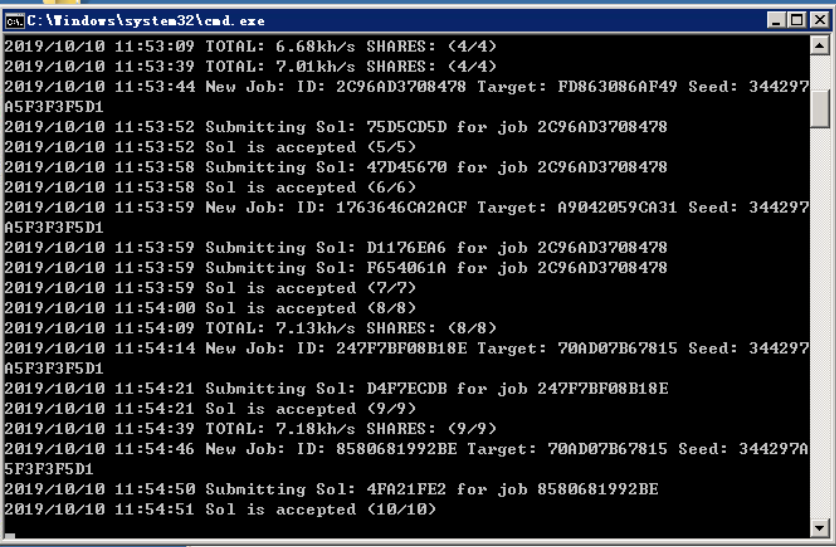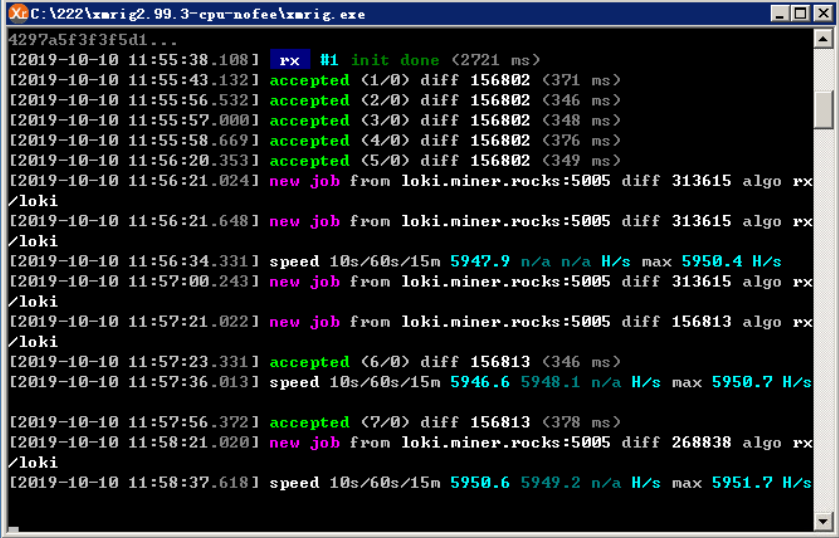GxMiner is a highly optimized miner for random-x series algorithm. Binaries are avaliable in release page
GxMiner,高度优化,专精RandomX算法的新型挖矿软件。国内下载地址
GxMiner acts as an application of library go-randomx which based on C and golang. In this framework, we can mine all cryptocurrencies with random-x series algorithm.
This repo is currently not fully open-sourcing, but its core part, the project go-randomx is open-sourcing, if you wanna help boost GxMiner's speed you can directly post PR to the go-randomx
We plan to open-source after monero's fork on 30 Nov.
As everyone know, xmrig & xmr-stak is the leader of monero miners. But soon monero is not cryptonight algorithm cryptocurrency any longer, it would be the centry of random-x
Comparing to the leaders, GxMiner is younger and modern, without any historical burden. And GxMiner is not slower even sometimes slightly faster than the xmrig.
And if you are a developer, it would be much easier to intergrate your random-x fork into miner.
Take RandomXL(Loki) for example:
> gxminer.exe help
NAME:
GxMiner - Go randomX Miner
USAGE:
gxminer [global options] command [command options] [arguments...]
VERSION:
v0.2.2-random-x-go1.13.4
DESCRIPTION:
GxMiner is a highly optimized miner for random-x series algorithm. Make sure you have downloaded from the official page[https://github.com/maoxs2/gxminer]. If you have any problem or advice please take the issue here[https://github.com/maoxs2/gxminer/issues/new]
AUTHOR:
Command M <maoxs2@163.com>
COMMANDS:
help, h Shows a list of commands or help for one command
GLOBAL OPTIONS:
--conf FILE Load configuration from FILE [config.json]
--log-file FILE save log messages to FILE
--log-level value log level (debug, info, warn, error, panic) (default: "info")
--pool value, -o value Pool address with port, e.g. 192.168.1.100:3333 or mining.pool.com:3333
--user value, -u value Wallet address or login username
--pass value, --password value, -p value Password for login username (default: "x")
--rig-id value RigID for Pool displaying (default: "GxMiner")
--nicehash enable rig's nicehash mining on pool/proxy
--workerNum value, --threadNum value, -t value the number of hash worker (default: 0)
--hard-aes on default enabled the hardware aes, using soft aes set this to false
--full-mem on default enabled the full mem, set false to disable
--jit on default enabled the jit boost, set false to disable
--huge-page on default enabled the huge/large page, set false to disable
--argon2-sse3 enable argon2-sse3
--argon2-avx2 enable argon2-avx2
--affinity-mask value cpu affinity mask in hex (default: "fff")
--tls enable tls encryption in tcp transfer
--http-port PORT serve port on PORT (default: 2333)
--http-external expose port on the external env
--help, -h show help
--version, -v print the version
Loki mining example:
gxminer.exe -o hk.loki.herominers.com:10111 -u L7zjr6vtpyvBtFjgbjcWAu1SYjLRutW518J9Y8LqP4GgYanhRJJSmF37X83YUTJaTr16y8RUtWynAM6DK6Jkx7qVUTMfFieConfiguration sequence: ConfigFile > CLI > Setup
Config File will be auto-generated after setup follow or running with CLI
example:
{
"pools": [
{
"pool": "rx.minexmr.com:6666",
"user": "47wcnDjCDdjATivqH9GjC92jH9Vng7LCBMMxFmTV1Ybf5227MXhyD2gXynLUa9zrh5aPMAnu5npeQ2tLy8Z4pH7461vk6uo",
"pass": "x",
"rig-id": "",
"tls": true,
"nicehash": false
}
],
"workers": {
"worker-num": 2,
"init-num": 2,
"huge-page": true,
"hard-aes": true,
"full-mem": true,
"jit": true,
"argon2-sse3": true,
"argon2-avx2": true,
"affinity-mask": "f"
},
"log": {
"level": "debug",
"file": ""
},
"http": {
"port": 2333,
"external": false
}
}
The second pool acts as the failover pool config.
/: Nothing byt description for API/shares: miner's shares status, e.g.{"accept":3,"reject":0,"total":3}/hashrates: hashrates for each workers/hashrates/total: total hashrate
- Windows: msys2(base-devel) & latest golang
- Ubuntu: build-essential & latest golang
git clone --recursive https://github.com/maoxs2/GxMiner
bash build.sh random-x
support:
- random-x
- random-xl
- random-wow
- random-arq
- random-yada
- random-sfx
For example, random-xl gxminer will be built in "random-xl" folder
After git clone (the step1), edit go-randomx/build.sh
if [ ! -d "RandomX" ]; then
git clone https://github.com/maoxs2/RandomX RandomX
fi
Replace https://github.com/maoxs2/RandomX with your random-x fork, like https://github.com/safex/RandomSFX
Then build with bash command like step2, change the random-x to your fork's branch, like master or SFX-v1.1.6 etc
- Start the miner with "failed to alloc mem for dataset" error or "failed to alloc mem for cache" error, how to deal?
- Check your platform support large/huge page or not. if not, set
--huge-page=false(not recommended). sysctl -w vm.nr_hugepages=1250on linux(change 1250 to 2500 if you have 2 NUMA).- Check whether you have enough page. If not, clear it.
- tevador/RandomX#100 (comment) (auto-TrySetLockPagesPrivilege since v0.1.8)
- How to get maximum hashrate?
- Keep
--hard-aes,--full-mem,--jitand--huge-pageall be true (enabled) as default. - In system setting, set your virtual memory larger than 4GB.
- Test the
--workerNumand select the one with fastest hashrate.
- Why always "invalid job id"?
- Check the network delay and packet loss between miner and pool.
- Choose a pool with great network status is important.
Dual-E5-2660v2:
It's welcomed that share your hashrate/comparation on github issue.